D-Link DES-1226G Support and Manuals
Get Help and Manuals for this D-Link item
This item is in your list!

View All Support Options Below
Free D-Link DES-1226G manuals!
Problems with D-Link DES-1226G?
Ask a Question
Free D-Link DES-1226G manuals!
Problems with D-Link DES-1226G?
Ask a Question
Most Recent D-Link DES-1226G Questions
Where To Download Des-1226g Web Management Utility
Where to download DES-1226G Web Management Utility. I don't have aResource Disk
Where to download DES-1226G Web Management Utility. I don't have aResource Disk
(Posted by tuguldur1987 7 years ago)
Popular D-Link DES-1226G Manual Pages
Manual - Page 2
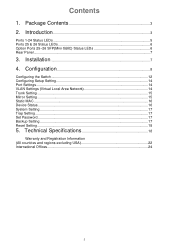
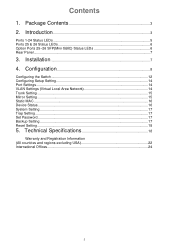
...Specifications 18
Warranty and Registration Information (All countries and regions excluding USA 22 International Offices...24
2 Installation ...7 4. Configuration 8
Configuring the Switch 12 Configuring Setup Setting 14 Port Settings ...14 VLAN Settings (Virtual Local Area Network 14 Trunk Setting ...15 Mirror Setting ...15 Static MAC...16 Device Status...16 System Setting...17 Trap Setting...
Manual - Page 3
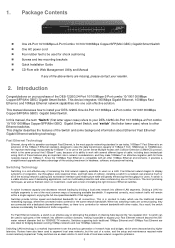
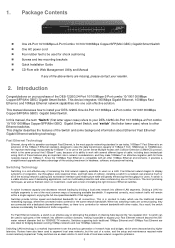
... are missing, please contact your reseller.
2. In this manual, the term "Switch" (first letter upper case) refers to your DES-1226G One 24-Port 10/100Mbps +2-Port combo 10/100/1000Mbps Copper/SFP(Mini GBIC) Gigabit Smart Switch. Switching LAN technology is an effective way of eliminating the problem of the existing investment in use today. 100Base-T Fast...
Manual - Page 4


... a broadcast network because data will be used to create multiple broadcast domains, thus eliminating the need for routers, by their physical location and can be switched to only those confidential users within the VLAN. Other VLAN utilities include:
Security: Security is to reduce latency and the need of using faster...
Manual - Page 5


... for half-duplex Supports port-base VLAN Supports port-base QoS Supports Trunking Supports Port-mirroring Supports Port-setting for Speed/Disable, Flow control Easy configuration via Web Browser Easy setting via Web Management Utility Standard 19" Rack-mount size
LEDs
LED stands for 2 additional copper or fiber Gigabit connections
Auto MDI/MDI-X support on , the Switch is blinking.
CPU...
Manual - Page 7
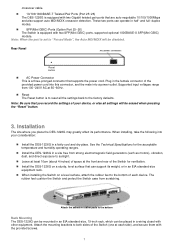
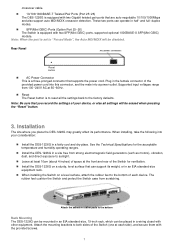
... into this connector, and the male into your device, or else all the settings back to sunlight. These two ports can support its performance. duplex modes. Install the DES-1226G in an EIA standard-size equipment rack.
Installation
The site where you record the settings of space at 50~60Hz. Leave at least 10cm (about 4 inches) of...
Manual - Page 8


... dialog box, type D:\Web Management Utility\setup.exe (D:\ depends where your network, assign the IP Address, change the password, and upgrade new firmware.
Mount the Switch in your CD-Rom drive is
located) and click OK. 4. Connecting Network Cable The DES-1226G supports 10/100/1000Mbps Gigabit Ethernet. Each port on -screen instructions to the local power source automatically and...
Manual - Page 10


... for details).
Select the device in the Device Setting Dialog box.
Figure 5. Device Setting
You can set the device by using the function key in the Discovery list or Monitor List and click the "Configuration Setting" button; Figure 4. Enter the required password in Figure 4.
Add Item: To manually add a device to the Monitor List, enter the...
Manual - Page 12
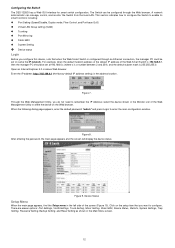
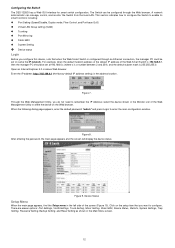
... the Switch
The DES-1226G has a Web GUI interface for smart switch configuration. Open an Internet Explorer 5.0 or above Web browser. There are eleven options: Port Settings, VLAN Settings, Trunk Setting, Mirror Setting, Static MAC, Device Status, Statistic, System Settings, Trap Setting, Password Setting, Backup Setting, and Reset Setting as shown in the address location. Click on the setup...
Manual - Page 14
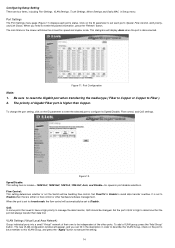
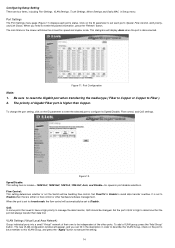
...small "Virtual" network of the other hardware/software management. Set FlowCtrl to Enable to Fiber ). 2. The new VLAN configuration window will automatically be handling flow control. Configuring Setup Setting
There are four items, including Port Settings, VLAN Settings, Trunk Settings, Mirror Settings and Static MAC in order to describe this VLAN Group, and press the "Apply" button...
Manual - Page 16
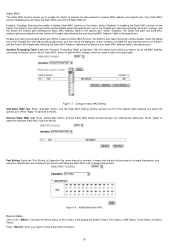
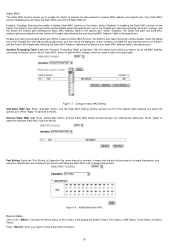
... on the "Status" to the list. Disable auto learning excluding uplink port: When enable the Static MAC function, the Switch's auto learning function will be disable except the specific port (set in the "Disable auto learning excluding uplink port" setting), and the Switch will forward data following the auto learning MAC Address Table to the...
Manual - Page 19
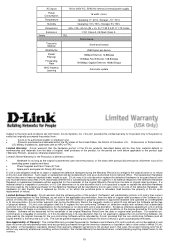
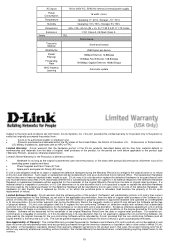
... defective media) with an APO or FPO. Military Installations, addresses with software that substantially conforms to D-Link's functional specifications for the Software or to D-Link's then current functional specifications for the non-conforming Software will substantially conform to refund at an Authorized D-Link Service Office. Such repair or replacement will not be warranted for the...
Manual - Page 20
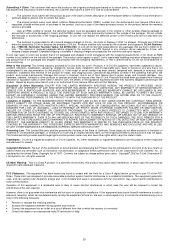
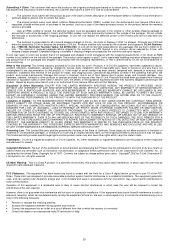
... to radio communication. The repaired or replaced packages will be rejected by D-Link or become the property of the FCC Rules. Damage that occurs in shipment, due to act of D-Link Systems, Inc. Any hardware, software, firmware or other products or services provided by the customer and upon request. IF ANY IMPLIED WARRANTY CANNOT BE DISCLAIMED IN ANY...
Manual - Page 22


... THE SALE, INSTALLATION MAINTENANCE OR USE OF D-LINK'S PRODUCTS. IF YOU PURCHASED A D-LINK PRODUCT IN THE...warranty period. Somit stellen Sie die Betriebssicherheit des Gerätes sicher. 18.
Any product or part repaired by contacting a D-Link office within the applicable warranty period, D-Link will provide repair or replacement of equivalent or better specifications, relative to D-Link...
Manual - Page 23
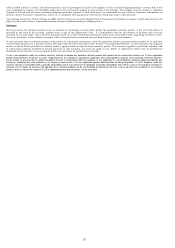
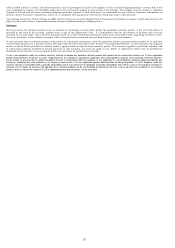
... to any update or replacement which may be provided free of its software products will work in combination with all defects in the software product, within the applicable warranty period. Software: Warranty service for a period of ninety (90) days from D-Link or its Authorized Reseller. This warranty applies to purchased software, and to replacement software provided by contacting...
Manual - Page 24
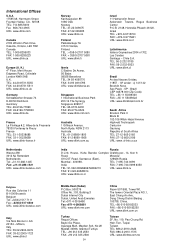
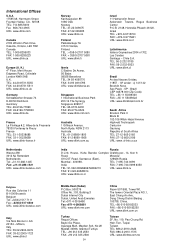
...dlink.de
France Le Florilege #.2, Allee de la Fresnerie 78330 Fontenay le Fleury France TEL: 33-1-30238688 FAX: 33-1-30238689 URL: www.dlink...dlink.co.il
LatinAmerica Isidora Goyeechea 2934 of South Africa TEL: 27-12-665-2165 FAX: 27-12-665-2186 URL: www..d-link.co.za
India
Russia
D-Link... FAX: 1-905-8295223 URL: www.dlink.ca
Europe (U. Brazil CEP 04578-000 (Zip Code) TEL: +55 11 55039320 FAX:...
D-Link DES-1226G Reviews
Do you have an experience with the D-Link DES-1226G that you would like to share?
Earn 750 points for your review!
We have not received any reviews for D-Link yet.
Earn 750 points for your review!
