D-Link DWS-3024 Support Question
Find answers below for this question about D-Link DWS-3024 - L2+ Gigabit Wireless Switch.Need a D-Link DWS-3024 manual? We have 1 online manual for this item!
Question posted by sachsunita on July 3rd, 2012
How Many Mac -addresses Can Be Registered In D-link Dws-3024 Switch
How many mac -addresses can be registered in D-link DWS-3024 switch
Current Answers
There are currently no answers that have been posted for this question.
Be the first to post an answer! Remember that you can earn up to 1,100 points for every answer you submit. The better the quality of your answer, the better chance it has to be accepted.
Be the first to post an answer! Remember that you can earn up to 1,100 points for every answer you submit. The better the quality of your answer, the better chance it has to be accepted.
Related D-Link DWS-3024 Manual Pages
Product Manual - Page 9


.... L2 Discovery Example 62 Figure 33. AP Profile With Five VAPs Enabled 98 Figure 42. Rear panel view of DWS-3026 43 Figure 19. MAC Access Control 86 Figure 38. RPS Connector 49 Figure 28. Requiring AP Authentication 76 Figure 37. Switch and AP Connected Directly 50 Figure 29. Ethernet Connection for Installation on DWS-3024...
Product Manual - Page 21
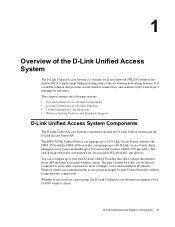
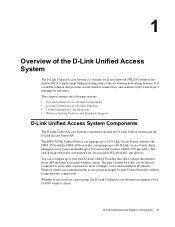
... not you have a peer group, the D-Link Unified Access System can configure up to 512 associated wireless clients (256 per radio). The DWS-3024L Unified Switch can manage up to 24 D-Link Access Points, whereas the DWS-3024 and the DWS-3026 switches can handle up to each other, separated by peer Unified Switches without losing network connections. Each managed...
Product Manual - Page 22


...Link Unified Switch. The D-Link Unified Access System works with the following D-Link switches:
• DWS-3024 (24 GE ports) • DWS-3024L (24 GE ports) • DWS-3026 (24 GE ports + 2 10G ports)
D-Link Access Point
The D-Link...WLAN, including discovery and status of peer Unified Switches, D-Link Access Points, and clients on the wired and wireless LAN. The second radio on the DWL-...
Product Manual - Page 25


... managing and monitoring the WLAN by Unified Switch 2
Peer Unified Switches share information about APs and allow Layer 3 roaming among them.
The Layer 3 roaming service allows wireless phone users to roam between access points connected to 48 access points (DWS-3024 and DWS-3026) or 24 access points (DWS-3024L). The D-Link Unified Access System includes a set of...
Product Manual - Page 31
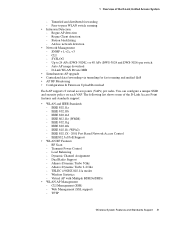
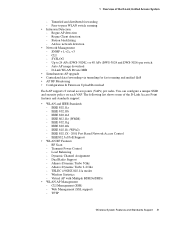
...) or 48 APs (DWS-3024 and DWS-3026) per radio. Rogue AP detection - IEEE 802.11h - TFTP
Wireless System Features and Standards Support 31 Dynamic Channel Assignment - CLI - IEEE 802.11b - Transmit Power Control - Atheros Dynamic Turbo 2.4 Ghz - SYSLOG - IEEE 802.1X - 2001 Port Based Network Access Control - CLI Management (SSH) - D-Link WLAN Private MIB...
Product Manual - Page 39


... the Switch - The DWS-3024/DWS-3024L and DWS-3026 have slightly different front and back panels based on the switch.
Rear Panel Description - Installation Guidelines - Installing the Switch without the Rack - Connecting the Switch and AP Directly - 3
Installing the Hardware
This chapter provides instructions for installing the D-Link DWS-3024, DWS-3024L, and DWS-3026 switch...
Product Manual - Page 40


Front Panel View of the DWS-3024 as Shipped
40 © 2001- 2008 D-Link Corporation. All Rights Reserved. Front Panel View of the DWS-3026 as Shipped Figure 13. Figure 11. Front Panel View of LED indicators for Power, Console, RPS, PoE, and Link/Act/Speed for each port on the Switch including 10GE Ports for optional...
Product Manual - Page 43
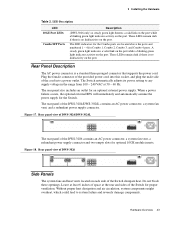
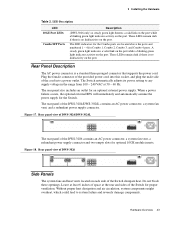
... located on each side of the DWS-3024/DWS-3024L contains an AC power connector, a system fan vent, and a redundant power supply connector. Hardware Overview 43 A steady green light indicates a valid link on the port while a blinking green light indicates activity on the port. The rear panel of the Switch dissipate heat. Rear Panel Description...
Product Manual - Page 54


... default AP Profile settings are listed in Appendix A. You can use a security mechanism for the switch to -Unified Switch authentication, the switch must add the MAC address of the network interface. D-Link Unified Access System User Manual
enabled in order for wireless client associations. CAUTION: The default AP profile does not use the local database or an...
Product Manual - Page 57


... to configure a loopback interface and enable routing, see "D-Link Unified Switch with Routing Enabled" on the Unified Switch, it must configure the MAC address of the following reasons:
• No Loopback Interface-The switch does not have an IP address. • No SSL Files-The D-Link Unified Switch communicates with the switch. Make sure you configure for the regulatory domain...
Product Manual - Page 64


... any of the four switches in the AP authentication process. All Rights Reserved. D-Link Unified Access System User Manual
The AP can learn up to discover a particular AP by the discovery method you use. For information about how to configure the RADIUS server to return a switch IP address during AP MAC address checking in a peer group...
Product Manual - Page 68
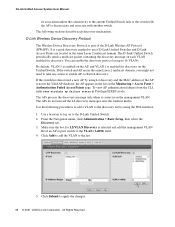
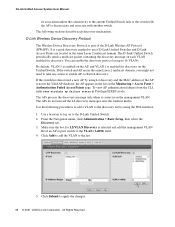
... Valid AP database, the AP appears in Privileged EXEC mode. All Rights Reserved. If the switch has discovered a new AP by using L2 discovery and the MAC address of the D-Link Wireless AP Protocol (DWAPP). Click Submit to the D-Link Unified Switch. 2. The D-Link Unified Switch periodically sends a multicast packet containing the discovery message on the management VLAN. Use...
Product Manual - Page 69
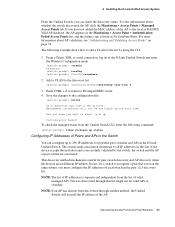
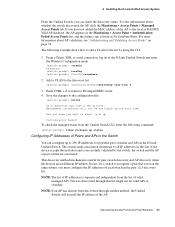
... Saved!
In fact, for potential peer switches and APs in the D-Link Unified Switch. Add a VLAN to the D-Link Unified Switch and enter the Wireless Configuration mode.
(switch-prompt) >enable Password: (switch-prompt) #config (switch-prompt) (Config)#wireless
2. 4 Installing the D-Link Unified Access System
From the Unified Switch, you have not added the MAC address of the AP to the local or...
Product Manual - Page 72


... #show wireless ap status
72 © 2001- 2008 D-Link Corporation.
NOTE: If you configure. All Rights Reserved.
Log on to the AP" on page 58. 2. Enter the IP address of up
ap-state
down
switch-address-1
192.168.66.202
switch-address-2
192.168.19.242
switch-address-3
switch-address-4
dhcp-switch-address-1
dhcp-switch-address-2
dhcp-switch-address-3
dhcp-switch-address...
Product Manual - Page 74


... AP that is not managed
74 © 2001- 2008 D-Link Corporation. D-Link Unified Access System User Manual
The following figure shows a scope with Configured Option 43 Information
Authenticating and Validating Access Points
For a D-Link Unified Switch to manage an AP, you must add the MAC address of the AP to the local or external RADIUS database...
Product Manual - Page 75


...Configuring AP Authentication
Unless access to the switch, you have not added the MAC address of the AP settings before the Unified Switch manages it finds the MAC address in the local or RADIUS Valid AP...about the AP when you add its MAC address to the
access point. If you must perform the following three steps: 1. 4 Installing the D-Link Unified Access System
by another security ...
Product Manual - Page 77
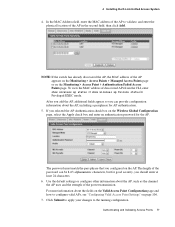
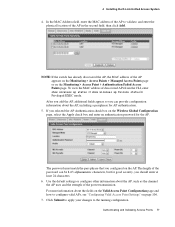
... Monitoring > Access Points > Managed Access Points page or on the Wireless Global Configuration page, select the Apply check box and enter an authentication password for good security, you configured on page 106. 7. NOTE: If the switch has already discovered the AP, the MAC address of the AP in Privileged EXEC mode. The password must...
Product Manual - Page 78
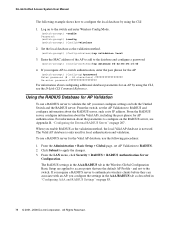
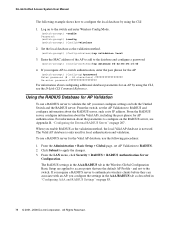
... RADIUS. 2. When you must configure settings on the RADIUS server, see the D-Link CLI Command Reference. Click Submit to RADIUS and configure information about the RADIUS server... page 207. Enter the MAC address of the AP to add to the switch and enter Wireless Config Mode.
(switch-prompt) >enable Password: (switch-prompt) #config (switch-prompt) (Config)#wireless
2. All Rights Reserved. ...
Product Manual - Page 80


D-Link Unified Access System User Manual
Managing Failed or Rogue APs
If an AP attempts to contact a switch but the authentication fails or if the MAC address of an AP is displayed. NOTE: You cannot add an AP to the RADIUS database from the list on the Authentication Failed Access Points page.
...
Product Manual - Page 136


...MAC address. To view details about wireless clients that radio. Received signal strength indication, this is an indicator of the signal strength relative to 1024 wireless clients. The valid values are discovered.
136 © 2001- 2008 D-Link... Rogue -
The neighbor AP MAC address may be cross-referenced in the neighbor client list is managed by another switch within the peer group.
&#...
Similar Questions
Switch Ip Address
model no: DES-3028P how can find my D-link switch ip address, help me..10.90.90.90 not considered, i...
model no: DES-3028P how can find my D-link switch ip address, help me..10.90.90.90 not considered, i...
(Posted by henshtransit 3 years ago)
If You Factory Reset Dlink Router Can You Assign It A New Mac Address?
(Posted by Davham201 10 years ago)
Dlink Dir-601 How To Clone Mac Address
(Posted by ropeezyk 10 years ago)
How To Disable Mac Address Filtering On Dlink Dir 601
(Posted by paramn 10 years ago)

