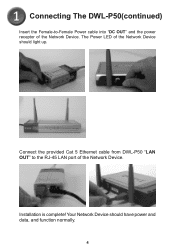D-Link DWL-P50 Support Question
Find answers below for this question about D-Link DWL-P50 - PoE Splitter.Need a D-Link DWL-P50 manual? We have 1 online manual for this item!
Question posted by patrickz on April 28th, 2011
Dwl-p50 Connection
Can a non-PoE Switch be connected to DWL-3200 Access Point by using a DWL-P50 PoE adapter?
Current Answers
Related D-Link DWL-P50 Manual Pages
Similar Questions
How To Connect Two Access Point With Wireless D'link Dir-600 Repeater
(Posted by Mcapodlady 10 years ago)
How To Find Ip Address D-link Dwl-700ap Wireless G Access Point
(Posted by sbitcr 10 years ago)
How To Set Up Dir=601 As Access Point, Connected To Internet Through Wifi
adapter
adapter
(Posted by mpluFo 10 years ago)
I Forgot My Access Point (dwl-3200ap) Password
I forgot my D-link access point (DWL-3200AP) password ,also unable to login by default setting kindl...
I forgot my D-link access point (DWL-3200AP) password ,also unable to login by default setting kindl...
(Posted by 7738093781 11 years ago)
I Can't Connect My Laptop Via Wifi Using My D-link. How Do I Fix This?
(Posted by mpkeel 14 years ago)