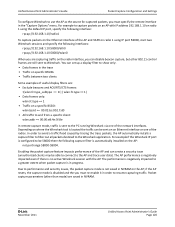D-Link DWL-3600AP Support Question
Find answers below for this question about D-Link DWL-3600AP.Need a D-Link DWL-3600AP manual? We have 2 online manuals for this item!
Question posted by asadimran7273 on April 11th, 2014
Sorry Sir I Am Disturbing Again But Sir I Need Ip Address Like Dwl-3200ap Which
Current Answers
Answer #1: Posted by BusterDoogen on April 11th, 2014 9:51 AM
I hope this is helpful to you!
Please respond to my effort to provide you with the best possible solution by using the "Acceptable Solution" and/or the "Helpful" buttons when the answer has proven to be helpful. Please feel free to submit further info for your question, if a solution was not provided. I appreciate the opportunity to serve you!
Related D-Link DWL-3600AP Manual Pages
Similar Questions
I have tried accessing this IP multiple times but it just does not connect not sure why an this a ne...
How I open the basic setup page or what is the ip address
how to knew the current ip addr for this device? now it's not factory's default 192.168.0.50