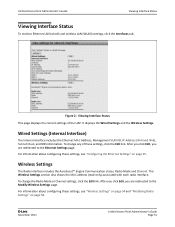D-Link DWL-3600AP Support Question
Find answers below for this question about D-Link DWL-3600AP.Need a D-Link DWL-3600AP manual? We have 2 online manuals for this item!
Question posted by asadimran7273 on April 10th, 2014
Ip Adress
How I open the basic setup page or what is the ip address
Current Answers
Related D-Link DWL-3600AP Manual Pages
Similar Questions
Sorry Sir I Am Disturbing Again But Sir I Need Ip Address Like Dwl-3200ap Which
I am also using and when I give the ip address 192.168.1.50 the basic setup page is open I need like...
I am also using and when I give the ip address 192.168.1.50 the basic setup page is open I need like...
(Posted by asadimran7273 10 years ago)
Cant Figure Out My Ip Address To Access Router. Command Prompt Not Working
IP address generated in the command prompt from typing ipconfig is not working. Please advise what...
IP address generated in the command prompt from typing ipconfig is not working. Please advise what...
(Posted by saacmartin 11 years ago)
What Is The Correct Ip Address To Access The Dwl-g710?
(Posted by Anonymous-38206 12 years ago)
How Do I Create The Static Ip Address For Dap 1360?
step 1 a.install manual
step 1 a.install manual
(Posted by robinsonri 12 years ago)