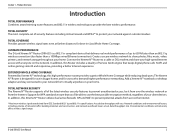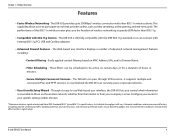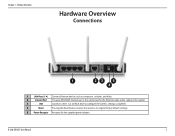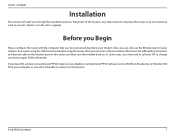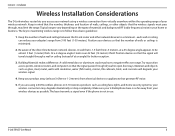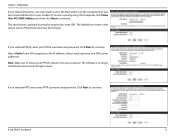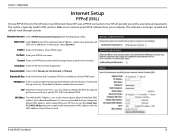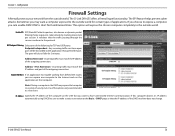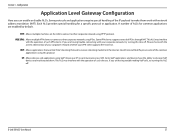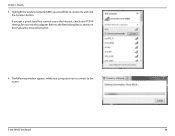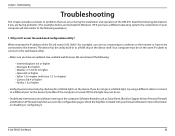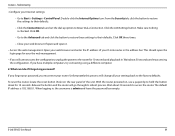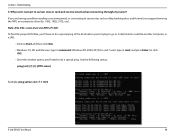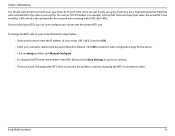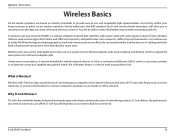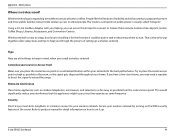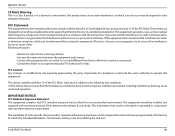D-Link DIR-655 Support Question
Find answers below for this question about D-Link DIR-655 - Xtreme N Gigabit Router Wireless.Need a D-Link DIR-655 manual? We have 1 online manual for this item!
Question posted by starrfish2 on July 8th, 2012
Whole Lot Of Trouble Trying To Get Router To Work With A Sharp Smart Tv
I have spent all day trying to get your router to work with my hp printer, my mac laptop and my sharp smart tv. I bought this wireless n750 dual band router hoping to solve my problem. My neargear was too weak but it at least set up with the smart tv but only had 2 bars. Now I have none.
Current Answers
Related D-Link DIR-655 Manual Pages
Similar Questions
I Want To Download Wireless Ac750 Dual Band Range Extender
(Posted by jac81361 9 years ago)
Dir655 How To Get The Router To Work Withe New Isp
got new internet service with hughsnet now the router wont work . like the ip address is off thnaks
got new internet service with hughsnet now the router wont work . like the ip address is off thnaks
(Posted by breeze12 11 years ago)
Reconfigure Dlinks Router
I had a new modem put in cannot get wireless on comp
I had a new modem put in cannot get wireless on comp
(Posted by Jtate58cs 12 years ago)
D-link: Using At&t Speestream 4100 Modem. Hooked Up D-link Wifi Router Dir-655.
No internet service after hooking up units & router is configured correctly. Disconnecting route...
No internet service after hooking up units & router is configured correctly. Disconnecting route...
(Posted by tlklosinski 12 years ago)