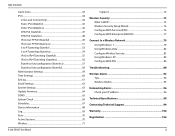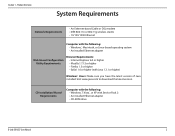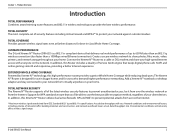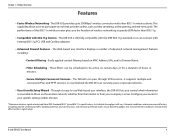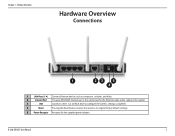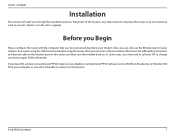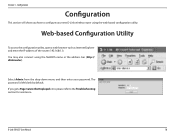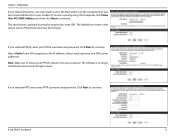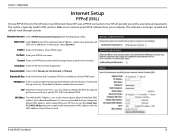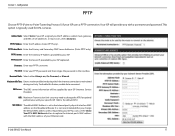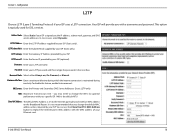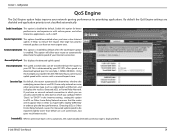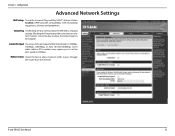D-Link DIR-655 Support Question
Find answers below for this question about D-Link DIR-655 - Xtreme N Gigabit Router Wireless.Need a D-Link DIR-655 manual? We have 1 online manual for this item!
Question posted by tlklosinski on July 12th, 2011
D-link: Using At&t Speestream 4100 Modem. Hooked Up D-link Wifi Router Dir-655.
No internet service after hooking up units & router is configured correctly. Disconnecting router & going back to just modem hooked up, now have internet access. What's going on?
Current Answers
Related D-Link DIR-655 Manual Pages
Similar Questions
How To Change Dlink Wireless Password.
Hello,I have Dlink Router Admin password, Internet access password, Password Pre-shared key. For som...
Hello,I have Dlink Router Admin password, Internet access password, Password Pre-shared key. For som...
(Posted by canhmto 8 years ago)
How To Configure D-link Router Dir-655
(Posted by sunime 9 years ago)
Can Not Use Internet Dir 600 Wifi Router Although All Light Is Green
(Posted by bumb 9 years ago)
Change Router Password On My Wifi Router - Dir- 300 - Original Desktop Expired.
I think our neighbor is connecting to our wifi. I want to change my router password but the original...
I think our neighbor is connecting to our wifi. I want to change my router password but the original...
(Posted by rodar40 10 years ago)
How Do I Connect My Dlink Router Dir - 655 To My Mac Air.
I WANT TO PUT A SECURITY PASSWORD ON MY D LINK ROUTER SO MY NEIGHBORS CANNOT USE IT. WE LIVE IN A ...
I WANT TO PUT A SECURITY PASSWORD ON MY D LINK ROUTER SO MY NEIGHBORS CANNOT USE IT. WE LIVE IN A ...
(Posted by BOBBIEDICKER 11 years ago)