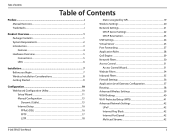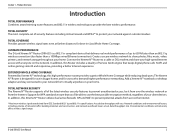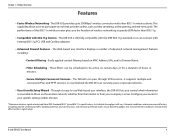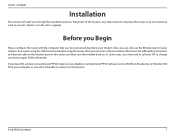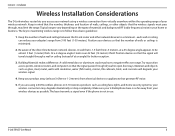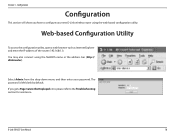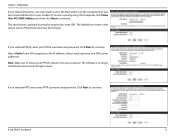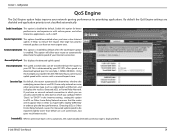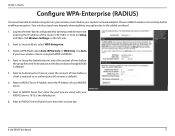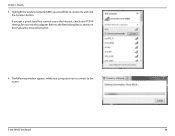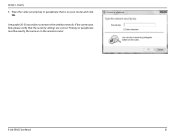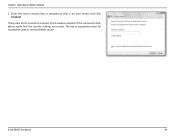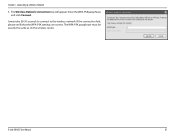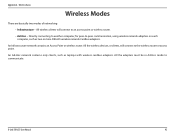D-Link DIR-655 Support Question
Find answers below for this question about D-Link DIR-655 - Xtreme N Gigabit Router Wireless.Need a D-Link DIR-655 manual? We have 1 online manual for this item!
Question posted by dowshew on February 19th, 2012
Why Do I Keep Getting Frequent Disconnects Even When Directly Connected
The person who posted this question about this D-Link product did not include a detailed explanation. Please use the "Request More Information" button to the right if more details would help you to answer this question.
Current Answers
Related D-Link DIR-655 Manual Pages
Similar Questions
Iphone Will Not Connect To Dlink 825 Router
(Posted by mkartAraIsk 10 years ago)
Dlink Won't Let Me Update Out-of-date Firmware.
Wireless N Gigabit Router DIR-655 Am trying to update the firmware, but it won't update?
Wireless N Gigabit Router DIR-655 Am trying to update the firmware, but it won't update?
(Posted by euckilla 11 years ago)
Whole Lot Of Trouble Trying To Get Router To Work With A Sharp Smart Tv
I have spent all day trying to get your router to work with my hp printer, my mac laptop and my shar...
I have spent all day trying to get your router to work with my hp printer, my mac laptop and my shar...
(Posted by starrfish2 11 years ago)
D Link - I Cannot Get My D Link To Connect
I have a security code and another code but can't get the wireless to connect
I have a security code and another code but can't get the wireless to connect
(Posted by Darrcal2 13 years ago)