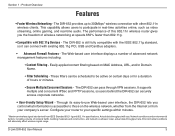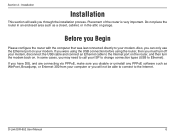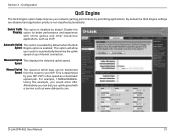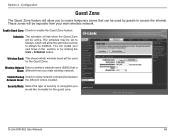D-Link DIR-652 Support Question
Find answers below for this question about D-Link DIR-652.Need a D-Link DIR-652 manual? We have 1 online manual for this item!
Question posted by hagenvontronje on June 21st, 2014
Auto-mdi-x On Siemens-sli-5310-i-iad And D-link Dir-652
Dear Support Team, are the ethernet ports of Siemens-sli-5310-i-iad and/or D-Link DIR-652 equipped with the auto-mdi-x feature?. D-Link DIR-652 has a separate uplink port so I assume that this feature is not present on the D-Link router. 1000 thx in advance, Rudolf Zlabinger
Current Answers
Related D-Link DIR-652 Manual Pages
Similar Questions
I Want To Download Wireless Ac750 Dual Band Range Extender
(Posted by jac81361 9 years ago)
How To Configure D'link Dir 600 Router For Workgroup
(Posted by draibdben 10 years ago)
Dlink Dir 600 Router Does Not Broadcast
Our Dlink Wireless 150 DIR 600 router does not broadcast. We can connect to it through wire but not ...
Our Dlink Wireless 150 DIR 600 router does not broadcast. We can connect to it through wire but not ...
(Posted by ovljovial 13 years ago)
D-link Cannot Find Wireless?
(Posted by Anonymous-15778 13 years ago)
Why Is Dap-1522 Firmware Update Browse Button Inactive
When I try to "Browse" in the Firmware update page nothing happens. I have my Mac connected to the A...
When I try to "Browse" in the Firmware update page nothing happens. I have my Mac connected to the A...
(Posted by jacbec 14 years ago)