D-Link DIR-651 Support Question
Find answers below for this question about D-Link DIR-651.Need a D-Link DIR-651 manual? We have 1 online manual for this item!
Question posted by onlcaseyl on September 15th, 2014
Is It Possible To Configure Dir-651 As A Wireless Bridge
The person who posted this question about this D-Link product did not include a detailed explanation. Please use the "Request More Information" button to the right if more details would help you to answer this question.
Current Answers
There are currently no answers that have been posted for this question.
Be the first to post an answer! Remember that you can earn up to 1,100 points for every answer you submit. The better the quality of your answer, the better chance it has to be accepted.
Be the first to post an answer! Remember that you can earn up to 1,100 points for every answer you submit. The better the quality of your answer, the better chance it has to be accepted.
Related D-Link DIR-651 Manual Pages
Product Manual - Page 3


... Website Filter 35 Inbound Filter 36 Firewall Settings 37 Application Level Gateway Configuration 38 Routing 39 Advanced Wireless Settings 40 Wi-Fi Protected Setup (WPS 41 Advanced Network Settings 42 UPnP 42 Internet Ping Block 42 Internet Port Speed 42 Multicast Streams 42 Guest Zone 43 Administrator Settings 44
D-Link DIR-651 User Manual
ii
Product Manual - Page 4
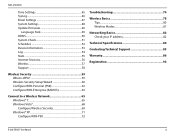
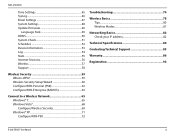
...(RADIUS 63
Connect to a Wireless Network 65 Windows® 7 65 Windows Vista 68 Configure Wireless Security 69 Windows® XP 71 Configure WPA-PSK 72
Troubleshooting 74
Wireless Basics 78 Tips 80 Wireless Modes 81
Networking Basics 82 Check your IP address 82
Technical Specifications 84
Contacting Technical Support 85
Warranty 86
Registration 92
D-Link DIR-651 User Manual
iii
Product Manual - Page 5
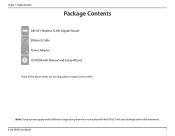
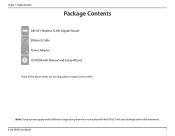
D-Link DIR-651 User Manual
1
Product Overview
PrPoadckuacgteOCovnetrevnitesw
DIR-651 Wireless N 300 Gigabit Router Ethernet Cable Power Adapter CD-ROM with the DIR-651 will cause damage and void the warranty. Section 1 -
Note: Using a power supply with a different voltage rating than the one included with Manual and Setup Wizard
...
Product Manual - Page 6


...Network Requirements
• An Ethernet-based Cable or DSL modem • IEEE 802.11n or 802.11g wireless clients • 10/100/1000 Ethernet
Computer with the following : • Windows®, Macintosh, or Linux-based operating system • An installed Ethernet adapter
Web-based Configuration... Ethernet adapter • CD-ROM drive
D-Link DIR-651 User Manual
2
Section 1 -
Product Manual - Page 7


... for users who demand higher performance networking. Add a Wireless N 300 notebook or desktop adapter and stay connected to use in bigger homes and for best-in your network against outside intruders. D-Link DIR-651 User Manual
3 TOTAL NETWORK SECURITY The Router supports all of network traffic, building materials and construction, and network overhead, lower actual data throughput rate...
Product Manual - Page 8


Easily applied content filtering based on the wireless network, whether from the Internet or from IEEE Standard 802.11g and 802.11n specifications. Configure your router to be scheduled to your specific settings within minutes.
* Maximum wireless signal rate derived from your company's server. D-Link DIR-651 User Manual
4 These filters can connect with existing 802.11g...
Product Manual - Page 12


...'s range from virtually anywhere within the operating range of walls, ceilings, or other network devices to be almost 3 feet (1 meter) thick. Building Materials make a difference. Materials and objects such as possible. If you access your network using 2.4GHz cordless phones or X-10 (wireless products such as ceiling fans, lights, and home security systems), your...
Product Manual - Page 14
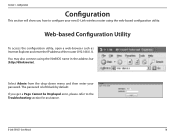
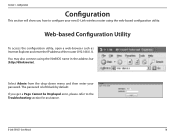
... new D-Link wireless router using the NetBIOS name in the address bar (http://dlinkrouter). Web-based Configuration Utility
To access the configuration utility, open a web-browser such as Internet Explorer and enter the IP address of the router (192.168.0.1).
The password is left blank by default.
D-Link DIR-651 User Manual
10 Configuration
Configuration
This section...
Product Manual - Page 15


... 21. If you want to enter your wireless settings, click Manual Wireless Network Setup and skip to page 15. Wireless Settings
Click Launch Internet Connection Setup Wizard to quickly configure your wireless settings, click Launch Wireless Security Setup Wizard and skip to the next page. D-Link DIR-651 User Manual
11
Configuration
Setup Wizard
Internet Connection
You may click Setup...
Product Manual - Page 25


... rate. Name: Create a name using only 802.11n wireless clients. Select if all of your wireless network to know the SSID of interference.
Wireless Indicates the channel setting for
an existing wireless network or to 6.
Configuration
Wireless Settings
Enable Wireless: Check the box to fit the channel setting for the DIR-651. If you do not want the SSID of your...
Product Manual - Page 44


...wireless clients. D-Link DIR-651 User Manual
40 If inconsistent data flow is the default setting. However, it's less reliable and may create higher data loss. Configuration
Advanced Wireless Settings
Transmit Power: Set the transmit power of video and voice applications for your wireless network... and is the default setting. Short GI: Check this box to synchronize a wireless network.
Product Manual - Page 45


... are quite beneficial, while the highest wireless Security setting of the router's PIN. Start the wizard.
PIN Settings: A PIN is just as easy, as manufactures. If the device supports Wi-Fi Protected Setup and has a configuration button,
you to the user interface of the router. D-Link DIR-651 User Manual
41 The Wi-Fi...
Product Manual - Page 47


...be active.
D-Link DIR-651 User Manual
43 Section 3 - Enable Guest Zone: Check to always be set to Always, which will be separate from your main wireless network.
Schedule: The ...The schedule may be enabled. Wireless Network Enter a wireless network name (SSID) that can create your own times by guests to access the Internet.
Configuration
Guest Zone
The Guest Zone feature...
Product Manual - Page 57


...and use Renew to connect to your wireless settings such as SSID and Channel.
If your Internet connection is set up for the DIR-651. Use Release to disconnect from your ... that are receiving an IP address assigned by the router (DHCP).
Memberships:
D-Link DIR-651 User Manual
53 Configuration
Device Information
This page displays the current information for a Dynamic IP address then a...
Product Manual - Page 58


...The Logs option allows you to a computer on your email address configured in it displays any recent activity.
You can send the log files...network that you want to view.
Configuration
Log
The router automatically logs (records) events of the router log to view and the level of the log contents. D-Link DIR-651 User Manual
54 Save Log: This option will send a copy of possible...
Product Manual - Page 61


Section 3 - D-Link DIR-651 User Manual
57 This table also displays the connection time and MAC address of current connected wireless clients.
Configuration
Wireless
The wireless client table displays a list of the connected wireless clients.
Product Manual - Page 66
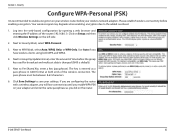
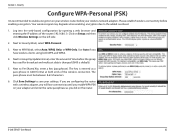
...Only. The pass-phrase must be between 8-63 characters.
6. D-Link DIR-651 User Manual
62 Please establish wireless connectivity before your adapter and enter the same passphrase as a pass-phrase ... wireless network adapters. Click Save Settings to enable encryption on the left side.
2. Log into the web-based configuration by opening a web browser and entering the IP address of the wireless ...
Product Manual - Page 67
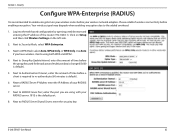
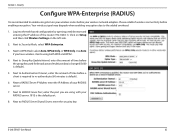
... time before your RADIUS server.
7. D-Link DIR-651 User Manual
63 Next to enable encryption on the left side.
2. Next to WPA Mode, select Auto, WPA2 Only, or WPA Only. Log into the web-based configuration by opening a web browser and entering the IP address of your wireless network adapters. Next to the added overhead...
Product Manual - Page 69
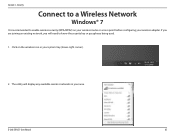
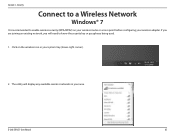
...
Connect to a Wireless Network
Windows® 7
It is recommended to know the security key or passphrase being used. 1. Click on your wireless router or access point before configuring your system tray (lower-right corner).
2. D-Link DIR-651 User Manual
65 Section 4 - If you are joining an existing network, you will display any available wireless networks in your wireless adapter.
Product Manual - Page 85


... adapters on each computer, such as laptops with wireless cardbus adapters. Wireless Basics
Wireless Modes
There are basically two modes of networking:
• Infrastructure -
An Ad-Hoc network contains only clients, such as two or more DIR-651 wireless network Cardbus adapters.
D-Link DIR-651 User Manual
81
Appendix A - All wireless clients will connect to an access point or...
Similar Questions
How Do I Setup A Wep Security Password On My Dlink Dir-651 Wireless Router?
(Posted by noryba 9 years ago)
Manual For Dir-651 Wireless Router
does anyone have a manual for the DIR-651 wireless router?
does anyone have a manual for the DIR-651 wireless router?
(Posted by zipper123 11 years ago)

