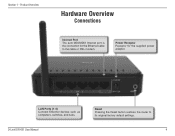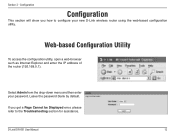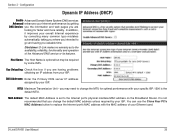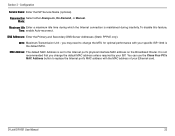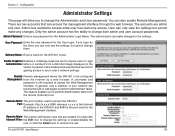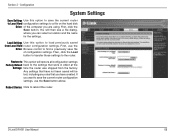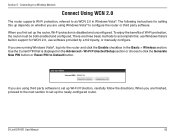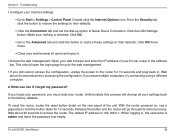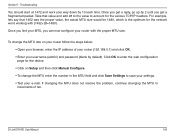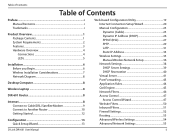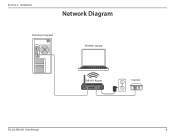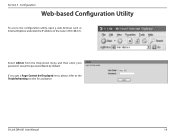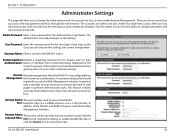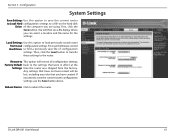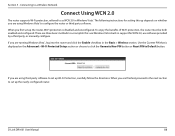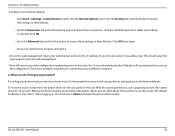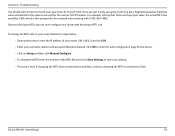D-Link DIR 601 Support Question
Find answers below for this question about D-Link DIR 601 - Dlink Wireless N 150 Home Router.Need a D-Link DIR 601 manual? We have 2 online manuals for this item!
Question posted by pegknk on January 20th, 2014
How To Reset A Dlink Dir-601 Router To Factory Default Without Admin Password
The person who posted this question about this D-Link product did not include a detailed explanation. Please use the "Request More Information" button to the right if more details would help you to answer this question.
Current Answers
Answer #1: Posted by cooltechagent on January 20th, 2014 6:37 AM
1. Turn off the router
2. Locate the Reset button on the back of the router.
3. Use a paper clip to press the Reset button and power on.
4. Hold for about 5 seconds (don’t hold too long) and then release. (Or, release when M1 and M2 flash at the same time.)
5. After you have completed the above steps, the router will be reset to the factory default settings
Thanks,
CoolAgent
Related D-Link DIR 601 Manual Pages
Similar Questions
How To Reset Dlink Wireless N 150 Home Router
(Posted by Brandjeric 10 years ago)
How To Restore D-link Dir-601 Router Factory Defaults
(Posted by loyLmus 10 years ago)
How To Reset The Des-3226l To Factory Default
How to reset the des-3226l to factory default. There is no pin hole on the right side of this switch
How to reset the des-3226l to factory default. There is no pin hole on the right side of this switch
(Posted by Anonymous-121522 10 years ago)
Mac Install Disk/instructions For D-link Dir-601 Wireless N 150 Home Router
Seeing the disk that came along with theD-Link DIR-601 Wireless N 150 Home Router is not Mac compata...
Seeing the disk that came along with theD-Link DIR-601 Wireless N 150 Home Router is not Mac compata...
(Posted by jwise27587 12 years ago)