D-Link DIR-600 Support Question
Find answers below for this question about D-Link DIR-600 - Wireless N 150 Home Router.Need a D-Link DIR-600 manual? We have 2 online manuals for this item!
Question posted by jessmaric on December 2nd, 2011
Lost Set-up Wizard Cd Of My Dir-600
please help me have to set-up my dir-600 router. i cannot find the wizard cd. i hope you can help me. Thanks!
Current Answers
There are currently no answers that have been posted for this question.
Be the first to post an answer! Remember that you can earn up to 1,100 points for every answer you submit. The better the quality of your answer, the better chance it has to be accepted.
Be the first to post an answer! Remember that you can earn up to 1,100 points for every answer you submit. The better the quality of your answer, the better chance it has to be accepted.
Related D-Link DIR-600 Manual Pages
User Manual - Page 2


... Rules 36 Access Control 37 Firewall & DMZ 38 Advanced Wireless 39 Advanced Network 40 Advanced Network 40 Routing 41 Device Administration 42 Save and Restore 43 Firmware Update 44 DDNS Setting 45 System Check 46 Schedules 47 Log Settings 48 Device Info 49 Log 50 Statistics 51 Active Session 51
D-Link DIR-600 User Manual
2
User Manual - Page 5


... and concurrent IPSec and PPTP sessions, so users behind the DIR-600 can pass through VPN sessions. D-Link DIR-600 User Manual
5 The DIR-600 is accessible to 150Mbps* wireless connection with other 802.11n wireless clients. The DIR-600 can securely access corporate networks.
• User-friendly Setup Wizard - Configure your router to participate in real-time activities online, such as...
User Manual - Page 15
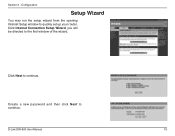
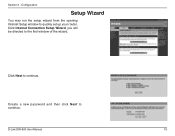
Click Next to continue. Create a new password and then click Next to continue.
Configuration
Setup Wizard
You may run the setup wizard from the opening Internet Setup window to the first window of the wizard.
D-Link DIR-600 User Manual
15 Section 3 - Click Internet Connection Setup Wizard, you will be directed to quickly set up your router.
User Manual - Page 25
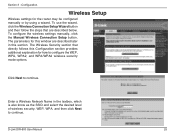
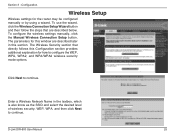
... are described later in the textbox, which is also know as the SSID and select the desired level of wireless security, WEP, WPA.
Configuration
Wireless Setup
Wireless settings for the router may be configured manually or by using a wizard. and then click Next to continue. D-Link DIR-600 User Manual
25 Enter a Wireless Network Name in this section. Section 3 -
User Manual - Page 27
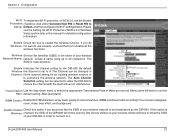
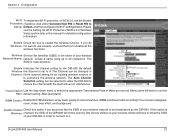
... select the appropriate Transmission Rate in order to connect to use the Rate: default setting, Best (automatic).
The
SSID is the name of the DIR-600 will want to it. By default Wireless the channel is Wireless: checked, the SSID of your DIR-600 in Mbits per second. If you would not like the SSID of interference...
User Manual - Page 30
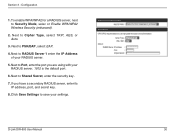
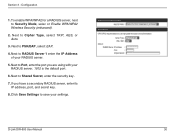
... select EAP.
4. Click Save Settings to save your RADIUS server. 1812 is the default port.
6. D-Link DIR-600 User Manual
30 Section 3 - ...To enable WPA/WPA2 for a RADIUS server, next to Cipher Type, select TKIP, AES, or Auto.
3. Next to RADIUS Server 1 enter the IP Address of your RADIUS server.
5. Next to Security Mode, selec or Enable WPA/WPA2 Wireless...
User Manual - Page 33


...menu. NTP synchronizes computer clock times in these fields for Network Time Protocol. D-Link DIR-600 User Manual
33
Click Sync. Manual: To manually input the time, enter the values .... Enable Ticking this checkbox enables Daylight Saving Daylight time.
your computer's time Saving: settings to configure, update, and maintain the correct time on the internal system clock. Configuration...
User Manual - Page 44
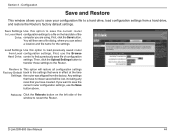
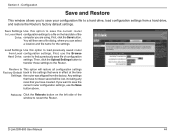
...Link DIR-600 User Manual
44
Any settings that have created. Save Settings Use this option to find a previously save your configuration file to restart the Router. ...settings from Local configuration settings. Configuration
Save and Restore
This window allows you want to the Router.
Reboots: Click the Reboots button on the hard disk of configuration settings. You will be lost...
User Manual - Page 51


.... First Page: View the first page of the log. Link to Log Click this button to go directly to view a log of activities on the Router. Configuration
Log
This window allows you to the Log Settings Settings: window (Maintenance > Log Settings). This is especially helpful detecting unauthorized network usage. D-Link DIR-600 User Manual
51 Section 3 -
User Manual - Page 59
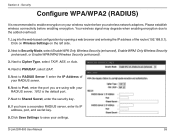
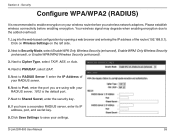
Click on Wireless Settings on your wireless router before enabling encryption. Next to Cipher Type, select TKIP, AES, or Auto.
4. Next to Security Mode, select Enable WPA Only Wireless Security (enhanced), Enable WPA2 Only Wireless Security (enhanced), or Enable WPA/WPA2 Wireless Security (enhanced).
3. Next to enable encryption on the left side.
2. D-Link DIR-600 User Manual
59 ...
User Manual - Page 74
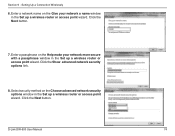
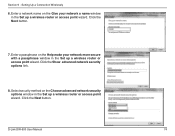
Enter a passphrase on the Help make your network a name window in the Set up a wireless router or access point wizard. D-Link DIR-600 User Manual
74 Click the Next button.
7. Select security method on the Give your network more secure with a passphrase window in the Set up a wireless router or access point wizard. Setting Up a Connection Wirelessly
6. Click the Next button. ...
User Manual - Page 94
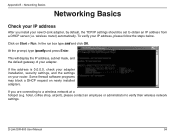
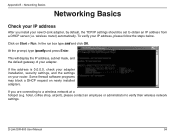
wireless router) automatically. At the prompt, type ipconfig and press Enter. D-Link DIR-600 User Manual
94
This will display the IP address, subnet mask, and the default gateway of your IP address, please follow the steps below.
Appendix B - Click on your adapter installation, security settings, and the settings on Start > Run. hotel, coffee shop, airport), please...
User Manual - Page 95
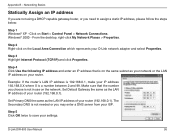
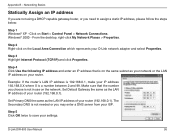
...your network or the LAN IP address on the network. Set Default Gateway the same as the LAN IP address of your settings. Step 5 Click OK twice to assign a static IP...router (192.168.0.1). Step 3 Highlight Internet Protocol (TCP/IP) and click Properties. Example: If the router´s LAN IP address is 192.168.0.1, make your ISP. The Secondary DNS is a number between 2 and 99.
D-Link DIR-600...
User Guide - Page 27
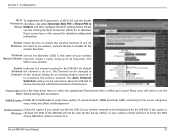
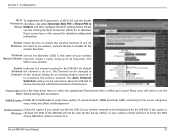
... Name: network.
The
SSID is the name of your DIR-600 in order to connect to know the SSID of the DIR-600 will not be broadcasted by Site Survey utilities so your wireless network to use the Rate: default setting, Best (automatic). Wireless Service Set Identifier (SSID) is case-sensitive.
Section 3 -
Many users will have to it...
User Guide - Page 30
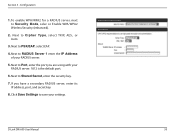
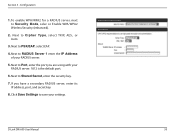
....
7. Next to PSK/EAP, select EAP.
4. Next to Security Mode, selec or Enable WPA/WPA2 Wireless Security (enhanced).
2. Click Save Settings to save your RADIUS server.
5. D-Link DIR-600 User Manual
30
To enable WPA/WPA2 for a RADIUS server, next to Cipher Type, select TKIP, AES... IP address, port, and secret key.
8. Next to RADIUS Server 1 enter the IP Address of your settings.
User Guide - Page 33


... Network Time Protocol. your PC's time settings.
NTP Tick the "Automatically synchronize with ...settings to configure, update, and maintain the correct time on the internal system clock. Click Save Settings. Enable Ticking this checkbox enables Daylight Saving Daylight time.
Section 3 - Time Select the Time Zone from the drop-down menu to select an NTP
Server.
D-Link DIR-600...
User Guide - Page 51


... a log of activities on the Router.
First Page: View the first page of the log. Section 3 - Last Page: View the last page of the log. Previous: View the previous page. D-Link DIR-600 User Manual
51 Next: View the next page. Configuration
Log
This window allows you to the Log Settings Settings: window (Maintenance > Log...
User Guide - Page 59


....
5. Next to Security Mode, select Enable WPA Only Wireless Security (enhanced), Enable WPA2 Only Wireless Security (enhanced), or Enable WPA/WPA2 Wireless Security (enhanced).
3. Next to save your RADIUS server. 1812 is recommended to enable encryption on the left side.
2. D-Link DIR-600 User Manual
59 Click Save Settings to Cipher Type, select TKIP, AES, or...
User Guide - Page 94


... IP address, please follow the steps below. Networking Basics
Networking Basics
Check your IP address
After you are connecting to verify their wireless network settings. wireless router) automatically.
D-Link DIR-600 User Manual
94
To verify your new D-Link adapter, by default, the TCP/IP settings should be set to obtain an IP address from a DHCP server (i.e. Appendix B -
User Guide - Page 95
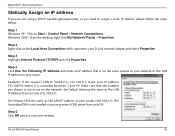
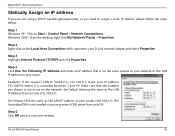
... Gateway the same as the LAN IP address of your router (192.168.0.1).
Set Primary DNS the same as the LAN IP address of your settings. Step 5 Click OK twice to assign a static IP address, ...address on the network. D-Link DIR-600 User Manual
95 The Secondary DNS is on the same subnet as your D-Link network adapter and select Properties. Example: If the router´s LAN IP address is...
Similar Questions
How To Find The 8 Digit Pin In Dlink Wireless N 150 Cloud Router Dir 600l
(Posted by sandzvv 9 years ago)
How To Configure Wireless N 150 Home Router Dir 600 As Repetidor
(Posted by tripbogg 9 years ago)
How To Get The Password To A Wireless N 150 Home Router
(Posted by Buprong 9 years ago)
Wireless M 150 Home Router Can I Reset The Password
(Posted by jappink 10 years ago)
No Wireless Access Suddenly -- Can You Help?
(Posted by dsmassey 11 years ago)

