D-Link DIR-505 Support Question
Find answers below for this question about D-Link DIR-505.Need a D-Link DIR-505 manual? We have 2 online manuals for this item!
Question posted by rahulavakil on February 13th, 2013
Dir-505
How to configure dir-505 router.. I have bsnl modem..
Current Answers
There are currently no answers that have been posted for this question.
Be the first to post an answer! Remember that you can earn up to 1,100 points for every answer you submit. The better the quality of your answer, the better chance it has to be accepted.
Be the first to post an answer! Remember that you can earn up to 1,100 points for every answer you submit. The better the quality of your answer, the better chance it has to be accepted.
Related D-Link DIR-505 Manual Pages
Datasheet - Page 2
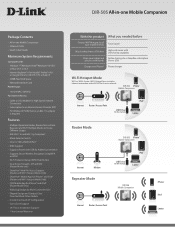
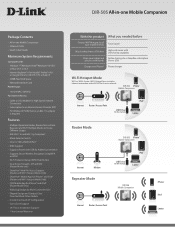
... Requirements
Computer with NAT for its own network
DIR-505 iPhone® Mobile Companion
Internet Router / Access Point
USB Drive
(for file sharing)
iPad® Laptop
Router Mode
Internet
Modem
Repeater Mode
DIR-505 iPhone® Mobile Companion
USB Drive
(for file sharing)
iPad® Laptop
DIR-505 Mobile Companion
Internet Router / Access Point
iPhone® iPad® Laptop...
Manual - Page 3
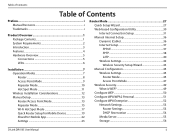
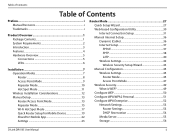
... Settings 42 Wireless Security Setup Wizard 43 Manual Configuration 45 Wireless Settings 45 Router Mode 45 Access Point Mode 47 Wireless Security 49 What is WEP 49 Configure WEP 50 Configure WPA/WPA2 Personal 51 Configure WPA Enterprise 52 Network Settings 53 Router Settings 53 DHCP Reservation 54 Media Server 55 Storage 56
D-Link DIR-505 User Manual
ii
Manual - Page 8
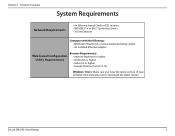
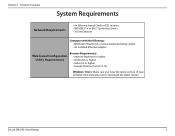
....
D-Link DIR-505 User Manual
2 Section 1 - Product Overview
System Requirements
Network Requirements
• An Ethernet-based Cable or DSL modem • IEEE 802.11n or 802.11g wireless clients • 10/100 Ethernet
Computer with the following: • Windows®, Macintosh, or Linux-based operating system • An installed Ethernet adapter
Web-based Configuration Utility...
Manual - Page 9


... your high-speed Internet access with everyone on the network. TOTAL NETWORK SECURITY The Wireless N router supports all of another AP or wireless router. Network conditions and environmental factors, including volume of your network against outside intruders.
D-Link DIR-505 User Manual
3 Create a secure wireless network to use the best possible encryption method, regardless of...
Manual - Page 10
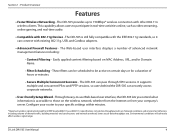
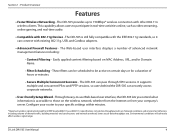
... 802.11g, and 802.11n specifications. Configure your router to those on MAC Address, URL, and/or Domain Name.
• Filter Scheduling -
It supports multiple and concurrent IPSec and PPTP sessions, so users behind the DIR-505 can pass through VPN sessions. Product Overview
Features
• Faster Wireless Networking - These filters can connect with other...
Manual - Page 11
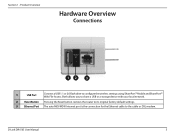
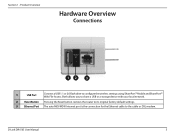
... with your local network.
2 Reset Button Pressing the Reset button restores the router to its original factory default settings. 3 Ethernet Port The auto MDI/MDIX Internet port is the connection for the Ethernet cable to configure the wireless settings using SharePort™ Mobile and SharePort™ Web File Access. D-Link DIR-505 User Manual
5
Product...
Manual - Page 19
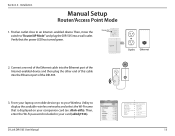
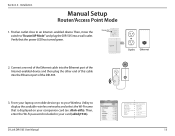
... networks and select the Wi-Fi name that the power LED has turned green. From your laptop or mobile device go to your Wireless Utility to "Router/AP Mode" and plug the DIR-505 into the Ethernet port of this cable into a wall outlet. D-Link DIR-505 User Manual
54mm
90mm
D-Link DIR-505 Mobile Companion Wi-Fi Configuration...
Manual - Page 21
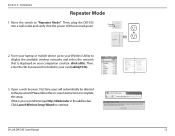
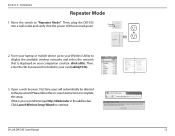
...DIR-505 into a wall outlet and verify that is your second time type http://dlinkrouter in your companion card (ex: dlink-a8fa). D-Link DIR-505 User Manual
54mm
90mm
D-Link DIR-505 Mobile Companion Wi-Fi Configuration ...to your Wireless Utility to display the available wireless networks and select the network that the power LED has turned green. If this is displayed on -screen ...
Manual - Page 22
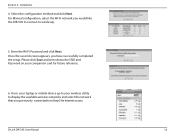
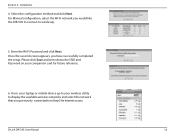
...
4. Once the second screen appears, you would like the DIR-505 to connect to wirelessly.
5. Select the configuration method and click Next. Please click Save and write down the SSID and Password on your wireless utility to display the available wireless networks and select the network that you previously connected to your companion card for...
Manual - Page 23
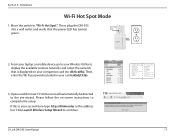
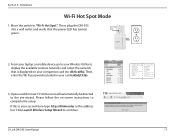
... is displayed on -screen instructions to complete the setup. D-Link DIR-505 User Manual
54mm
90mm
D-Link DIR-505 Mobile Companion Wi-Fi Configuration Note
Web browser link:
Web browser link:
http://dlinkrouter or http...networks and select the network that the power LED has turned green. Fi Name (SSID) : Wi-Fi Password :
17 Installation
Wi-Fi Hot Spot Mode
1. Then, plug the DIR-505...
Manual - Page 29
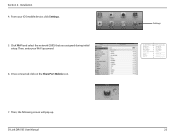
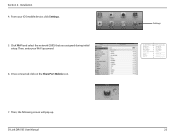
... the network (SSID) that you assigned during initial setup. Then, the following screen will pop up. Section 2 - Fi Name (SSID) : Wi-Fi Password :
23 Installation 4. From your Wi-Fi password.
6. Fi Name (SSID) : dlinka8fa Wi-Fi Password : akbdj19368
Wi- D-Link DIR-505 User Manual
Settings
54mm
90mm
D-Link DIR-505 Mobile Companion Wi-Fi Configuration Note...
Manual - Page 34
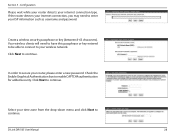
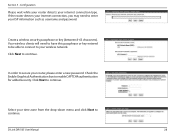
...wireless network. Section 3 - In order to your router, please enter a new password.
Your wireless clients will need to continue.
Create a wireless security passphrase or key (between 8-63 characters). Check the Enable Graphical Authentication box to continue. Click Next to enable CAPTCHA authentication for added security. D-Link DIR-505 User Manual
28 Configuration
Please...
Manual - Page 40
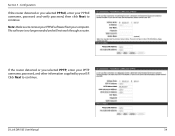
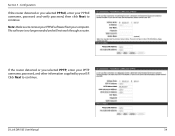
... you selected PPPoE, enter your PPPoE username, password and verify password, then click Next to continue. Note: Make sure to continue. D-Link DIR-505 User Manual
34 Configuration
If the router detected or you selected PPTP, enter your PPTP username, password, and other information supplied by your computer. The software is no longer needed...
Manual - Page 41
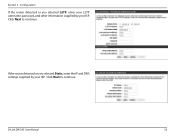
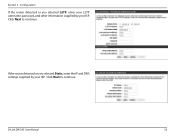
Configuration
If the router detected or you selected Static, enter the IP and DNS settings supplied by your ISP. Click Next to continue.
D-Link DIR-505 User Manual
35 Click Next to continue.
If the router detected or you selected L2TP, enter your L2TP username, password, and other information supplied by your ISP. Section 3 -
Manual - Page 48
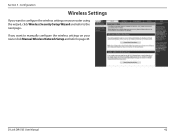
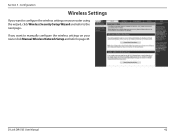
Configuration
Wireless Settings
If you want to configure the wireless settings on your router using the wizard, click Wireless Security Setup Wizard and refer to page 45. D-Link DIR-505 User Manual
42
If you want to manually configure the wireless settings on your router click Manual Wireless Network Setup and refer to the next page. Section 3 -
Manual - Page 51
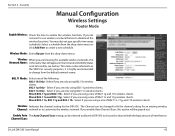
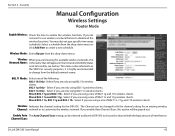
... of 802.11g and 11b wireless clients. Channel Scan:
D-Link DIR-505 User Manual
45 Security
Manual Configuration
Wireless Settings
Router Mode
Enable Wireless: Check the box to disable all the wireless functions... 4 - If you enable Auto Channel Scan, this Network Name: is the name that will be changed to change from the default network name.
802.11 Mode: Select one of the following...
Manual - Page 56
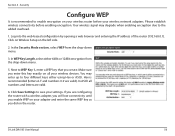
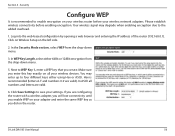
... wireless devices. In ASCII all your wireless router before enabling encryption. If you are configuring the router with a wireless adapter, you will lose connectivity until you enable WEP on your adapter and enter the same WEP key as you did on the left side.
2. D-Link DIR-505 User Manual
50 In WEP Key Length, select...
Manual - Page 57
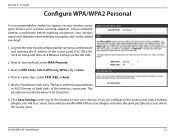
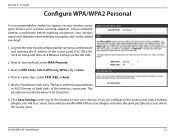
... TKIP, AES, or Auto.
5. D-Link DIR-505 User Manual
51 Your wireless signal may degrade when enabling encryption due to enable encryption on the left side.
2. Log into the web-based configuration by opening a web browser and entering the IP address of the window to save your wireless network adapters. Click on Setup and...
Manual - Page 151
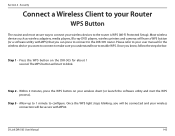
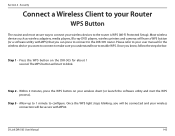
... connect your user manual for about 1 second. Once you can press to connect to the DIR-505 router.
Step 2 - Allow up to 1 minute to the router is WPS (Wi-Fi Protected Setup). Please refer to your wireless devices to configure. Press the WPS button on your wireless connection will be connected and your wireless client...
Manual - Page 175
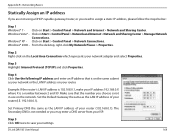
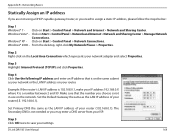
... needed or you may enter a DNS server from your router (192.168.0.1). D-Link DIR-505 User Manual
169 Appendix B - Set the Default Gateway the same as the LAN IP address of your router. Step 2 Right-click on Start > Control Panel > Network and Internet > Network and Sharing Center > Manage Network
Connections. Step 4 Click Use the following IP address...
Similar Questions
Dir 505 Not Working In Router Mode
when in configure the dir 505in router mode, automatic or manual setup. after saving all the details...
when in configure the dir 505in router mode, automatic or manual setup. after saving all the details...
(Posted by gopallohar 10 years ago)
Dsl-520b And Dir-825 Router
I installed a new DSL-520B modem with an existing DIR-825 router. Internet light on the DSL-520B bli...
I installed a new DSL-520B modem with an existing DIR-825 router. Internet light on the DSL-520B bli...
(Posted by urwal 11 years ago)
Reseting Dir-505
how do you reset d-link dir-505 to factory default settings
how do you reset d-link dir-505 to factory default settings
(Posted by ruff88233 11 years ago)

