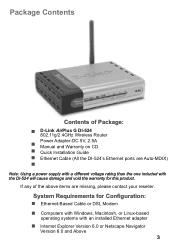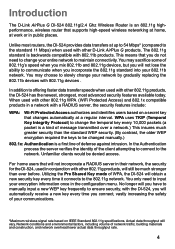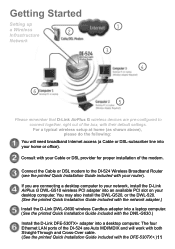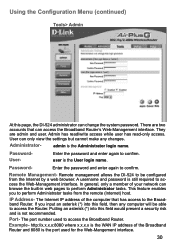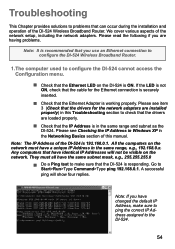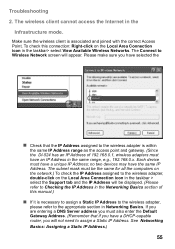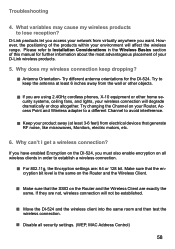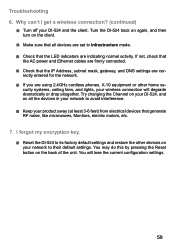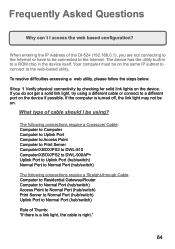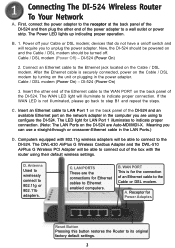D-Link DI-524 Support Question
Find answers below for this question about D-Link DI-524 - AirPlus G Wireless Router.Need a D-Link DI-524 manual? We have 2 online manuals for this item!
Question posted by jjmailman on March 20th, 2015
My Router
Need help hooking up my new phone to my dlink router 9766.
Current Answers
Answer #1: Posted by TechSupport101 on March 20th, 2015 10:54 AM
See http://blog.dlink.com/wi-fi-protected-set-wps-easiest-set-wireless-devices/ and this web-based setup guide http://support.dlink.com/emulators/dir855/Wizard_Wireless.html
Related D-Link DI-524 Manual Pages
Similar Questions
Can't Find Pin On Router Ka2 Di524g2
(Posted by multiservicectm 9 years ago)
How To Reset Router To Factory Default ?
Hi, I need help to reset my router 2640b to factory default because I loss my password. thank you ...
Hi, I need help to reset my router 2640b to factory default because I loss my password. thank you ...
(Posted by rodneyaw 9 years ago)
How To Install D-link Di-524 Wireless Router With Comcast
(Posted by jabbamhataml 10 years ago)
What Is The Default Network Key For Di-524?
I have had my computer, modem, and wireless router for many years. I decided I needed to secure the ...
I have had my computer, modem, and wireless router for many years. I decided I needed to secure the ...
(Posted by reese523 12 years ago)
Why Doesn't My Laptop See My Network Anymore?
inspiron 17R laptop was working fine with dir655 router. now laptop does not see my network. sees ot...
inspiron 17R laptop was working fine with dir655 router. now laptop does not see my network. sees ot...
(Posted by larrynjudi 12 years ago)