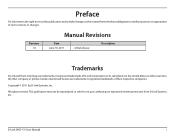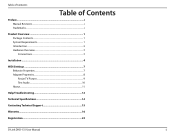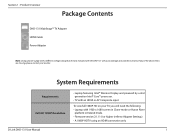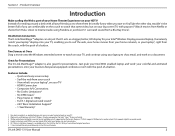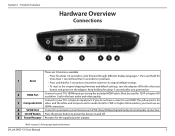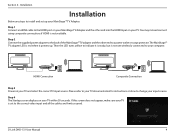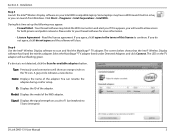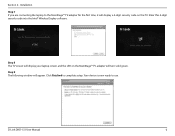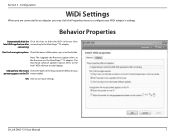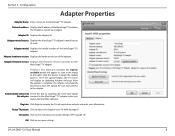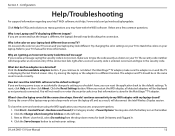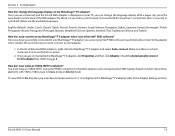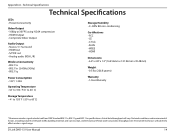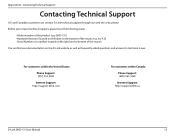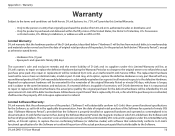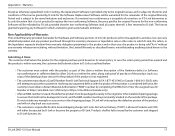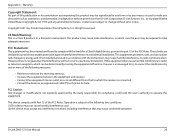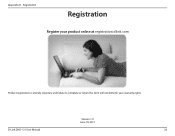D-Link DHD-131 Support Question
Find answers below for this question about D-Link DHD-131.Need a D-Link DHD-131 manual? We have 1 online manual for this item!
Question posted by will1833 on November 1st, 2015
Bewarethose People Using The New Windows 10.dlink Adapter Dhd-131-a1 Is Useless.
The person who posted this question about this D-Link product did not include a detailed explanation. Please use the "Request More Information" button to the right if more details would help you to answer this question.
Current Answers
Answer #1: Posted by TheWiz on November 1st, 2015 3:00 PM
It should work with Windows 10 as long as you have the latest Intel Pro WiDi software installed.
Related D-Link DHD-131 Manual Pages
Similar Questions
I Need Drives Download
I need the drives for this where to find free drivers D-Link DHD-131 for windows 7
I need the drives for this where to find free drivers D-Link DHD-131 for windows 7
(Posted by susandenneny 11 years ago)
Dhpw307av Units Wont Work With My New Router,before Replacement Worked Perfectly
My SKY broadband router failed and SKY have replaced with a new router.My Dlink worked perfectly wit...
My SKY broadband router failed and SKY have replaced with a new router.My Dlink worked perfectly wit...
(Posted by jim10965 11 years ago)