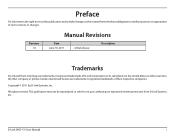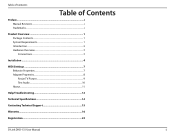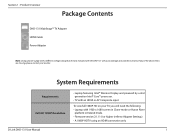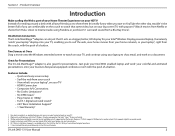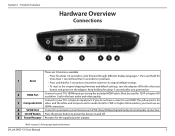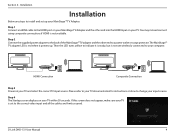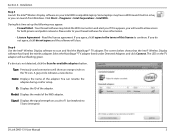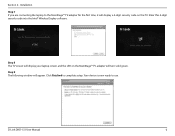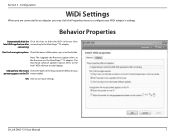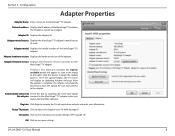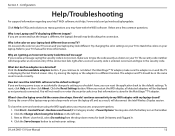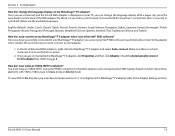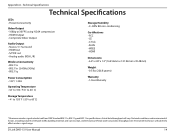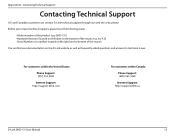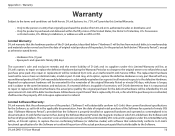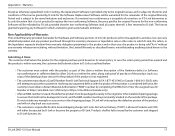D-Link DHD-131 Support Question
Find answers below for this question about D-Link DHD-131.Need a D-Link DHD-131 manual? We have 1 online manual for this item!
Question posted by susandenneny on April 1st, 2013
I Need Drives Download
I need the drives for this where to find free drivers
D-Link DHD-131 for windows 7
Current Answers
Answer #1: Posted by tintinb on April 1st, 2013 8:38 PM
Based on my research, there is no available driver software for your D-Link DHD-131 device. Your device may not be compatible with Windows 7 computer. Make sure that you read the documentation of this device before installing.
If you have more questions, please don't hesitate to ask here at HelpOwl. Experts here are always willing to answer your questions to the best of our knowledge and expertise.
Regards,
Tintin
Related D-Link DHD-131 Manual Pages
Similar Questions
Bewarethose People Using The New Windows 10.dlink Adapter Dhd-131-a1 Is Useless.
(Posted by will1833 8 years ago)
Dhd-131 Does Not Have Active Output To Lcd Tv When Unit Is Powered On After Setu
When DHD-131 is powered back on, and I try to set the LCD to its HMDI input, the LCD skips by the HD...
When DHD-131 is powered back on, and I try to set the LCD to its HMDI input, the LCD skips by the HD...
(Posted by rgilespie 12 years ago)
Connections For D-link Dhd-131
what input on rear of my denon receiver to connect dhd-131
what input on rear of my denon receiver to connect dhd-131
(Posted by bob11244 12 years ago)
Dph-50u Windows 7 64bit
I need to install dph-50u under windows 7 64BIT I have one working under Win7 32BIT using US roboti...
I need to install dph-50u under windows 7 64BIT I have one working under Win7 32BIT using US roboti...
(Posted by davidaranajr 12 years ago)
I Need Help With The Dir-815.
I have the DIR-815 connected to my modem along with the Verizon network extender. In the afternoon m...
I have the DIR-815 connected to my modem along with the Verizon network extender. In the afternoon m...
(Posted by dsaverance 12 years ago)