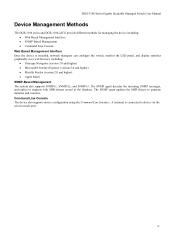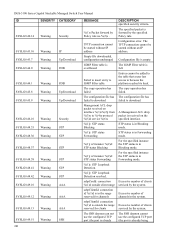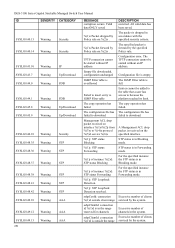D-Link DGS-3100-48 Support Question
Find answers below for this question about D-Link DGS-3100-48.Need a D-Link DGS-3100-48 manual? We have 1 online manual for this item!
Question posted by aftab45668 on June 24th, 2012
Dgs-3100-48 And Dgs-3100-48e?
what is the difference between DGS-3100-48 and DGS-3100-48e?
Current Answers
Related D-Link DGS-3100-48 Manual Pages
Similar Questions
Default Ip To Login To Switch Des-1018mp?? Isn't This The 10.90.90.90 Ip Addres
Hi.Default IP to login to Switch DES-1018MP??Isn't this the 10.90.90.90 ip Address??
Hi.Default IP to login to Switch DES-1018MP??Isn't this the 10.90.90.90 ip Address??
(Posted by hrgolmoradi 1 year ago)
Default User Name And Pasword?
what is default user name and pasward?
what is default user name and pasward?
(Posted by malhan1685 6 years ago)
Dlink Dgs-3100-24 Managed Switch Starting Problem.
Dear Sir, I have purchased Dlink DGS-3100-24 Managed Switch two years back, recently it started show...
Dear Sir, I have purchased Dlink DGS-3100-24 Managed Switch two years back, recently it started show...
(Posted by dvlbhatt 10 years ago)
D-link Dgs-3100-24
Dear Sir, Please give me quote for bellow model.D-Link DGS-3100-24
Dear Sir, Please give me quote for bellow model.D-Link DGS-3100-24
(Posted by harishpawar20 10 years ago)