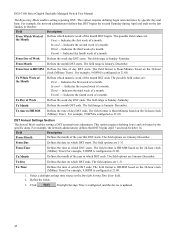D-Link DGS-3100-24 Support Question
Find answers below for this question about D-Link DGS-3100-24.Need a D-Link DGS-3100-24 manual? We have 1 online manual for this item!
Current Answers
Answer #1: Posted by bengirlxD on January 29th, 2013 2:01 PM
It's 700 dollars on amazon.
http://www.amazon.com/D-Link-DGS-3100-24-24-Port-Managed-Stackable/dp/B000UKOB4G
Feel free to resubmit the question if you didn't find it useful.
Related D-Link DGS-3100-24 Manual Pages
Similar Questions
Hw Resetting D-link Dgs-3100-24tg
How do I hardware-reset this little beast. I cannot find a reset button, and it is not responding on...
How do I hardware-reset this little beast. I cannot find a reset button, and it is not responding on...
(Posted by OleWissing 5 years ago)
Default User Name And Pasword?
what is default user name and pasward?
what is default user name and pasward?
(Posted by malhan1685 6 years ago)
Dlink Dgs-3100-24 Managed Switch Starting Problem.
Dear Sir, I have purchased Dlink DGS-3100-24 Managed Switch two years back, recently it started show...
Dear Sir, I have purchased Dlink DGS-3100-24 Managed Switch two years back, recently it started show...
(Posted by dvlbhatt 10 years ago)
D-link Dgs-3100-24
Dear Sir, Please give me quote for bellow model.D-Link DGS-3100-24
Dear Sir, Please give me quote for bellow model.D-Link DGS-3100-24
(Posted by harishpawar20 10 years ago)
How Can I Access Sgs-3100-24 Switch?
Here i want to access Dlink Switch i.e SGS-3100-24 but it won't access ,it ask for username and pas...
Here i want to access Dlink Switch i.e SGS-3100-24 but it won't access ,it ask for username and pas...
(Posted by pasargeshriniwas 11 years ago)