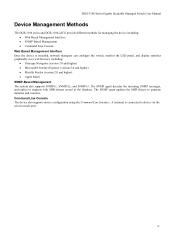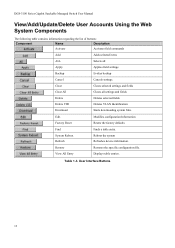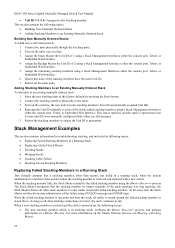D-Link DGS-3100-24 Support Question
Find answers below for this question about D-Link DGS-3100-24.Need a D-Link DGS-3100-24 manual? We have 1 online manual for this item!
Question posted by OleWissing on June 9th, 2018
Hw Resetting D-link Dgs-3100-24tg
How do I hardware-reset this little beast. I cannot find a reset button, and it is not responding on default IP (10.90.90.90).
Current Answers
Answer #1: Posted by BusterDoogen on June 9th, 2018 8:49 AM
Plug in the power. Press the reset button for 15 seconds. Remove the power plug while pressing the reset button. Now Plugin the power button while still pressing the reset button for another 15 seconds. Now release the reset button. Your switch should be reset to factory setting, if not repeat the process.
I hope this is helpful to you!
Please respond to my effort to provide you with the best possible solution by using the "Acceptable Solution" and/or the "Helpful" buttons when the answer has proven to be helpful. Please feel free to submit further info for your question, if a solution was not provided. I appreciate the opportunity to serve you!Related D-Link DGS-3100-24 Manual Pages
Similar Questions
Default Ip To Login To Switch Des-1018mp?? Isn't This The 10.90.90.90 Ip Addres
Hi.Default IP to login to Switch DES-1018MP??Isn't this the 10.90.90.90 ip Address??
Hi.Default IP to login to Switch DES-1018MP??Isn't this the 10.90.90.90 ip Address??
(Posted by hrgolmoradi 1 year ago)
D-link Dgs-3100-24
Dear Sir, Please give me quote for bellow model.D-Link DGS-3100-24
Dear Sir, Please give me quote for bellow model.D-Link DGS-3100-24
(Posted by harishpawar20 10 years ago)