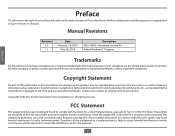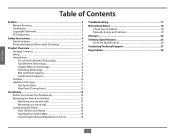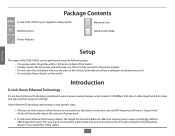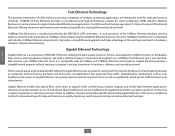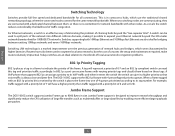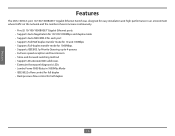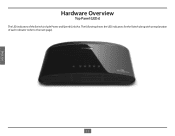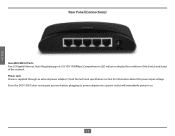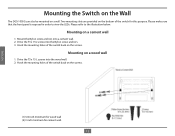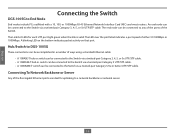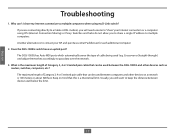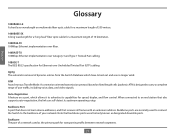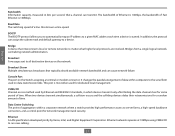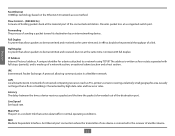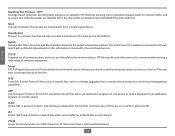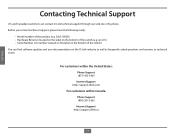D-Link DGS-1005G Support Question
Find answers below for this question about D-Link DGS-1005G.Need a D-Link DGS-1005G manual? We have 1 online manual for this item!
Question posted by Hockybrad on April 27th, 2012
Where Is The Reset Button Or How Do I Reset A Dlink Geen Dgs 1005g
The person who posted this question about this D-Link product did not include a detailed explanation. Please use the "Request More Information" button to the right if more details would help you to answer this question.
Current Answers
Related D-Link DGS-1005G Manual Pages
Similar Questions
How To Factory Reset Dlink Switch Dgs-1024d
(Posted by Paulofabio19 3 years ago)
Hw Resetting D-link Dgs-3100-24tg
How do I hardware-reset this little beast. I cannot find a reset button, and it is not responding on...
How do I hardware-reset this little beast. I cannot find a reset button, and it is not responding on...
(Posted by OleWissing 5 years ago)
How To Factory Reset Dlink Router 601
(Posted by paph 9 years ago)
How To Reset Dlink Reset Button Wont Press
(Posted by JudyCclayma 10 years ago)
How To Reset Dlink Dir-601
(Posted by smadw1 10 years ago)