D-Link DES-3828 Support Question
Find answers below for this question about D-Link DES-3828 - xStack Switch - Stackable.Need a D-Link DES-3828 manual? We have 1 online manual for this item!
Question posted by vikasbharti2008 on December 3rd, 2013
Ip Mising
sir i forget the IP address of teh switch. how can i reset or access the admin page of switch
Current Answers
There are currently no answers that have been posted for this question.
Be the first to post an answer! Remember that you can earn up to 1,100 points for every answer you submit. The better the quality of your answer, the better chance it has to be accepted.
Be the first to post an answer! Remember that you can earn up to 1,100 points for every answer you submit. The better the quality of your answer, the better chance it has to be accepted.
Related D-Link DES-3828 Manual Pages
Product Manual - Page 5
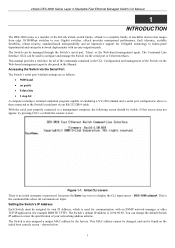
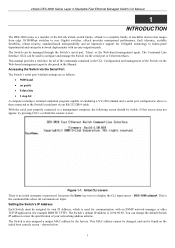
.... You can be visible. Configuration and management of the Switch via an RS-232 DB-9 cable. The Switch can change the default Switch IP address to core Gigabit switches. xStack DES-3800 Series Layer 3 Stackable Fast Ethernet Managed Switch CLI Manual
1
INTRODUCTION
The DES-3800 series is a member of your networking address scheme. With the serial port properly connected to display...
Product Manual - Page 6
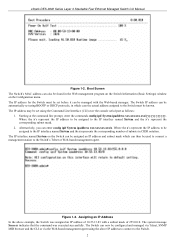
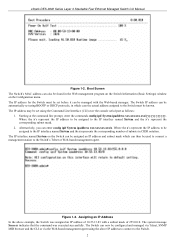
... Settings) window on the Switch can then be known. The IP address for the Switch must be used to connect a management station to the IP interface named System and the z represents the corresponding number of 255.0.0.0. xStack DES-3800 Series Layer 3 Stackable Fast Ethernet Managed Switch CLI Manual
Figure 1-2. The IP address may be assigned to the Switch's Telnet or Web-based...
Product Manual - Page 7
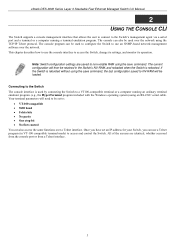
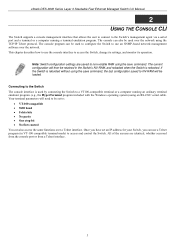
... You can also be retained in VT-100 compatible terminal mode) to access and control the Switch. Your terminal parameters will then be used over the network. xStack DES-3800 Series Layer 3 Stackable Fast Ethernet Managed Switch CLI Manual
2
USING THE CONSOLE CLI
The Switch supports a console management interface that allows the user to connect to the...
Product Manual - Page 19
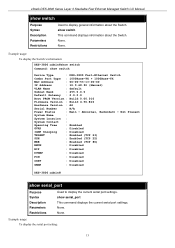
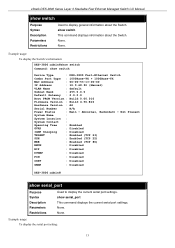
...: Disabled
OSPF
: Disabled
SNMP
: Disabled
DES-3800:admin#
show switch This command displays information about the Switch. show serial_port
Purpose Syntax Description Parameters Restrictions
Used to display general information about the Switch. None. xStack DES-3800 Series Layer 3 Stackable Fast Ethernet Managed Switch CLI Manual
show switch
Purpose Syntax Description Parameters...
Product Manual - Page 25
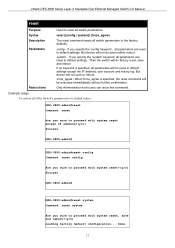
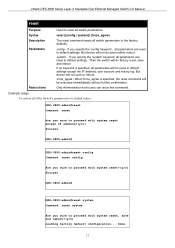
...all switch parameters. xStack DES-3800 Series Layer 3 Stackable Fast Ethernet Managed Switch CLI Manual
reset
Purpose
Used to the factory defaults.
But device will be executed immediatedly without further confirmation.
force_agree -
When force_agree is specified, all parameters are reset to proceed with system reset except IP address?(y/n)
Success.
Syntax
reset {[config...
Product Manual - Page 29
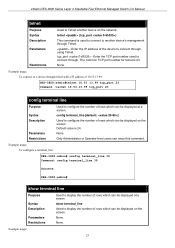
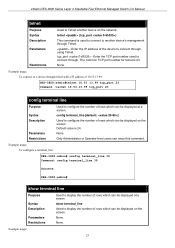
... usage: To configure a terminal_line:
DES-3800:admin# config terminal_line 30 Command: config terminal_line 30
Success. DES-3800:admin#
show terminal_line
Used to display the...IP address of rows which can issue this command. None. None.
Only Administrator or Operator-level users can be displayed at a screen.
xStack DES-3800 Series Layer 3 Stackable Fast Ethernet Managed Switch...
Product Manual - Page 43


... issue this command. Read and write or read -only permission.
xStack DES-3800 Series Layer 3 Stackable Fast Ethernet Managed Switch CLI Manual
create snmp community
Purpose
Use an SNMP community string to the agent on the switch. The community string acts like a password to permit access to define the relationship between the SNMP manager and the...
Product Manual - Page 47


...IP address of the recipient for which the traps are targeted. v2c- Example usage: To create a new SNMP host:
DES-3800:admin#create snmp host 10.48.74.100 v3 noauth_nopriv initial Command: create snmp host 10.48.74.100 v3 noauth_nopriv initial
Success. DES-3800:admin...- auth_string- v1- xStack DES-3800 Series Layer 3 Stackable Fast Ethernet Managed Switch CLI Manual
create snmp...
Product Manual - Page 48
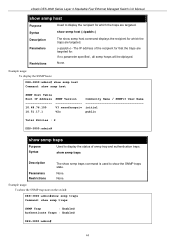
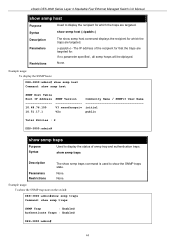
... traps are targeted.
xStack DES-3800 Series Layer 3 Stackable Fast Ethernet Managed Switch CLI Manual
show snmp host
Purpose
Used to display the recipient for which the traps are targeted.
Restrictions
None. Example usage: To display the SNMP hosts:
DES-3800:admin# show snmp host Command: show snmp host
SNMP Host Table Host IP Address 10.48.76...
Product Manual - Page 55
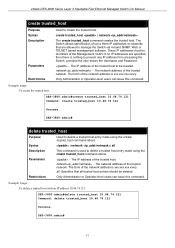
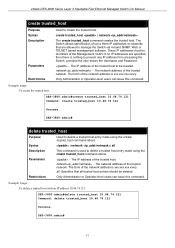
... based management software. DES-3800:admin#
51
Syntax
| network | all
Description
This command is nothing to prevent any IP address from accessing the Switch, provided the user knows the Username and Password.
− The IP address of the Management VLAN. Parameters
− The IP address of the trusted network. xStack DES-3800 Series Layer 3 Stackable Fast Ethernet Managed...
Product Manual - Page 56
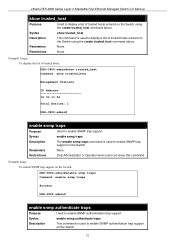
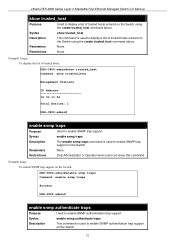
... snmp authenticate traps
Purpose
Used to enable SNMP trap support on the Switch.
Example usage: To enable SNMP trap support on the Switch:
DES-3800:admin#enable snmp traps Command: enable snmp traps
Success. xStack DES-3800 Series Layer 3 Stackable Fast Ethernet Managed Switch CLI Manual
show trusted_host
Purpose
Used to display a list of trusted hosts entered on...
Product Manual - Page 62
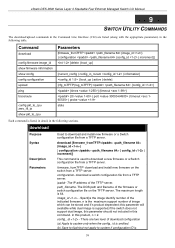
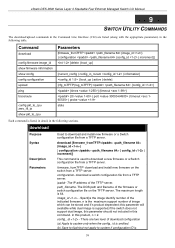
...}] [delete | boot_up]
[current_config | config_in_nvram | information] [boot_up | active | delete] [cfg_toTFTP| log_toTFTP] {config_id } {times } {timeout } {ttl | port | timeout | probe xStack DES-3800 Series Layer 3 Stackable Fast Ethernet Managed Switch CLI Manual
9
SWITCH UTILITY COMMANDS
The download/upload commands in the Command Line Interface (CLI) are listed (along with the...
Product Manual - Page 65


...access authentication control
(TACACS etc.)
current_config - information -
Entering this command to display all (a). None.
61 xStack DES-3800 Series Layer 3 Stackable Fast Ethernet Managed Switch... port 9. MAC address table notification 16. config_in_NVRAM - SNMPv3 12. SSL 19. The configuration settings are to specify which configuration file out of the switch.
vlan
14. ...
Product Manual - Page 67
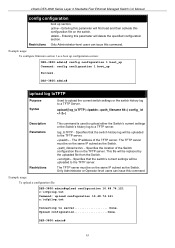
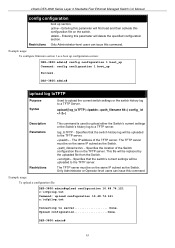
...'s current settings will be on the switch.
This file will be on the same IP subnet as a boot up section.
The TFTP server must be replaced by the uploaded file from the Switch.
- xStack DES-3800 Series Layer 3 Stackable Fast Ethernet Managed Switch CLI Manual
config configuration
boot up configuration section: DES-3800:admin# config configuration 1 boot_up Command: config...
Product Manual - Page 68


...packet.
DES-3800:admin#
When autoconfig is enabled and the Switch is initiated...IP address and configuration file name, and be configured to complete the autoconfiguration process the previously saved local configuration file present in its base directory when the request is loaded, the Switch...server.
xStack DES-3800 Series Layer 3 Stackable Fast Ethernet Managed Switch CLI ...
Product Manual - Page 70
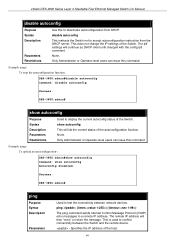
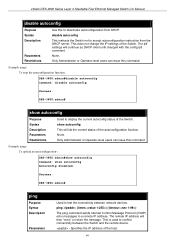
... To stop the autoconfiguration function:
DES-3800:admin#disable autoconfig Command: disable autoconfig
Success. show autoconfig This will then "echo" or return the message.
Specifies the IP address of the Switch. None. None. Success. The remote IP address will list the current status of the Switch. xStack DES-3800 Series Layer 3 Stackable Fast Ethernet Managed Switch CLI Manual
disable...
Product Manual - Page 71
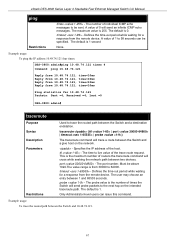
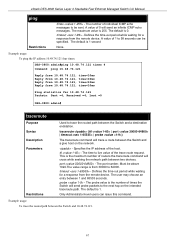
... value is 1 second
None. timeout - Example usage: To ping the IP address 10.48.74.121 four times:
DES-3800:admin#ping 10.48.74.121 times 4 Command: ping 10.48.74.121
Reply from the remote device. xStack DES-3800 Series Layer 3 Stackable Fast Ethernet Managed Switch CLI Manual
ping
Restrictions
times - A value of individual ICMP echo...
Product Manual - Page 79
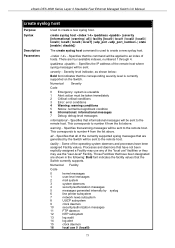
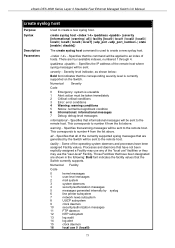
... host.
This corresponds to create a new syslog host.
− Specifies that the Switch currently supports.
ipaddress − Specifies the IP address of the remote host where syslog messages will be applied to the remote host. xStack DES-3800 Series Layer 3 Stackable Fast Ethernet Managed Switch CLI Manual
create syslog host
Purpose Syntax
Description Parameters
Used to the...
Product Manual - Page 80
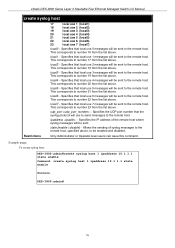
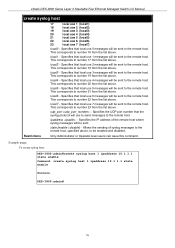
...admin#
76
This corresponds to number 23 from the list above .
This corresponds to number 18 from the list above . Restrictions
Only Administrator or Operator-level users can issue this command.
ipaddress − Specifies the IP address...messages to the remote host.
xStack DES-3800 Series Layer 3 Stackable Fast Ethernet Managed Switch CLI Manual
create syslog host
...
Product Manual - Page 82
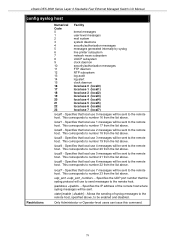
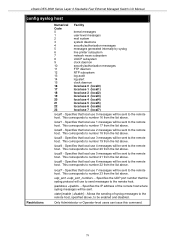
... to the remote host. This corresponds to number 19 from the list above.
xStack DES-3800 Series Layer 3 Stackable Fast Ethernet Managed Switch CLI Manual
config syslog host
Restrictions
Numerical Code 0 1 2 3 4 5 ... corresponds to the remote host, specified above . ipaddress − Specifies the IP address of syslog messages to number 16 from the list above .
This corresponds to...
Similar Questions
Switch Ip Address
model no: DES-3028P how can find my D-link switch ip address, help me..10.90.90.90 not considered, i...
model no: DES-3028P how can find my D-link switch ip address, help me..10.90.90.90 not considered, i...
(Posted by henshtransit 2 years ago)
Cannot Get An Ip Address To My Dir 601 Router
(Posted by susavavab 10 years ago)
Dir-601 Ip Address How To Reset
(Posted by lshope 10 years ago)
Can't Login To Dir-601 After Changing Ip Address
(Posted by ct9renni 10 years ago)

