D-Link DCS-942L Support Question
Find answers below for this question about D-Link DCS-942L.Need a D-Link DCS-942L manual? We have 2 online manuals for this item!
Question posted by debsBre on March 26th, 2014
D-link 942l Cannot Update Firmware
The person who posted this question about this D-Link product did not include a detailed explanation. Please use the "Request More Information" button to the right if more details would help you to answer this question.
Current Answers
There are currently no answers that have been posted for this question.
Be the first to post an answer! Remember that you can earn up to 1,100 points for every answer you submit. The better the quality of your answer, the better chance it has to be accepted.
Be the first to post an answer! Remember that you can earn up to 1,100 points for every answer you submit. The better the quality of your answer, the better chance it has to be accepted.
Related D-Link DCS-942L Manual Pages
Product Manual - Page 3


......11 Hardware Installation...11 Wireless Installation Considerations...12 Camera Installation Wizard...13 WPS - Push Button Setup...14 mydlink Portal...15 Camera Status...16 Live Video...17 Camera Info...19 Configuration...20 Using the Configuration Menu...20......38 Maintenance...39 Admin...39 System...40 Firmware Upgrade...41 Status...42 Device Info...42 Log...43
D-Link DCS-942L User Manual
3
Product Manual - Page 6


... from any PC/Notebook over your purchase of the DCS-942L Enhanced Wireless N Day & Night Home Network Camera.
Section 1 - The DCS-942L is a complete system with a built-in CPU and web server that transmits high quality video images for security and surveillance. D-Link DCS-942L User Manual
6 Unlike a standard webcam, the DCS-942L is a versatile and unique solution for a complete and...
Product Manual - Page 16
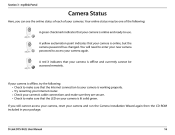
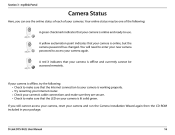
... connections and make sure they are secure. • Check to make sure that your camera is offline and currently cannot be accessed remotely. A red X indicates that your cameras.
D-Link DCS-942L User Manual
16 mydlink Portal
Camera Status
Here, you still cannot access your camera, reset your camera and run the Camera Installation Wizard again from the CD-ROM included...
Product Manual - Page 28
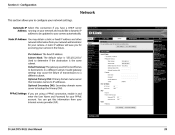
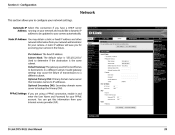
... if the destination is "255.255.255.0." D-Link DCS-942L User Manual
28 Section 4 - PPPoE Settings: If you for your camera automatically. Invalid gateway settings may obtain a static or...server Address: running on your network and would like a dynamic IP address to be updated to a different subnet. Automatic IP Select this information from your network administrator for ...
Product Manual - Page 30
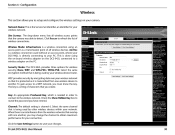
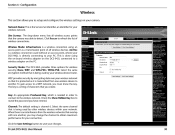
... the wireless networks that the camera was able to save your ...security by other wireless devices within your changes. Section 4 - Configuration
Wireless
This section allows you may change the channel to setup and configure the wireless settings on the PC. Key: An appropriate Preshared Key, which is channel 6. When there is being used by your connection.
D-Link DCS-942L...
Product Manual - Page 37
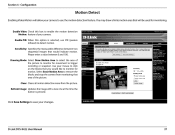
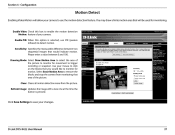
...Sensitivity: Specifies the measurable difference between 0 and 100. Refresh Image: Updates the image with a new one at the time the button is selected...motion.
Enable PIR: When this box to monitor for monitoring. Use your camera to use PIR (passive infrared) to monitor for motion. D-Link DCS-942L User Manual
37
Section 4 - Select Erase Motion Area to remove the blocks ...
Product Manual - Page 41
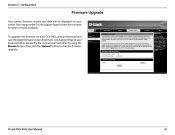
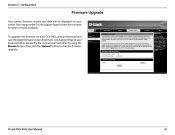
... check for the latest firmware versions available. D-Link DCS-942L User Manual
41 To upgrade the firmware on your screen.
You may go to the D-Link Support Page to start the firmware upgrade. Configuration
Firmware Upgrade
Your current firmware version and date will be displayed on your DCS-942L, please download and save the latest firmware version from the D-Link Support Page to...
Product Manual - Page 46


... server ports to use the wizard, it will have completed the setup of the DCS-942L, follow the steps outlined in security applications. Security
Configuring the DCS-942L with one or more PCs, the IP Address assigned to allow remote viewing of the camera over the Internet. This section is an easy 4-step procedure: 1. This allows viewing...
Product Manual - Page 47


...camera will be recognized by the router. D-Link DCS-942L User Manual
47 Write down this screen from the camera. Click on the Setup button on your Internet Explorer Web browser.
The DCS-942L Live Video Page appears with the DCS-942L.... 2. Security 1. View the Network Camera Using Your Internet Explorer Web Browser Run your LAN. You are able to the Network Camera by HTTP...
Product Manual - Page 48
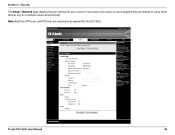
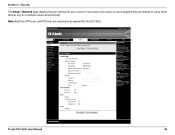
D-Link DCS-942L User Manual
48
Note: Both the HTTP port and RTSP port are required to be changed if they are already in a multiple camera environment). Section 5 - If necessary, these ports can be opened for your camera. in use by other devices (e.g. Security The Setup > Network page displays the port settings for the DCS-942L.
Product Manual - Page 49


... cable or DSL Internet service, you will need to the Status menu on your camera over the Internet. The WAN IP Address will be listed on the router's Status > Device Info page. D-Link DCS-942L User Manual
49 Section 5 - The D-Link DIR-655 is , go to type in the DIR-655 Quick Installation Guide.
3. This...
Product Manual - Page 50


... location. Click Enabled. 2. Scheduling should be accessed at any time. Security Note: Because a dynamic WAN IP can be set to configure your camera's local IP Address (e.g., 192.168.0.120) in the Private IP field. 4. A Static IP address is accessed by the DCS-942L are using the Virtual Server function on the DIR-655 router...
Product Manual - Page 51
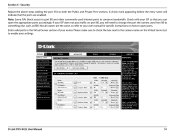
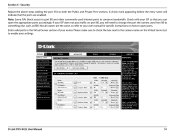
Security Repeat the above steps adding the port 554 to conserve bandwidth. If your ISP does not pass traffic on how to your settings. A check mark appearing before the entry name will need to change the port the camera... uses from 80 to enable your user manual for specific instructions on port 80, you can open ports. D-Link DCS-942L User Manual
51 Not ...
Product Manual - Page 53
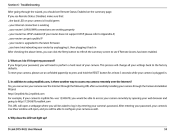
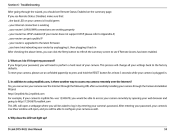
... IP ...your router is upgraded to the latest firmware ...you have tried rebooting your router by opening your web browser and going through the Camera Installation Wizard: http://[mydlink No.].mydlink.com For example, if your camera. Why does the LED not light up? In addition to the factory defaults. D-Link DCS-942L User Manual
53
Product Manual - Page 55
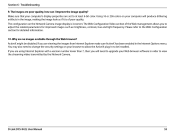
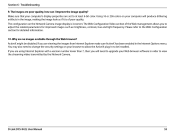
... 16 or 256 colors on your computer will need to change the security settings on the Network Camera image display is of the Web management allows you will produce dithering ... the image quality? The Web Configuration Video section of poor quality. ActiveX might be installed. D-Link DCS-942L User Manual
55 If you are using Internet Explorer with a version number lower than 7, then you...
Product Manual - Page 65
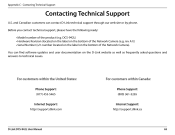
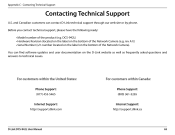
...: (877) 453-5465
For customers within Canada:
Phone Support: (800) 361-5265
Internet Support: http://support.dlink.com Internet Support: http://support.dlink.ca
D-Link DCS-942L User Manual
65
and Canadian customers can find software updates and user documentation on the D-Link website as well as frequently asked questions and answers to technical issues.
Product Manual - Page 68
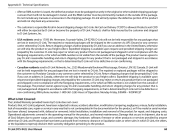
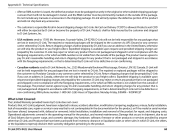
...5265 Hours of the package. Any hardware, software, firmware or other than D-Link; and Products that is not contemplated in the ...to 17595 Mt. D-Link DCS-942L User Manual 68 The product owner agrees to pay D-Link's reasonable handling and return...Not Covered:
The Limited Warranty provided herein by D-Link not to be packaged securely in the United States, otherwise we will not...
User Manual - Page 3
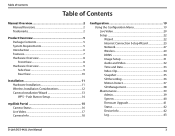
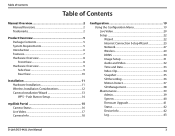
...10
Installation 11 Hardware Installation 11 Wireless Installation Considerations 12 Camera Installation Wizard 13 WPS - Push Button Setup 14
mydlink Portal 15 Camera Status 16 Live Video 17 Camera Info 18
Configuration 19 Using the Configuration Menu 19 ... 38 Maintenance 39 Admin 39 System 40 Firmware Upgrade 41 Status 42 Device Info 42 Log 43
D-Link DCS-942L User Manual
3
User Manual - Page 27
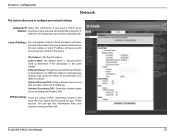
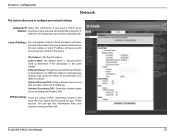
...like a dynamic IP address to be updated to configure your Internet service provider (ISP). Automatic IP Select this information from your network administrator for your camera. You can get this connection if you to your camera in a different subnet. Invalid gateway... domain name server to determine if the destination is "255.255.255.0." D-Link DCS-942L User Manual
27
User Manual - Page 41
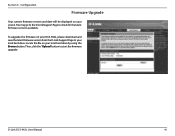
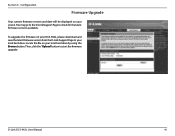
Locate the file on your screen. D-Link DCS-942L User Manual
41 Configuration
Firmware Upgrade
Your current firmware version and date will be displayed on your local hard drive. To upgrade the firmware on your local hard drive by using the Browse button.
You may go to the D-Link Support Page to your DCS-942L, please download and save the...
Similar Questions
Is Your Service Provided At No Cost With Purchase Of Security Cameras?
We are interested in purchasing a night time security camera. Our questions is does the purchase of ...
We are interested in purchasing a night time security camera. Our questions is does the purchase of ...
(Posted by cmrobinson66 11 years ago)
Dlink Network Camera Dcs-942l Please.
What the Maximum Gig capacity can be used in DLink Network Camera DCS942L Please. Thanks. FarhadM
What the Maximum Gig capacity can be used in DLink Network Camera DCS942L Please. Thanks. FarhadM
(Posted by TheTerrace 11 years ago)

