D-Link DCS-930L Support Question
Find answers below for this question about D-Link DCS-930L.Need a D-Link DCS-930L manual? We have 1 online manual for this item!
Question posted by mhennsteven on August 13th, 2014
What Port Do I Use For 930l
The person who posted this question about this D-Link product did not include a detailed explanation. Please use the "Request More Information" button to the right if more details would help you to answer this question.
Current Answers
There are currently no answers that have been posted for this question.
Be the first to post an answer! Remember that you can earn up to 1,100 points for every answer you submit. The better the quality of your answer, the better chance it has to be accepted.
Be the first to post an answer! Remember that you can earn up to 1,100 points for every answer you submit. The better the quality of your answer, the better chance it has to be accepted.
Related D-Link DCS-930L Manual Pages
Product Manual - Page 3


... 22 Network Setup 24 Wireless 25 DDNS 26 Image Setup 27 Video 28 Video Configuration 28 Audio 29 Motion Detect 30 Mail 31 Time Schedule 32 FTP 33 Time Schedule 34 Time and Date 35 Maintenance 36 Admin 36 System 37 Firmware Upgrade 38 Device Info 39 Active User 40
D-Link DCS-930L...
Product Manual - Page 5


...Safari 4 and Chrome • Existing 10/100 Ethernet-based network or 802.11n wireless network
D-Link DCS-930L User Manual
5 System Requirements
• Computer with Microsoft Windows...and void the warranty for this product.
Product Overview
PPraocdkuacgteOCvoenrtvenietws
• DCS-930L Wireless N Network Camera • CAT5 Ethernet Cable • Power Adapter • Manual and Software ...
Product Manual - Page 7


...174; and Safari®.
D-Link DCS-930L User Manual
7 The DCS-930L can configure and manage the Network Camera directly from a remote site via Intranet or Internet. Web Configuration Using a standard Web browser, administrators can also be integrated easily into your DCS-930L anytime, anywhere in the world.
The Network Camera allows remote access using a Web browser for live video...
Product Manual - Page 11


... frequency) noise in use. Be aware of...Network Camera lets you are using a wireless connection from your Network Camera) - Try to follow these basic guidelines:
1. Minimize the number of walls, ceilings, or other networking...network devices. The key to maximizing wireless range is as possible. If you access your network using 2.4GHz cordless phones or other network...
Product Manual - Page 19


... network, the default IP is designed to use your camera. Section 4 -
Configuration
Configuration
Using the Configuration Menu
After completing the Camera Installation Wizard, you created in Web configuration utility is 192.168.0.20. The camera's built-in the Installation Wizard. After entering your camera into a web browser, such as Internet Explorer®. D-Link DCS-930L...
Product Manual - Page 21
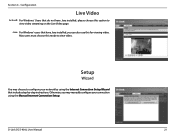
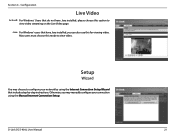
... choose to configure your connection using the Internet Connection Setup Wizard that have Java installed, please choose this mode to view video streaming on the Live Video page. Otherwise, you can also use this for viewing video. Java: For Windows® users that includes step-by-step instructions. D-Link DCS-930L User Manual
21
Product Manual - Page 24


...PPPoE settings:If you for your camera. The port can get this information from your network administrator for your PPPoE account. D-Link DCS-930L User Manual
24 A static IP address will ... ports 80.
Used to a number other network information from your camera automatically. For example, if the port is "255.255.255.0." Static IP Client: You may configure a Second HTTP port that...
Product Manual - Page 25


... provides security by encrypting data over your DCS-930L is transmitted from the wireless networks that it is protected as a transmission point of encryption. Settings:
D-Link DCS-930L User Manual
25
When using WEP, you to select a wireless network that is done using by your network.
Select the same channel that the DCS-930L was able to your camera. To gain...
Product Manual - Page 28
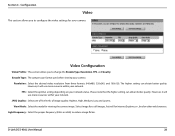
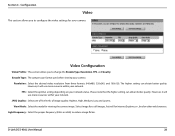
... 60Hz) to configure the video settings for your network.
Encode Type: The compression format used when viewing your network status. FPS: Select the optimal setting depending on your camera. JPEG Quality: Select one of five levels of image quality: Highest, High, Medium, Low, and Lowest. D-Link DCS-930L User Manual
28 View Mode: Select the...
Product Manual - Page 31


.... Step 5 - Step 6 - Select SSL-TLS and then click Save Settings. Step 8 - D-Link DCS-930L User Manual
31 Receiver e-mail Address: This is the e-mail address of the recipient. Step 3 - Enter...: This is the domain name or IP address of your user name to connect to use SMTP server port number 587. SMTP Server Address: This is the password that corresponds to your external e-mail ...
Product Manual - Page 41
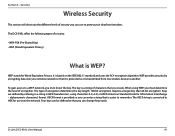
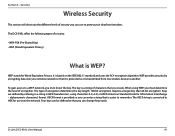
... from intruders. Section 5 -
WEP stands for use to HEX for Wired Equivalent Privacy. The key is a string of characters that it is protected as it is converted to protect your wireless network so that you can change keys easily.
The type of security you create.
D-Link DCS-930L User Manual
41 WEP provides security...
Product Manual - Page 42


...'s hardware-specific MAC address, which is WPA? D-Link DCS-930L User Manual
42 Security
What is generally missing in WEP, through the Temporal Key Integrity Protocol (TKIP). TKIP scrambles the keys using a hashing algorithm and, by adding an integrity-checking feature, ensures that only authorized network users can include symbols (!?*&_) and spaces.
The password...
Product Manual - Page 43


... setup process for Use Behind a Router
Installing a DCS-930L Network Camera on your web browser. 4.
After you have an operating camera that has an assigned IP Address. Components Needed:
• 1 DCS-930L Network Camera • 1 Ethernet Cable • A Wired or Wireless router such as a powerful surveillance system in security applications. Open virtual server ports to allow remote...
Product Manual - Page 44
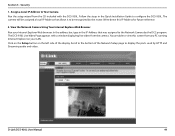
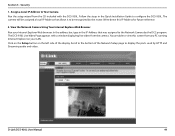
... display the ports used by the DCC program. Scroll to the bottom of the display. You are able to Your Camera Run the setup wizard from the CD included with a window displaying live video from any PC running Internet Explorer on the left side of the Network Setup page to configure the DCS-930L. Click...
Product Manual - Page 45
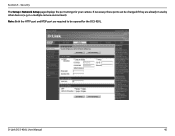
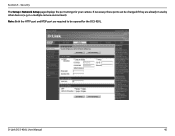
Section 5 - Security
The Setup > Network Setup page displays the port settings for the DCS-930L. D-Link DCS-930L User Manual
45
Note: Both the HTTP port and RTSP port are required to be changed if they are already in a multiple camera environment).
in use by other devices (e.g. If necessary, these ports can be opened for your camera.
Product Manual - Page 46


... to type in the DIR-655 Quick Installation Guide.
3. D-Link DCS-930L User Manual
46 A dynamic WAN IP Address identifies your router on your network. Security
Router Set-Up and Installation
The following the steps outlined in... the Internet. To find out what your router's WAN IP Address is used as shown on your ISP.
Section 5 - Your WAN IP Address will be the address that you will...
Product Manual - Page 47
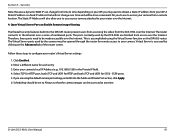
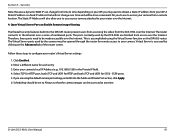
... your router over the Internet. The Virtual Server ports used by clicking on the DIR-655 router. Click Enabled. 2. Select TCP for HTTP port, both (TCP and UDP) for RTSP and both (TCP and UDP) for each entry. 3. D-Link DCS-930L User Manual
47 The ports normally used by the camera must be more convenient for remote...
Product Manual - Page 48


... block access to port 80 and other commonly used Internet ports to enable your ISP does not pass traffic on how to open the appropriate ports accordingly. If your settings. Not all routers are enabled.
Check with your ISP so that the ports are the same, so refer to your router. D-Link DCS-930L User Manual
48...
Product Manual - Page 50


...faulty. Check the Internet firewall with the network cable. Make sure that the cables are using the provided DC 5V power supply for the Network Camera to be a problem with your ... router settings allow the Network Camera to access your camera remotely by entering your local LAN.
Confirm that the network device such as well.
4. D-Link DCS-930L User Manual
50 After entering...
Product Manual - Page 56
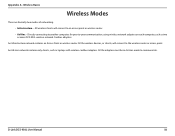
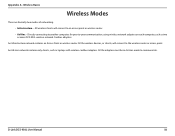
...clients, will connect to -peer communication, using wireless network adapters on each computer, such as laptops ...network contains an Access Point or wireless router.
Wireless Basics
Wireless Modes
There are basically two modes of networking: • Infrastructure - D-Link DCS-930L User Manual
56 An Ad-Hoc network contains only clients, such as two or more DCS-930L wireless network...
Similar Questions
How Can Enable The Upnp And Upnp Port Forwarding In A Dcs 932-l
(Posted by chamathi 10 years ago)
How Much Data Does A Dlink Dcs 930l Camera Use When Streaming Live Video
(Posted by crea8kandy 10 years ago)

