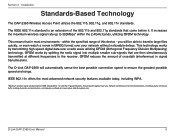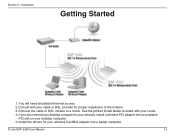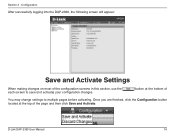D-Link DAP-2360 Support Question
Find answers below for this question about D-Link DAP-2360.Need a D-Link DAP-2360 manual? We have 3 online manuals for this item!
Question posted by Wyllyworks on February 18th, 2013
Location Of Sim Card
Where amd how is the SIM card installed?
Current Answers
Related D-Link DAP-2360 Manual Pages
Similar Questions
How To Maunually Configure The Ip Address Of A Wireless Dap 1360 Access Point
(Posted by jvbabbrana 10 years ago)
Wireless 108g Gaming Router Dgl-4300 How To Install
(Posted by winsttr 10 years ago)
Dap-3520 Cannot Connect To Other Dap-3520 When Password Of Wireless Have Set.
We are the DAP -3520 user. i have been connecting DAT-3520 to other 3520 AND GOOD CONNECTED. BUT WHE...
We are the DAP -3520 user. i have been connecting DAT-3520 to other 3520 AND GOOD CONNECTED. BUT WHE...
(Posted by fransiskussutris 11 years ago)
Why Dlink Dap2360 Running 65mbps Only
Hello, I want to know why my Dap 2360 running 65Mbps only in windows XP and run 130Mbps in Win7 ...
Hello, I want to know why my Dap 2360 running 65Mbps only in windows XP and run 130Mbps in Win7 ...
(Posted by apexidet 11 years ago)
Trouble In Connecting Internet Through Bsnl 2g Sim Card.
I am not able to connect internet through bsnl 2g sim card but able to do it so using any other sim....
I am not able to connect internet through bsnl 2g sim card but able to do it so using any other sim....
(Posted by lokeshpandey33 12 years ago)