D-Link DAP-2360 Support Question
Find answers below for this question about D-Link DAP-2360.Need a D-Link DAP-2360 manual? We have 3 online manuals for this item!
Question posted by apexidet on August 16th, 2012
Why Dlink Dap2360 Running 65mbps Only
Hello,
I want to know why my Dap 2360 running 65Mbps only in windows XP and run 130Mbps in Win7
2) Why i cant get 300Mbps even my pc near to acces point
Current Answers
There are currently no answers that have been posted for this question.
Be the first to post an answer! Remember that you can earn up to 1,100 points for every answer you submit. The better the quality of your answer, the better chance it has to be accepted.
Be the first to post an answer! Remember that you can earn up to 1,100 points for every answer you submit. The better the quality of your answer, the better chance it has to be accepted.
Related D-Link DAP-2360 Manual Pages
User Manual - Page 2


... and Activate Settings 16 Basic Settings 17 Wireless 17 Access Point mode 17 WDS with AP mode 19 WDS mode 21 Wireless Client mode 23 Open System/Shared Key Authentication ... 24 WPA/WPA2-Personal Authentication........... 25 WPA/WPA2-Enterprise Authentication......... 26 802.1x Authentication 27
D-Link DAP-2360 User Manual
LAN 28 Advanced Settings 29...
User Manual - Page 5


... and more convenient. D-Link DAP-2360 User Manual
5 Section 1 - The DAP-2360 is then granted.
This method of authentication is referred to 300Mbps. (The 802.11n standard is backwards compatible with 802.11g and 802.11b devices.)
WPA/WPA2 is offered in one of four different wireless networking modes: access point, WDS (Wireless Distribution System) with PoE (Power...
User Manual - Page 6


... and password, then access is available through the Windows® XP operating system. You will be centralized on a...wireless signal rate derived from the authorized list to remove the previous employee from IEEE Standard 802.11n and 802.11g specifications. Section 1 -
Network conditions and environmental factors, including volume of EAP protocol on the network. D-Link DAP-2360...
User Manual - Page 7


...meet your wireless networking needs: Access Point, WDS with AP, WDS, or Wireless Client.
• Faster wireless networking with the 802.11n standard to provide a maximum wireless signal .... D-Link DAP-2360 User Manual
7 The DAP-2360 is bundled with the Web-based configuration. A D-Link D-View 6.0 module will be downloadable for managing and configuring.
*Maximum wireless signal rate ...
User Manual - Page 8


... data you want it can bring to provide high-speed wireless connectivity that is not only increasing in both home and office environments, but in four different modes. Management decisions based on the number of implementation. WLANs can operate in any location within your home, business or public access wireless networks. The DAP-2360 saves...
User Manual - Page 9
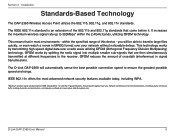
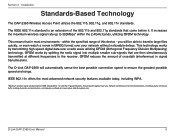
...simultaneously transmitted at different frequencies to 300Mbps* within the specified range of network traffic, building materials and construction, and network overhead can lower actual data throughout rate.
Network conditions and environmental factors, including volume of this device - Installation
Standards-Based Technology
The DAP-2360 Wireless Access Point utilizes the 802.11b, 802.11g...
User Manual - Page 10


...follow these basic guidelines:
1.
D-Link DAP-2360 User Manual
10 Section 2 - Keep your adapter's range from electrical devices or appliances that the wireless signals must pass through drywall or open...1-2 meters) from 3-90 feet (1-30 meters). A wall that is to position access points, wireless routers, and computers so that the number, thickness and location of walls or ceilings is...
User Manual - Page 17


... the name (SSID): designated for a specific wireless local area network (WLAN).
SSID Enable or Disable SSID visibility. Mode: Select Access Point from the drop-down menu. The other three choices are WDS with AP, WDS, and Wireless Client. D-Link DAP-2360 User Manual
17 Configuration
Basic Settings
Wireless
Access Point mode
Wireless Band: Select 2.4GHz from the drop...
User Manual - Page 19


... AP mode is not supported in WDS with AP mode, the DAP-2360 wirelessly connects multiple networks while still functioning as a wireless AP. Enabling this feature automatically selects the channel Selection: that will automatically scan and match the wireless settings.)
Channel Width: Indicates whether the device is dlink.
Wireless Band: Select 2.4GHz from the drop-down menu.
User Manual - Page 21


...that will provide the best wireless performance.
Channel Use the drop-down menu to establish a new wireless network.
This feature is dlink. Section 3 - Auto Channel...D-Link DAP-2360 User Manual
21
Configuration
WDS mode
In WDS mode, the DAP-2360 wirelessly connects multiple networks, without functioning as bridges to wirelessly Address: connect multiple networks. Wireless Band:...
User Manual - Page 23


... dlink. Channel: The channel used will provide the best wireless performance. Section 3 - Channel Width: Use the drop-down menu. Site Survey:
Click on the Scan button to search for a specific wireless local area network (WLAN). No RADIUS server is connected to when set to choose 20 MHz or Auto 20/40 MHz.
D-Link DAP-2360...
User Manual - Page 31
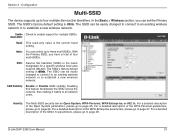
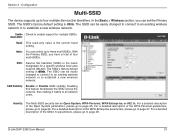
... the WPA-Enterprise parameters, please go to enable support for a specific wireless local area network (WLAN).
The SSID can be easily changed to connect to an existing wireless network or to three multi-SSIDs. The SSID's factory default setting is dlink. D-Link DAP-2360 User Manual
31 Section 3 - Configuration
Multi-SSID
The device supports up...
User Manual - Page 48


... for the wireless network.
Section 3 -
The DNS server translates domain names such as www.dlink.com into IP addresses.
WINS: Specify the Windows Internet Naming Service (WINS) server address for the wireless network. WINS is a system that determines the IP address of a network computer with a dynamically assigned IP address, if applicable. D-Link DAP-2360 User Manual...
User Manual - Page 65


.... Click Browse to the DAP-2360. After selecting and opening the file, click Upload to upload the file
Drive: to locate the language pack file on your local computer. Upload SSL Click Browse to see if there is a useful feature that upgrade the running software used by the access point. Please go to your...
User Manual - Page 70


..., Black Ice, Sygate, Norton Personal Firewall, and Windows® XP firewall may not be on.
• Disable any internet security software running on the Internet nor do you do not get ...it. D-Link DAP-2360 User Manual
70 Troubleshooting
Troubleshooting
This chapter provides solutions to a ROM chip in the device itself. The device has the utility built-in Windows® XP. Your computer ...
User Manual - Page 72


...DAP-2360 User Manual
72 Click on your adapter installation, security settings, and the settings on Start > Run. If the address is 0.0.0.0, check your router. If you install your IP address
After you are connecting to verify their wireless network settings. hotel, coffee shop, airport), please contact an employee or administrator to a wireless... B - wireless router) automatically. ...
User Manual - Page 73
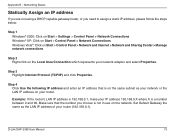
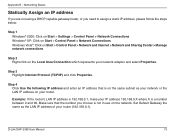
...capable gateway/router, or you choose is a number between 2 and 99.
D-Link DAP-2360 User Manual
73
Set Default Gateway the same as your network or the LAN IP ...follow the steps below:
Step 1 Windows® 2000: Click on Start > Settings > Control Panel > Network Connections Windows® XP: Click on Start > Control Panel > Network Connections Windows Vista®: Click on Start > ...
User Manual - Page 77


...documentation on the bottom of the access point (e.g. You can contact D-Link technical support through our web site or by phone. DAP-2360) • Hardware Revision (located on...354-6555
Internet Support: http://support.dlink.com
For customers within Canada:
Phone Support: (877) 354-6560
Internet Support: http://support.dlink.ca
D-Link DAP-2360 User Manual
77
Before you contact technical...
Brochure - Page 2


...proper operation. Actual data throughput will adversely affect wireless signal range. 3 Limited Lifetime warranty available only in the workplace. With 2.4GHz band functionality, PoE support, a plenum-rated chassis, extensive manageability, versatile operation modes, and solid security enhancements, the D-Link AirPremier N PoE Access Point (DAP-2360) provides SMB environments with the
means of...
Quick Installation Guide - Page 7


....00pm) Managed, Smart, & Wireless Switches, or Firewalls 0871 873 0909 (09.00am- 05.30pm) (BT 10ppm, other carriers may vary.)
Ireland (Mon-Fri) All Products 1890 886 899 (09.00am-06.00pm, Sat 10.00am-02.00pm) Phone rates: €0.05ppm peak, €0.045ppm off peak times
D-Link DAP-2360 Quick Install Guide...
Similar Questions
Windows Xp Dlink Dwa-125 Won't Install But Is Recognized
(Posted by ckoumtmclar 9 years ago)
How To Configure Dlink Dsl2640 Into A Wireless Bridge
(Posted by homedJuk 9 years ago)
How To Maunually Configure The Ip Address Of A Wireless Dap 1360 Access Point
(Posted by jvbabbrana 10 years ago)
Www.dlink.com Dir 600 Wireless 150 How To Configure Password
(Posted by mylwi 10 years ago)
How To Configure A Dlink Wbr1310 To Any Wireless Adapter
(Posted by JOSEPbfisch 10 years ago)

