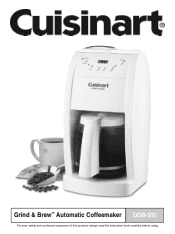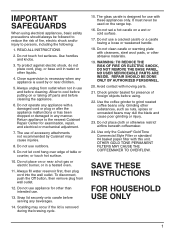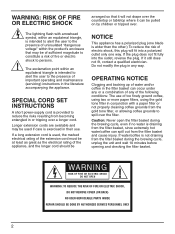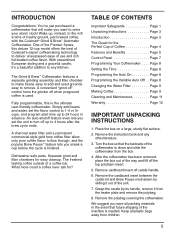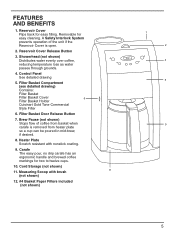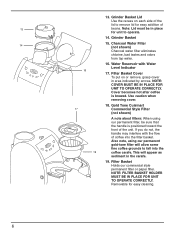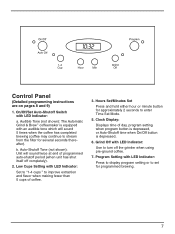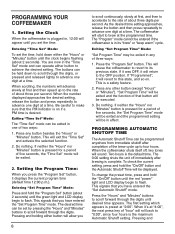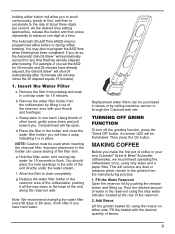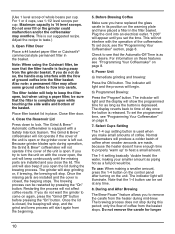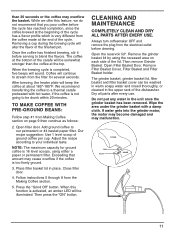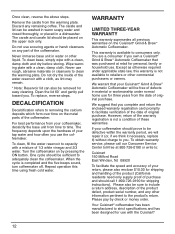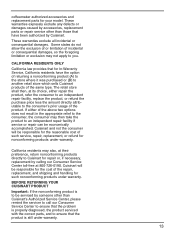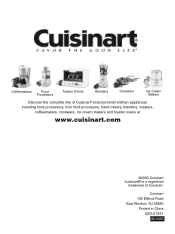Cuisinart DGB-500BK Support Question
Find answers below for this question about Cuisinart DGB-500BK - Grind & Brew Automatic Coffeemaker.Need a Cuisinart DGB-500BK manual? We have 1 online manual for this item!
Question posted by alice6 on October 23rd, 2014
My Coffee Makers Buttons Will Not Stay On What Do I Do
my coffee makers buttons will not stay on i would like to try to fix it myself or do i need a new ewlectronic board
Current Answers
Related Cuisinart DGB-500BK Manual Pages
Similar Questions
My Cuisinart Dgb 650bc Grind & Brew Thermal Coffee Pot Leaking.
My Cuisinart DGB 650BC Grind & Brew Thermal Coffee pot is leaking from the bottom of the machine...
My Cuisinart DGB 650BC Grind & Brew Thermal Coffee pot is leaking from the bottom of the machine...
(Posted by lorraine63phillips 7 years ago)
Ho Do I Program My Brew Central Coffeemaker To Stay On Indefinitely?
(Posted by jdwshav 12 years ago)
Parts For A Cuisinart Auto Grind & Brew Thermal Coffee Maker
Where can I get parts?
Where can I get parts?
(Posted by Elymusicman 12 years ago)
Cuisinart Dgb-500 Turns Off After Brewing One Cup.
Cuisinart DGB-500 turns off after brewing one cup. I have had it for about 2 1/2 years. Recently it ...
Cuisinart DGB-500 turns off after brewing one cup. I have had it for about 2 1/2 years. Recently it ...
(Posted by Anonymous-22549 13 years ago)
Will A Dcc 1200 Prc Coffee Carafe Replacement Work For The Dbg 500bk Model?
(Posted by Anonymous-22033 13 years ago)