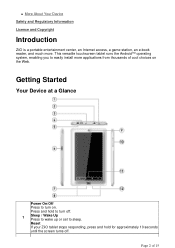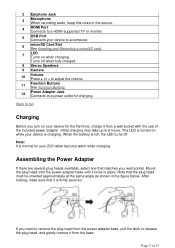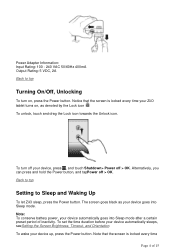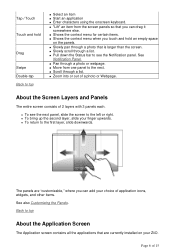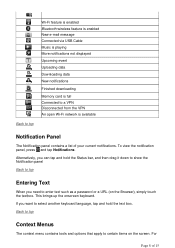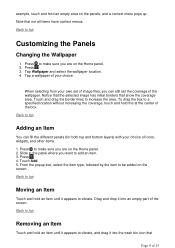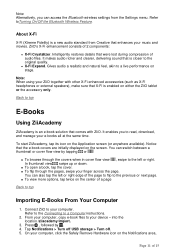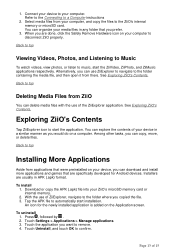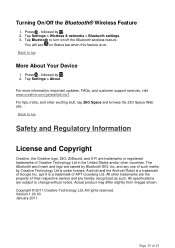Creative ZiiO 7 Support Question
Find answers below for this question about Creative ZiiO 7.Need a Creative ZiiO 7 manual? We have 1 online manual for this item!
Question posted by focod on November 15th, 2012
Can't Figure Out How To Download Apps To Zen Touch 2.
Please could you give me a simple explanation of how to download apps to my zen touch 2? Not all of us are geeks and I have no idea where apk is much less to tapp it. also downloaded a wmv movie....sound comes out when I open but no picture. I have the 8G w/GPS...please help. Don
Current Answers
Answer #1: Posted by bengirlxD on November 15th, 2012 2:13 PM
The following steps will help you to install applications on your ZEN Touch 2.
- Download Android apps using any of the following procedures.
a. From your device:
Download or copy the APK (.apk) file into your device’s internal memory or on the microSD memory card.
b. From your computer (via USB)
Download .apk files (Android apps) from third-party websites. Transfer the .apk files from your computer to your ZEN Touch 2 via USB.
- Use the Explorer file manager to go to the folder where you have downloaded or copied the file.
- Tap on the APK file to automatically start the installation.
- An icon for the newly installed application will be added onto the Application screen.
- Tap on the newly installed application icon to launch your application.
Feel free to resubmit the question if you didn't find it useful.
Related Creative ZiiO 7 Manual Pages
Similar Questions
How To Download An Ebook To A Sd Card From Amazon For A Creative Labs Ziio
tablet
tablet
(Posted by dfladanie 9 years ago)
Why Wont My Creative Zen Touch 2 Mp3 Player Turn On
my touch screen mp3 player will not turn on and no matter what i do i cannot get it to turn on and i...
my touch screen mp3 player will not turn on and no matter what i do i cannot get it to turn on and i...
(Posted by cynthia4bates 10 years ago)
I Have Audio Books That Are In Mp3 But These Are Large Files, I Also Have Some
which my ipod will read and I think these are aac will the ziio read these?
which my ipod will read and I think these are aac will the ziio read these?
(Posted by marionwitts 11 years ago)
Is It A Bad Idea To Leave My Mp3 Player Charging All The Time?
i have heard that overcharging reduces battery life.
i have heard that overcharging reduces battery life.
(Posted by wayne7361 11 years ago)