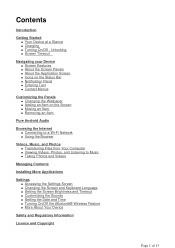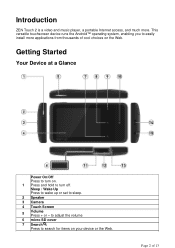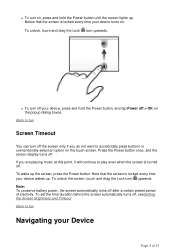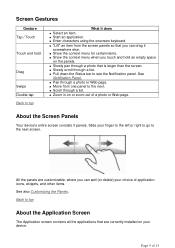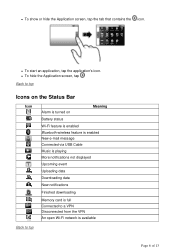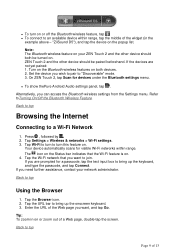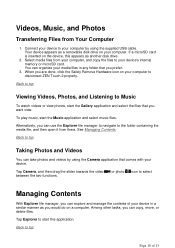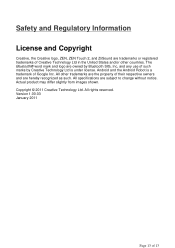Creative ZEN Touch 2 Support Question
Find answers below for this question about Creative ZEN Touch 2.Need a Creative ZEN Touch 2 manual? We have 1 online manual for this item!
Question posted by gmoabs on March 1st, 2013
For Music , How Do I Create A Playlist With Zen Touch 2 Handheld Or While Handhe
How do I create Playlist with the ZENTouch 2
Current Answers
Related Creative ZEN Touch 2 Manual Pages
Similar Questions
Why Wont My Creative Zen Touch 2 Mp3 Player Turn On
my touch screen mp3 player will not turn on and no matter what i do i cannot get it to turn on and i...
my touch screen mp3 player will not turn on and no matter what i do i cannot get it to turn on and i...
(Posted by cynthia4bates 10 years ago)
Create Playlist
i could not create any playlist.Everytime i saw all music together.i want to create playlist for lis...
i could not create any playlist.Everytime i saw all music together.i want to create playlist for lis...
(Posted by gorkemverdi 11 years ago)
Can't Figure Out How To Download Apps To Zen Touch 2.
Please could you give me a simple explanation of how to download apps to my zen touch 2? Not all of ...
Please could you give me a simple explanation of how to download apps to my zen touch 2? Not all of ...
(Posted by focod 11 years ago)