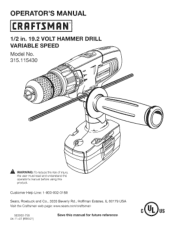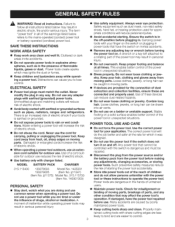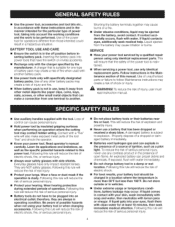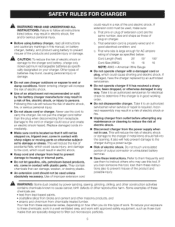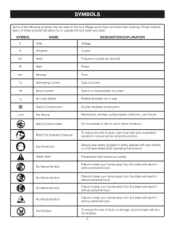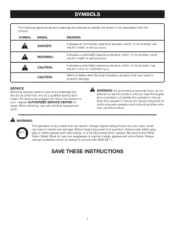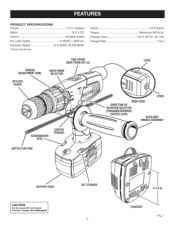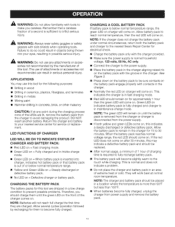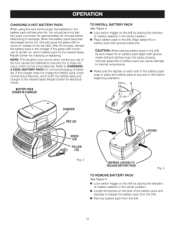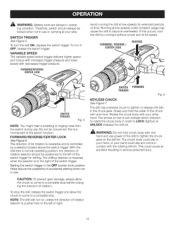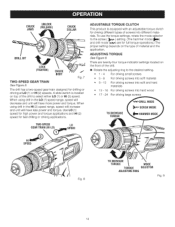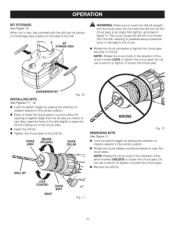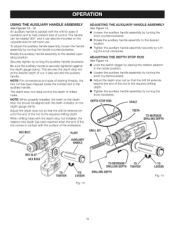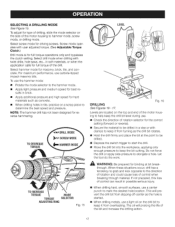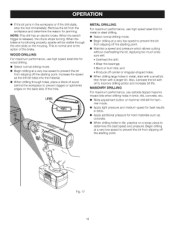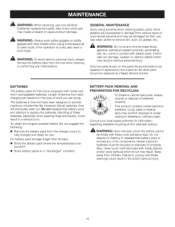Craftsman 11543 Support Question
Find answers below for this question about Craftsman 11543 - C3 19.2 Volt Cordless Hammer.Need a Craftsman 11543 manual? We have 1 online manual for this item!
Question posted by mkunath3580 on October 9th, 2015
My Quick Mode Selector Is Stuck In The Middle And Will Not Rotate. How Do I Fix
The person who posted this question about this Craftsman product did not include a detailed explanation. Please use the "Request More Information" button to the right if more details would help you to answer this question.
Current Answers
Related Craftsman 11543 Manual Pages
Similar Questions
The Edger Guide Is Loose .how To Fix It
How To Fix Edger Guide Close To Blade
How To Fix Edger Guide Close To Blade
(Posted by salam403 7 years ago)
Is The Cord For This Drill Available And If So How Do I Order One And The Price?
(Posted by Anonymous-155332 8 years ago)
Craftsman Hammer Drill # 315.115430
When driving long screws, I set the torque setting to max but will not drive the screws into the woo...
When driving long screws, I set the torque setting to max but will not drive the screws into the woo...
(Posted by mjbjwiz 10 years ago)
Battery Stuck In Charger Backwards. How Do I Get It Out
I shoved a die hard battery into my die hard battery charger backwards and now I can't get it out. I...
I shoved a die hard battery into my die hard battery charger backwards and now I can't get it out. I...
(Posted by melloron7 10 years ago)
Digital Inflator Calibration
How does one calibrate the digital guage of the Craftsman C3 19.2 volt digital inflator gun? And/or...
How does one calibrate the digital guage of the Craftsman C3 19.2 volt digital inflator gun? And/or...
(Posted by Anonymous-57268 12 years ago)