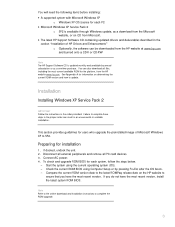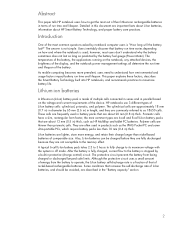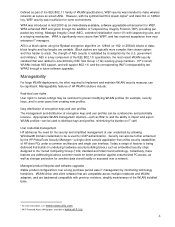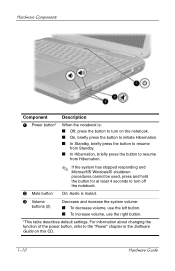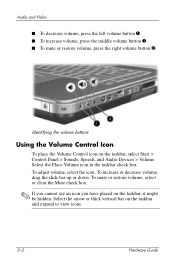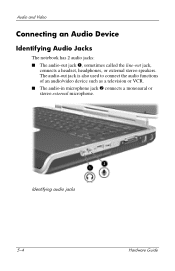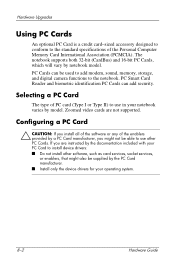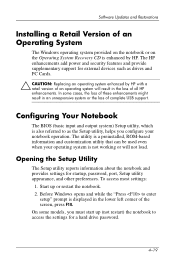Compaq nx9110 Support Question
Find answers below for this question about Compaq nx9110 - Notebook PC.Need a Compaq nx9110 manual? We have 11 online manuals for this item!
Question posted by Pongratzjack on June 21st, 2013
Windows 7 Audio Device.
The person who posted this question about this Compaq product did not include a detailed explanation. Please use the "Request More Information" button to the right if more details would help you to answer this question.
Current Answers
Answer #1: Posted by TommyKervz on June 21st, 2013 5:23 AM
Greetings - There does'nt seem to be Win 7 audio driver - however you can try the below (Download > then External Mirror...) -
http://drivers.softpedia.com/progDownload/HP-ADI-SoundMAX-Audio-Driver-61015880-61025880-for-Vista-32-64-Download-75598.html
In the extreme, you may sadly need to downlgrade or purchase USB sound card.
http://drivers.softpedia.com/progDownload/HP-ADI-SoundMAX-Audio-Driver-61015880-61025880-for-Vista-32-64-Download-75598.html
In the extreme, you may sadly need to downlgrade or purchase USB sound card.
Related Compaq nx9110 Manual Pages
Similar Questions
How Do I Move My Page To The Left On Nx9110
How Do I Movepage On My Laptop Nx9110 To The Left
How Do I Movepage On My Laptop Nx9110 To The Left
(Posted by lizziedicko 11 years ago)
I Can Not Turn On My Compaq Presario Cq40-500 Notebook Pc Series.
I can not turn on my Compaq Presario CQ40-500 Notebook PC series.when turned on right in 5 secondsan...
I can not turn on my Compaq Presario CQ40-500 Notebook PC series.when turned on right in 5 secondsan...
(Posted by lydtomei 11 years ago)
No Audio Device Found In Compaq Presario V6500
I have a compaq presario v 6500 notebook. The sound icon shows a cross and says no audio device inst...
I have a compaq presario v 6500 notebook. The sound icon shows a cross and says no audio device inst...
(Posted by sanjay210 11 years ago)
Windows Xp Audio
How to install Audio driver to compaq cq61-100eo. I have windows xp sp3 installed.
How to install Audio driver to compaq cq61-100eo. I have windows xp sp3 installed.
(Posted by esalepola 11 years ago)
How Can I Access The Memory Modules To Upgrade My Laptop Up To 2gb?
(Posted by dosemevidal 11 years ago)