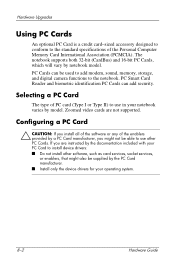Compaq nx9110 Support Question
Find answers below for this question about Compaq nx9110 - Notebook PC.Need a Compaq nx9110 manual? We have 11 online manuals for this item!
Question posted by dosemevidal on June 7th, 2012
How Can I Access The Memory Modules To Upgrade My Laptop Up To 2gb?
The person who posted this question about this Compaq product did not include a detailed explanation. Please use the "Request More Information" button to the right if more details would help you to answer this question.
Current Answers
Related Compaq nx9110 Manual Pages
Similar Questions
How To Remove The Memory Module From A Compaq V6000 Laptop
(Posted by fazkubaja 9 years ago)
How To Unlock Compaq Presarrio C769us Notebook Pc
its locked i dont know the password
its locked i dont know the password
(Posted by palmajonathan57 10 years ago)
How Do I Move My Page To The Left On Nx9110
How Do I Movepage On My Laptop Nx9110 To The Left
How Do I Movepage On My Laptop Nx9110 To The Left
(Posted by lizziedicko 11 years ago)
I Can Not Turn On My Compaq Presario Cq40-500 Notebook Pc Series.
I can not turn on my Compaq Presario CQ40-500 Notebook PC series.when turned on right in 5 secondsan...
I can not turn on my Compaq Presario CQ40-500 Notebook PC series.when turned on right in 5 secondsan...
(Posted by lydtomei 11 years ago)
Suggest A Good Upgrade Hard Drive For A Compac Presario V6105nr Notebook Pc
Current failed drive is a Seagate 100GB ST9100824A5.
Current failed drive is a Seagate 100GB ST9100824A5.
(Posted by gaudette67 13 years ago)