Compaq Presario V6000 Support Question
Find answers below for this question about Compaq Presario V6000 - Notebook PC.Need a Compaq Presario V6000 manual? We have 30 online manuals for this item!
Question posted by fazkubaja on May 5th, 2014
How To Remove The Memory Module From A Compaq V6000 Laptop
The person who posted this question about this Compaq product did not include a detailed explanation. Please use the "Request More Information" button to the right if more details would help you to answer this question.
Current Answers
There are currently no answers that have been posted for this question.
Be the first to post an answer! Remember that you can earn up to 1,100 points for every answer you submit. The better the quality of your answer, the better chance it has to be accepted.
Be the first to post an answer! Remember that you can earn up to 1,100 points for every answer you submit. The better the quality of your answer, the better chance it has to be accepted.
Related Compaq Presario V6000 Manual Pages
Compaq Presario V6000 Notebook PC Maintenance and Service Guide - Page 1
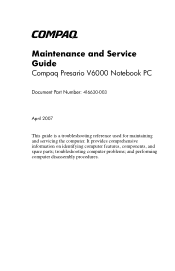
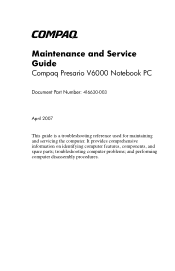
and performing computer disassembly procedures. It provides comprehensive information on identifying computer features, components, and spare parts; b
Maintenance and Service Guide
Compaq Presario V6000 Notebook PC
Document Part Number: 416630-003
April 2007
This guide is a troubleshooting reference used for maintaining and servicing the computer. troubleshooting computer problems;
Compaq Presario V6000 Notebook PC Maintenance and Service Guide - Page 2
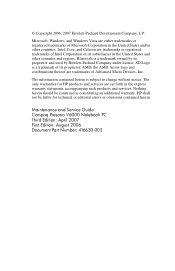
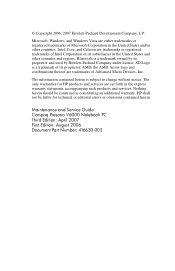
... AMD Arrow logo and combinations thereof are trademarks or registered trademarks of its subsidiaries in the United States and other countries. Maintenance and Service Guide Compaq Presario V6000 Notebook PC Third Edition: April 2007 First Edition: August 2006 Document Part Number: 416630-003
Nothing herein should be liable for HP products and services are either...
Compaq Presario V6000 Notebook PC Maintenance and Service Guide - Page 6


Contents
5 Removal and Replacement Procedures
5.1 Serial Number 5-2 5.2 Disassembly Sequence Chart 5-3 5.3 Preparing the Computer For Disassembly 5-4 5.4 Hard Drive 5-6 5.5 Computer Feet 5-10 5.6 Memory Module 5-11 5.7 RTC Battery 5-14 5.8 Mini Card Module 5-15 5.9 Optical Drive 5-20 5.10 Switch Cover 5-22 5.11 Keyboard 5-25 5.12 Power Button Board 5-29 5.13 Display Assembly 5-31 5.14...
Compaq Presario V6000 Notebook PC Maintenance and Service Guide - Page 29
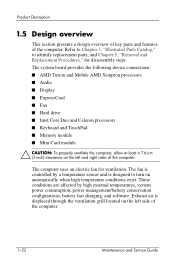
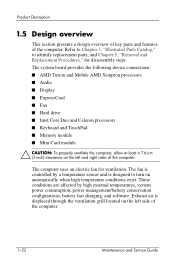
... and TouchPad ■ Memory module ■ Mini Card module
Ä CAUTION: To... properly ventilate the computer, allow at least a 7.6-cm (3-inch) clearance on the left side of the computer.
1-22
Maintenance and Service Guide
The computer uses an electric fan for disassembly steps. Exhaust air is designed to identify replacement parts, and Chapter 5, "Removal...
Compaq Presario V6000 Notebook PC Maintenance and Service Guide - Page 118
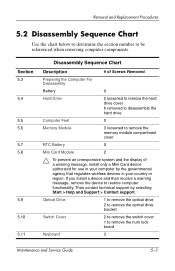
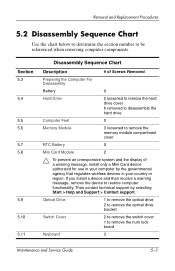
...
Battery
0
Hard Drive
2 loosened to remove the hard drive cover
6 removed to disassemble the hard drive
Computer Feet
0
Memory Module
3 loosened to be referenced when removing computer components. Removal and Replacement Procedures
5.2 Disassembly Sequence Chart
Use the chart below to determine the section number to remove the memory module compartment cover
RTC Battery
0
Mini Card...
Compaq Presario V6000 Notebook PC Maintenance and Service Guide - Page 126


Removal and Replacement Procedures
5.6 Memory Module
Memory Module Spare Part Number Information
For use only with computer models using Intel processors
1024-MB 512-MB 256-MB
For use only with computer models ...
Compaq Presario V6000 Notebook PC Maintenance and Service Guide - Page 127


Lift the left side of the memory module compartment cover 2, and then swing it to the computer.
3. Removal and Replacement Procedures
2. Removing the Memory Module Compartment Cover
5-12
Maintenance and Service Guide
Remove the memory module compartment cover.
✎ The memory module compartment cover is included in the Plastics Kit, spare part number 431429-001. Loosen the three ...
Compaq Presario V6000 Notebook PC Maintenance and Service Guide - Page 128


... the retaining tabs 1 on each side of the memory module socket to release the memory module. (The edge of the module opposite the socket rises away from the socket at an angle.
✎ Memory modules are designed with a notch 3 to install a memory module. Slide the module 2 away from the computer.)
6.
Removing a Memory Module Reverse the above procedure to prevent incorrect installation...
Compaq Presario V6000 Notebook PC Maintenance and Service Guide - Page 129


... the RTC battery.
5-14
Maintenance and Service Guide
Disconnect the RTC battery cable 1 from the system board. 4. Removal and Replacement Procedures
5.7 RTC Battery
RTC Battery Spare Part Number Information
RTC battery (includes 2-sided tape)
431436-001
1. Remove the memory module compartment cover
(Section 5.6). 3. All replacement RTC battery spare part kits include 2-sided tape.
Compaq Presario V6000 Notebook PC Maintenance and Service Guide - Page 133


Remove the memory module compartment cover (Section 5.6).
5-18
Maintenance and Service Guide Prepare the computer for use only with all computer models in Japan
407159-002
Uruguay Venezuela 407159-291
1. Removal and Replacement Procedures
Mini Card Module Spare Part Number Information (Continued)
802.11b/g WLAN Mini Card module for use with computer models using Intel processors in...
Compaq Presario V6000 Notebook PC Maintenance and Service Guide - Page 157


... the following components: ❏ Hard drive (Section 5.4) ❏ Memory module compartment cover (Section 5.6) ❏ Optical drive (Section 5.9) ❏ Switch cover (Section 5.10) ❏ Keyboard (Section 5.11) ❏ Display assembly (Section 5.13)
5-42
Maintenance and Service Guide Removal and Replacement Procedures
5.14 Top Cover
Top Cover Spare Part Number Information
Top...
Compaq Presario V6000 Notebook PC Maintenance and Service Guide - Page 163


... following components: ❏ Hard drive (Section 5.4) ❏ Memory module compartment cover (Section 5.6) ❏ Optical drive (Section 5.9) ❏ Switch cover (Section 5.10) ❏ Keyboard (Section 5.11) ❏ Display assembly (Section 5.13) ❏ Top cover (Section 5.14)
5-48
Maintenance and Service Guide Removal and Replacement Procedures
5.15 Audio Board
Audio Board...
Compaq Presario V6000 Notebook PC Maintenance and Service Guide - Page 165


... and Replacement Procedures
5.16 Bluetooth Module
Bluetooth Module Spare Part Number Information
Bluetooth module (includes Bluetooth module cable)
412766-002
1. Prepare the computer for disassembly (Section 5.3) and remove the following components: ❏ Hard drive (Section 5.4) ❏ Memory module compartment cover (Section 5.6) ❏ Optical drive (Section 5.9) ❏ Switch...
Compaq Presario V6000 Notebook PC Maintenance and Service Guide - Page 167


... Assembly
ExpressCard Assembly Spare Part Number Information
ExpressCard assembly
431440-001
1. Prepare the computer for disassembly (Section 5.3) and remove the following components: ❏ Hard drive (Section 5.4) ❏ Memory module compartment cover (Section 5.6) ❏ Optical drive (Section 5.9) ❏ Switch cover (Section 5.10) ❏ Keyboard (Section 5.11) ❏...
Compaq Presario V6000 Notebook PC Maintenance and Service Guide - Page 170


... with 90-W AC adapters For use with 65-W AC adapters
431446-001 431445-001
1. Prepare the computer for disassembly (Section 5.3) and remove the following components: ❏ Hard drive (Section 5.4) ❏ Memory module compartment cover (Section 5.6) ❏ Optical drive (Section 5.9) ❏ Switch cover (Section 5.10) ❏ Keyboard (Section 5.11) ❏ Display assembly (Section...
Compaq Presario V6000 Notebook PC Maintenance and Service Guide - Page 172


... models
945PM - Prepare the computer for disassembly (Section 5.3) and remove the following components are removed from the defective system board and installed on the replacement system board: ■ Memory modules (Section 5.6) ■ RTC battery (Section 5.7) ■ Mini Card module (Section 5.8) ■ Bluetooth module (Section 5.16) ■ ExpressCard assembly (Section 5.17) ■...
Compaq Presario V6000 Notebook PC Maintenance and Service Guide - Page 176


Refer to Section 5.12, "Power Button Board," for disassembly (Section 5.3) and remove the following components: ❏ Hard drive (Section 5.4) ❏ Memory module compartment cover (Section 5.6) ❏ Optical drive (Section 5.9) ❏ Switch cover (Section 5.10) ❏ Keyboard (Section 5.11) ❏ Display assembly (Section 5.13) ❏ Top cover (Section 5....
Compaq Presario V6000 Notebook PC Maintenance and Service Guide - Page 180


... and Replacement Procedures
1. Prepare the computer for disassembly (Section 5.3) and remove the following components: ❏ Hard drive (Section 5.4) ❏ Memory module compartment cover (Section 5.6) ❏ Optical drive (Section 5.9) ❏ Switch cover (Section 5.10) ❏ Keyboard (Section 5.11) ❏ Display assembly (Section 5.13) ❏ Top cover (Section 5....
Power - Page 10


... of information loss, save your work while power is selected. You can disable hibernation. Do not connect or disconnect external devices.
Do not add or remove memory modules. Hibernation saves your work to the screen where you restore from hibernation, your work returns to a hibernation file on or when standby has been initiated...
Power - Windows XP - Page 10


... on the hard drive, and then shuts down the computer. Do not insert or remove external media cards.
Hibernation saves your work to restore from an optional expansion product. If...
tab. Hibernation
CAUTION If the configuration of the computer is selected. Do not add or remove memory modules. You can disable hibernation. However, if hibernation is disabled and the system reaches a low...
Similar Questions
How To Use The Recovery Partition On Presario V6000
(Posted by smdhel 9 years ago)
How To Remove Memory From Presario Cq56
(Posted by tomjma 9 years ago)
How To Reset Password On Compaq Presario V6000
(Posted by boeljust1l 10 years ago)
How Can I Access The Memory Modules To Upgrade My Laptop Up To 2gb?
(Posted by dosemevidal 11 years ago)

