Compaq Presario V6000 Support Question
Find answers below for this question about Compaq Presario V6000 - Notebook PC.Need a Compaq Presario V6000 manual? We have 30 online manuals for this item!
Question posted by smdhel on July 15th, 2014
How To Use The Recovery Partition On Presario V6000
The person who posted this question about this Compaq product did not include a detailed explanation. Please use the "Request More Information" button to the right if more details would help you to answer this question.
Current Answers
There are currently no answers that have been posted for this question.
Be the first to post an answer! Remember that you can earn up to 1,100 points for every answer you submit. The better the quality of your answer, the better chance it has to be accepted.
Be the first to post an answer! Remember that you can earn up to 1,100 points for every answer you submit. The better the quality of your answer, the better chance it has to be accepted.
Related Compaq Presario V6000 Manual Pages
Wireless Setup Guide - Page 2


...If you did not buy a wireless-enabled notebook, you begin the procedures in this information. Point-to record this booklet are for wireless computers using Microsoft® Windows® XP Professional. With... should be operational before you can buy a wireless PC Card to set up your wireless router. During router configuration, use the table below to -Point over Ethernet User Name...
Compaq Presario V6000 Notebook PC Maintenance and Service Guide - Page 1
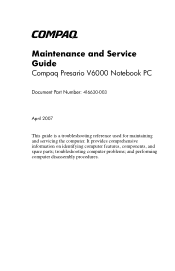
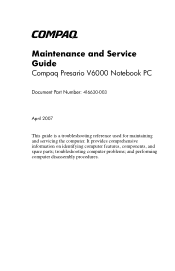
troubleshooting computer problems; and performing computer disassembly procedures. It provides comprehensive information on identifying computer features, components, and spare parts; b
Maintenance and Service Guide
Compaq Presario V6000 Notebook PC
Document Part Number: 416630-003
April 2007
This guide is a troubleshooting reference used for maintaining and servicing the computer.
Compaq Presario V6000 Notebook PC Maintenance and Service Guide - Page 2
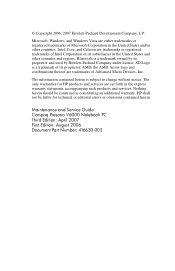
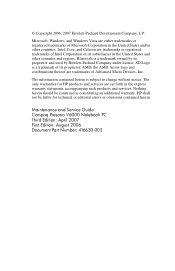
... Logo is a trademark owned by its proprietor and used by Hewlett-Packard Company under license. Nothing herein should...Devices, Inc. The only warranties for technical or editorial errors or omissions contained herein. Maintenance and Service Guide Compaq Presario V6000 Notebook PC Third Edition: April 2007 First Edition: August 2006 Document Part Number: 416630-003
© Copyright 2006, 2007 ...
Compaq Presario V6000 Notebook PC Maintenance and Service Guide - Page 225
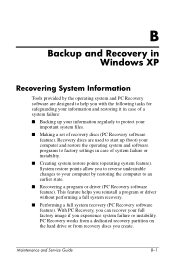
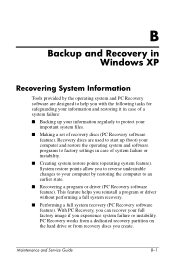
.... PC Recovery works from a dedicated recovery partition on the hard drive or from recovery discs you reinstall a program or driver without performing a full system recovery.
■ Performing a full system recovery (PC Recovery software feature). System restore points allow you to reverse undesirable changes to your computer by the operating system and PC Recovery software are used to...
Compaq Presario V6000 Notebook PC Maintenance and Service Guide - Page 228
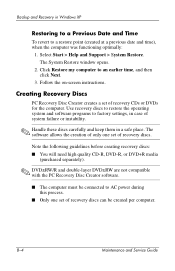
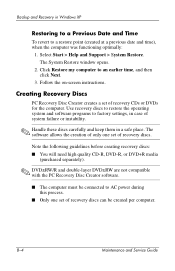
... DVD+R media
(purchased separately).
✎ DVD±RW/R and double-layer DVD±RW are not compatible with the PC Recovery Disc Creator software.
■ The computer must be created per computer. Use recovery discs to restore the operating system and software programs to an earlier time, and then click Next.
3. B-4
Maintenance and Service...
Compaq Presario V6000 Notebook PC Maintenance and Service Guide - Page 231


... if you to complete the program or driver recovery.
5.
Maintenance and Service Guide
B-7 PC Recovery works from a dedicated recovery partition on the hard drive.
✎ Microsoft Windows XP has its own built-in Windows XP
2. If you have not already tried these features, try them before using PC Recovery.
✎ PC Recovery only recovers software that you create or from...
Compaq Presario V6000 Notebook PC Maintenance and Service Guide - Page 232
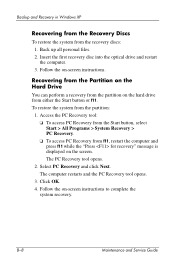
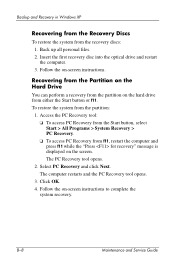
... computer restarts and the PC Recovery tool opens.
3. B-8
Maintenance and Service Guide Recovering from the Partition on the Hard Drive
You can perform a recovery from the partition on the hard drive from the partition:
1. Click OK. 4. Back up all personal files. 2. The PC Recovery tool opens.
2. Follow the on -screen instructions.
Insert the first recovery disc into the optical...
Compaq Presario V6000 Notebook PC Maintenance and Service Guide - Page 233
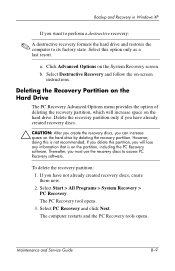
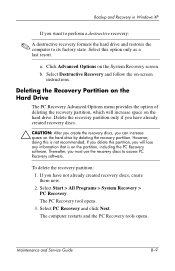
...
instructions. b. Maintenance and Service Guide
B-9 To delete the recovery partition: 1. Select Start > All Programs > System Recovery > PC Recovery.
Select this partition, you must use the recovery discs to its factory state. The PC Recovery tool opens. 3.
Click Advanced Options on the hard drive by deleting the recovery partition. If you delete this option only as a last...
Compaq Presario V6000 Notebook PC Maintenance and Service Guide - Page 234
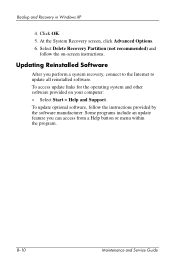
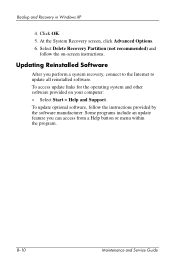
... can access from a Help button or menu within the program.
At the System Recovery screen, click Advanced Options. 6. Some programs include an update feature you perform a system recovery, connect to the Internet to update all reinstalled software. Select Delete Recovery Partition (not recommended) and
follow the instructions provided by the software manufacturer. To update...
Compaq Presario V6000 Notebook PC Maintenance and Service Guide - Page 235
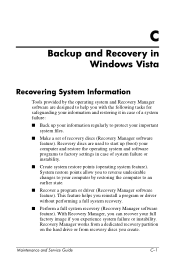
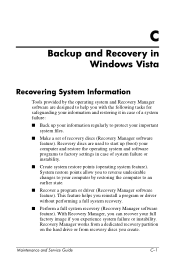
... With Recovery Manager, you can recover your computer by the operating system and Recovery Manager software are used to ...Recovery Manager works from a dedicated recovery partition on the hard drive or from recovery discs you reinstall a program or driver without performing a full system recovery.
■ Perform a full system recovery (Recovery Manager software feature). C
Backup and Recovery...
Compaq Presario V6000 Notebook PC Maintenance and Service Guide - Page 238
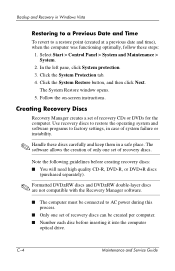
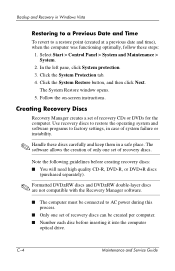
....
■ The computer must be connected to AC power during this process.
■ Only one set of recovery CDs or DVDs for the computer. Click the System Protection tab. 4. Follow the on-screen instructions. Use recovery discs to restore the operating system and software programs to factory settings, in a safe place. Note the...
Compaq Presario V6000 Notebook PC Maintenance and Service Guide - Page 241
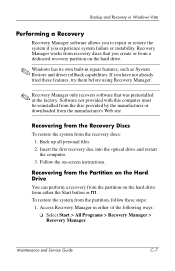
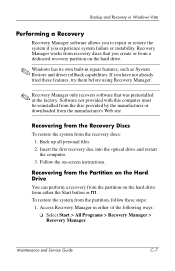
... the Start button or f11. To restore the system from the partition, follow these features, try them before using Recovery Manager.
✎ Recovery Manager only recovers software that you create or from either of the following ways: ❏ Select Start > All Programs > Recovery Manager > Recovery Manager. If you experience system failure or instability.
Maintenance and Service...
Compaq Presario V6000 Notebook PC Maintenance and Service Guide - Page 242


.... If you have already created recovery discs.
Ä CAUTION: After you create the recovery discs, you must use the recovery discs to access Recovery Manager software. Then select Recovery Manager. Backup and Recovery in Windows Vista
❏ Restart the computer and press f11 while the "Press for recovery" message is displayed on the hard drive by deleting the recovery partition.
Compaq Presario V6000 Notebook PC Maintenance and Service Guide - Page 269
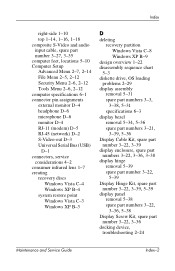
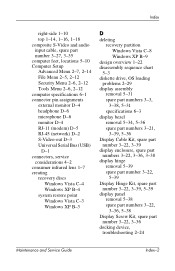
...RJ-45 (network) D-2 S-Video-out D-3 Universal Serial Bus (USB)
D-1 connectors, service
considerations 4-2 consumer infrared lens 1-7 creating
recovery discs Windows Vista C-4 Windows XP B-4
system restore point Windows Vista C-3 Windows XP B-3
D
deleting recovery partition
Windows Vista C-8
Windows XP B-9
design overview 1-22 disassembly sequence chart
5-3 diskette drive, OS loading
problems 2-29...
Software Update, Backup, and Recovery - Windows Vista - Page 3


......6 Using system restore points ...7 When to create restore points 7 Create a system restore point 7 Restore to a previous date and time 7 Creating recovery discs ...8 Reinstalling software programs and drivers 9 Reinstalling preinstalled programs and drivers 9 Reinstalling programs from discs 9 Performing a recovery ...10 Recovering from the recovery discs 10 Recovering from the partition...
Software Update, Backup, and Recovery - Windows Vista - Page 9
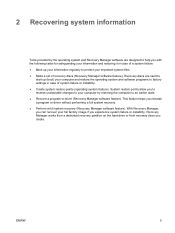
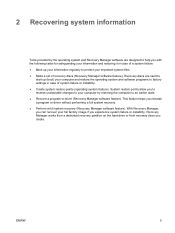
...a program or driver (Recovery Manager software feature). Recovery Manager works from a dedicated recovery partition on the hard drive or from recovery discs you experience system failure or instability. Recovery discs are designed to factory... changes to your computer by the operating system and Recovery Manager software are used to
start up your information regularly to protect your ...
Software Update, Backup, and Recovery - Windows Vista - Page 12


....
8 Chapter 2 Recovering system information
ENWW Use recovery discs to restore the operating system and software programs to the next step.
3. NOTE Handle these discs carefully and keep them in case of recovery discs can go to factory settings, in a safe place.
Creating recovery discs
Recovery Manager creates a set of recovery discs: 1. Note the following guidelines before...
Software Update, Backup, and Recovery - Windows Vista - Page 14


...2 Recovering system information
ENWW To restore the system from the partition, follow these features, try them before using Recovery Manager. Recovery Manager opens. 2. Click Advanced Options. 3. Recovering from the partition on the hard drive
You can perform a recovery from the partition on the screen. NOTE Recovery Manager only recovers software that you experience system failure or...
Software Update, Backup, and Recovery - Windows Vista - Page 15


... that is not recommended. If you have not already created recovery discs, create them now.
2. Click Remove recovery partition, and then click Next.
5. Delete the recovery partition only if you have already created recovery discs. CAUTION After you create the recovery discs, you must use the recovery discs to access Recovery Manager software. If you delete this is on the...
Software Update, Backup, and Recovery - Windows Vista - Page 17


Index
B backup 6 BIOS, updating 2 D drivers, reinstalling 9 R recovery discs 8 recovery partition, deleting 11 recovery, system 5, 10 restore points 7 S software
reinstalling 9 safeguarding information 5 updating 1, 4, 12 system recovery 5, 10 system restore points 7 U updates, software 1
ENWW
Index 13
Similar Questions
Presario V6000 Will Not Charge Battery
(Posted by shocladdi 10 years ago)
How To Remove The Memory Module From A Compaq V6000 Laptop
(Posted by fazkubaja 10 years ago)
How To Reset Password On Compaq Presario V6000
(Posted by boeljust1l 10 years ago)
I Can Not Turn On My Compaq Presario Cq40-500 Notebook Pc Series.
I can not turn on my Compaq Presario CQ40-500 Notebook PC series.when turned on right in 5 secondsan...
I can not turn on my Compaq Presario CQ40-500 Notebook PC series.when turned on right in 5 secondsan...
(Posted by lydtomei 11 years ago)
Suggest A Good Upgrade Hard Drive For A Compac Presario V6105nr Notebook Pc
Current failed drive is a Seagate 100GB ST9100824A5.
Current failed drive is a Seagate 100GB ST9100824A5.
(Posted by gaudette67 13 years ago)

