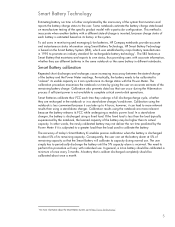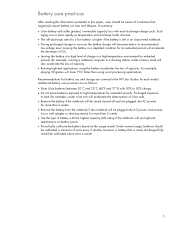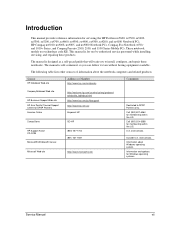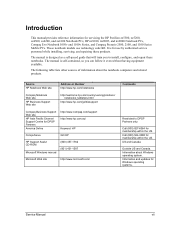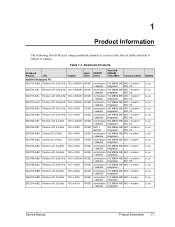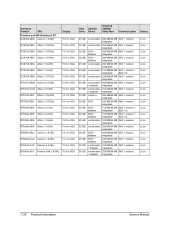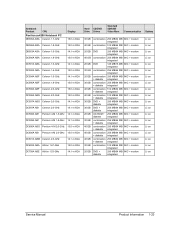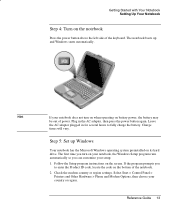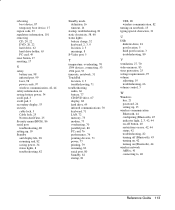Compaq nx9010 Support Question
Find answers below for this question about Compaq nx9010 - Notebook PC.Need a Compaq nx9010 manual? We have 11 online manuals for this item!
Question posted by drewmainia9461 on December 21st, 2012
Laptop Battery And Wifi
Current Answers
Answer #1: Posted by tiffany2007 on December 23rd, 2012 8:43 PM
Take the battery out, plug in the charger and see if the laptop works.
If it works, the battery may be the problem.
Check your compaq nx9010 charger
Check to make sure the adapter is plugged securely into the wall outlet, connected firmly to the adapter box and to the back of your laptop.
Most AC adapters have a little light in them on that rectangular box in the middle of the cord that lights up when it's getting electricity.
If that light isn't on, try a different outlet.
Check your fuse or circuit breaker box and plug a different device into that outlet to make sure there is power to it.
If it still does not light up, your adapter could need replacing.
Also check the adapter box for signs of warmth, as it will generate heat when it's plugged in. No heat means no power.Remove the Battery Sometimes it's as simple as a seated battery.
Remove the battery entirely and clean out any dust, lint or hair that may be clogging the connectors and preventing a proper connection.
Reseat the battery securely and make sure the little locking pins that hold your battery in place are securely fastened and there is no movement.
hope this helps.
Related Compaq nx9010 Manual Pages
Similar Questions
I can not turn on my Compaq Presario CQ40-500 Notebook PC series.when turned on right in 5 secondsan...