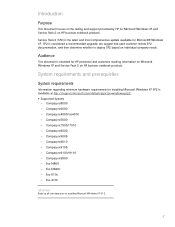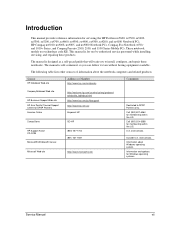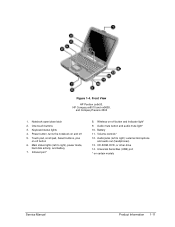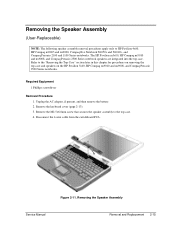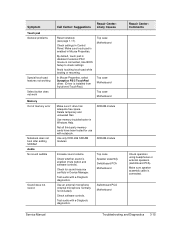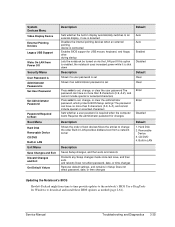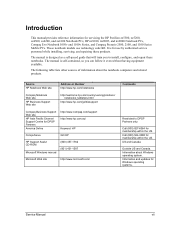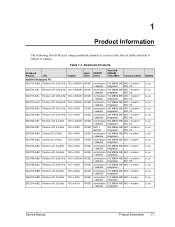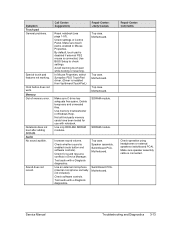Compaq nx9010 Support Question
Find answers below for this question about Compaq nx9010 - Notebook PC.Need a Compaq nx9010 manual? We have 11 online manuals for this item!
Question posted by tmcghome on February 10th, 2013
How Do I Enable And Disable My Mouse On My Compaq Nx9010 Laptop
Current Answers
Answer #1: Posted by tintinb on February 10th, 2013 6:07 AM
1. Click Start/Windows logo
2. Click Control Panel
3. Click Hardware and Sound
4. Click Mouse
5. Here, you can see from the available tabs the different settings for the mouse. Locate the tab for the application of your mousepad
6. Enable/disable the mousepad and click the OK button
You may also refer to the user's manual of this device which can be read or downloaded here:
http://www.helpowl.com/manuals/Compaq/nx9010/65335
If you have more questions, please don't hesitate to ask here at HelpOwl. Experts here are always willing to answer your questions to the best of our knowledge and expertise.
Regards,
Tintin
Related Compaq nx9010 Manual Pages
Similar Questions
I can not turn on my Compaq Presario CQ40-500 Notebook PC series.when turned on right in 5 secondsan...
My brother recently purchased a Compaq nx9010 laptop. I am trying to help him figure it out. # 1 bat...