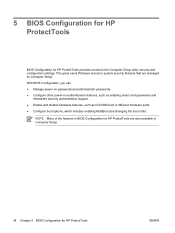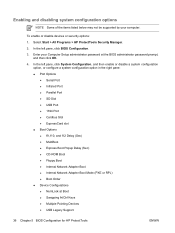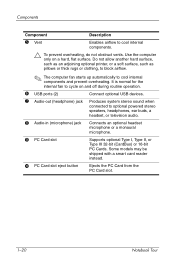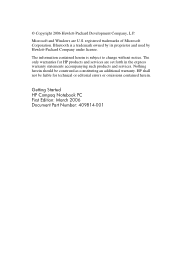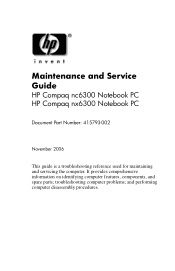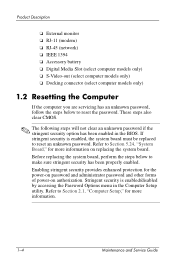Compaq nx6320 Support Question
Find answers below for this question about Compaq nx6320 - Notebook PC.Need a Compaq nx6320 manual? We have 30 online manuals for this item!
Question posted by ramakantasahoo94 on August 24th, 2012
How To Enable Sata Port In Bios
The person who posted this question about this Compaq product did not include a detailed explanation. Please use the "Request More Information" button to the right if more details would help you to answer this question.
Current Answers
Related Compaq nx6320 Manual Pages
Similar Questions
How To Reset Bios Setup Password For Hp Compaq Nx6320 ?
i will entering to bios password but I can't do it 'coz loss password any more...
i will entering to bios password but I can't do it 'coz loss password any more...
(Posted by Digitalbengkel 3 years ago)
How To Factory Reset Compaq Presario A900 Notebook Pc Without Disks
(Posted by Retjj 10 years ago)
I Can Not Turn On My Compaq Presario Cq40-500 Notebook Pc Series.
I can not turn on my Compaq Presario CQ40-500 Notebook PC series.when turned on right in 5 secondsan...
I can not turn on my Compaq Presario CQ40-500 Notebook PC series.when turned on right in 5 secondsan...
(Posted by lydtomei 11 years ago)