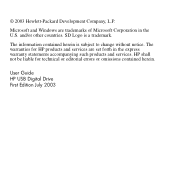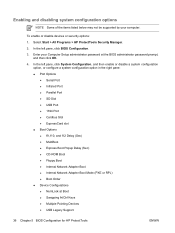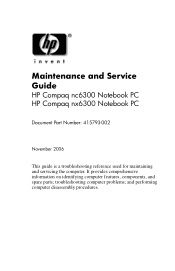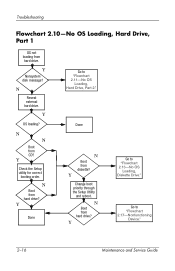Compaq nx6320 Support Question
Find answers below for this question about Compaq nx6320 - Notebook PC.Need a Compaq nx6320 manual? We have 30 online manuals for this item!
Question posted by masroorahemadwatto on February 16th, 2014
My Problem Is A Not Boot A Usb And Cd Drive Plz Any Answer Fatly
my problem is a Not boot A usb And Cd Drive Plz Any Answer Fatly
Current Answers
Answer #1: Posted by TommyKervz on February 16th, 2014 1:10 AM
Hi. See the Maintenance & Service Guide to learn how to configure the boot order. Please do note that speacial software are require to make a bootable USB drive.
Related Compaq nx6320 Manual Pages
Similar Questions
Pc Starting Problem
when i on m pc it power on light on and pc dont going to video graphics and when i press heat sink p...
when i on m pc it power on light on and pc dont going to video graphics and when i press heat sink p...
(Posted by wajidjani 10 years ago)
Mirophone
my microphone didnt work.i can hear song, movie but mouth pics dosenot work
my microphone didnt work.i can hear song, movie but mouth pics dosenot work
(Posted by tilok07rahman 11 years ago)
Purchase Hp Portable Usb Digital Drive With Memory Chip
Where can you purchase the hp portable USB digital drive with memory chip. It's a small black
Where can you purchase the hp portable USB digital drive with memory chip. It's a small black
(Posted by prote 11 years ago)
Suggest A Good Upgrade Hard Drive For A Compac Presario V6105nr Notebook Pc
Current failed drive is a Seagate 100GB ST9100824A5.
Current failed drive is a Seagate 100GB ST9100824A5.
(Posted by gaudette67 13 years ago)