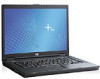Compaq nc8230 Support Question
Find answers below for this question about Compaq nc8230 - Notebook PC.Need a Compaq nc8230 manual? We have 10 online manuals for this item!
Question posted by prote on November 4th, 2012
Purchase Hp Portable Usb Digital Drive With Memory Chip
Where can you purchase the hp portable USB digital drive with memory chip. It's a small black
Supporting Image
You can click the image below to enlargeCurrent Answers
There are currently no answers that have been posted for this question.
Be the first to post an answer! Remember that you can earn up to 1,100 points for every answer you submit. The better the quality of your answer, the better chance it has to be accepted.
Be the first to post an answer! Remember that you can earn up to 1,100 points for every answer you submit. The better the quality of your answer, the better chance it has to be accepted.
Related Compaq nc8230 Manual Pages
HP USB Digital Drive - Page 2


... be included.
However, you will need an SD memory card to operate the Digital Drive. The HP USB Digital Drive 1 is running Microsoft Windows XP Home, Windows XP Pro, or Windows 2000. User Guide
1 The Digital Drive can purchase one (in various storage capacities) from any computer that is a pocket-sized SD (Secure Digital) memory drive for storing and transferring files such as...
HP USB Digital Drive - Page 3
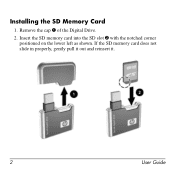
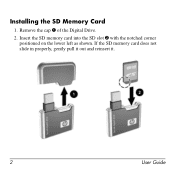
Insert the SD memory card into the SD slot 2 with the notched corner positioned on the lower left as shown. If the SD memory card does not slide in properly, gently pull it out and reinsert it.
2
User Guide Remove the cap 1 of the Digital Drive.
2. Installing the SD Memory Card
1.
HP USB Digital Drive - Page 4
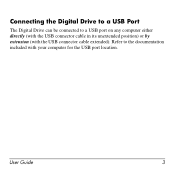
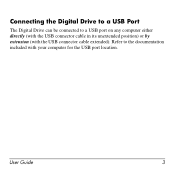
Connecting the Digital Drive to a USB Port
The Digital Drive can be connected to the documentation included with the USB connector cable extended). Refer to a USB port on any computer either directly (with the USB connector cable in its unextended position) or by extension (with your computer for the USB port location. User Guide
3
HP USB Digital Drive - Page 5
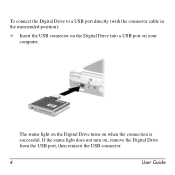
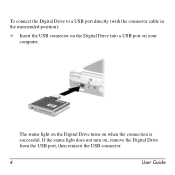
... on the Digital Drive turns on , remove the Digital Drive from the USB port, then reinsert the USB connector.
4
User Guide If the status light does not turn on when the connection is successful.
To connect the Digital Drive to a USB port directly (with the connector cable in the unextended position):
» Insert the USB connector on the Digital Drive into a USB port...
HP USB Digital Drive - Page 6
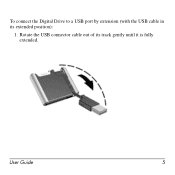
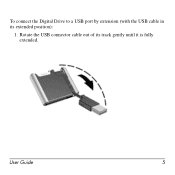
User Guide
5
To connect the Digital Drive to a USB port by extension (with the USB cable in its track gently until it is fully extended. Rotate the USB connector cable out of its extended position):
1.
HP USB Digital Drive - Page 7
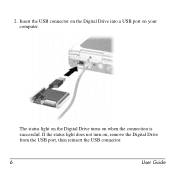
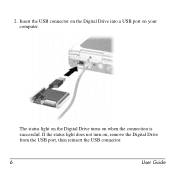
The status light on the Digital Drive turns on , remove the Digital Drive from the USB port, then reinsert the USB connector.
6
User Guide
If the status light does not turn on when the connection is successful. Insert the USB connector on the Digital Drive into a USB port on your computer. 2.
HP USB Digital Drive - Page 9
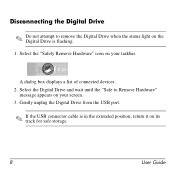
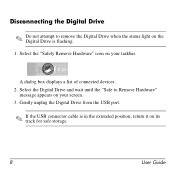
... A dialog box displays a list of connected devices. 2. Gently unplug the Digital Drive from the USB port.
✎ If the USB connector cable is flashing. 1.
Select the Digital Drive and wait until the "Safe to remove the Digital Drive when the status light on your taskbar. Disconnecting the Digital Drive
✎ Do not attempt to Remove Hardware"
message appears on the...
HP USB Digital Drive - Page 10
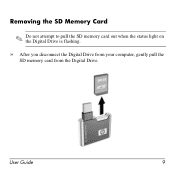
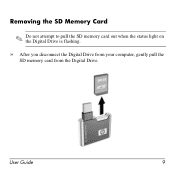
User Guide
9 Removing the SD Memory Card
✎ Do not attempt to pull the SD memory card out when the status light on the Digital Drive is flashing.
» After you disconnect the Digital Drive from your computer, gently pull the
SD memory card from the Digital Drive.
HP USB Digital Drive - Page 11


..., or register as a user and submit your country or region. To access HP technical support, visit the HP Web site at http://www.hp.com, and select your own questions. When you call technical support, have the following items available:
■ The HP USB Digital Drive ■ Conditions under which the problem occurred ■ Error messages that...
HP USB Digital Drive - Page 112
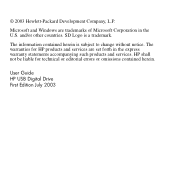
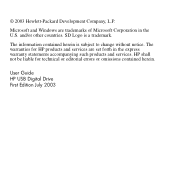
SD Logo is subject to change without notice. and/or other countries. The information contained herein is a trademark. User Guide HP USB Digital Drive First Edition July 2003 HP shall not be liable for HP products and services are trademarks of Microsoft Corporation in the express warranty statements accompanying such products and services.
The warranties for technical...
Limited Warranty and Technical Support - Page 1
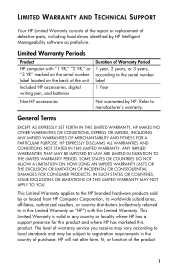
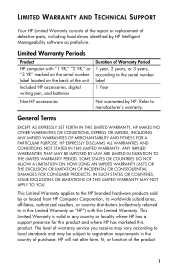
...purchase.
This Limited Warranty applies to the HP branded hardware products sold by HP Intelligent Manageability software as "HP") with "1 YR," "2 YR," or "3 YR" marked on the serial number label located on the back of the unit
Included HP accessories, digital... HP Limited Warranty consists of the repair or replacement of defective parts, including hard drives identified by or leased from HP ...
HP ProtectTools: Authentication technologies and suitability to task - Page 3


... A cryptographic security chip embedded in a client PC or other computing ...chip to protect credentials and cryptographic functions. Credential Manager for HP ProtectTools currently supports the following authentication technologies:
Credential Password Trusted Platform Module (TPM)
Smart card
USB...such as an authentication credential, including USB flash drives, where a protected file stored on...
HP Compaq notebook single image white paper - Page 7


...ROM versions
Portable family
HP Compaq nc6100 HP Compaq nc6200 HP Compaq nc8200
Current ROM version
F.02 F.03 F.04
„ A block cursor displays in this document are properly installed on the notebook PC, the ...Scroll through the list until Exit without Saving Changes is installed on the hard drive.
1. Close Diagnostics for Windows by clicking on the icon bar near the top of ...
HP Compaq notebook single image white paper - Page 9


... build parameters. -f is a run time switch that overrides the default path set at build time. -s instructs the package to match HP defaults System Firmware Enables the Quick Launch Buttons on HP Compaq notebook PCs are listed in silent mode skipping the welcome, license and directory screens.
Descriptions of the system Changes operating system settings...
Hardware and Software Guide - Page 23
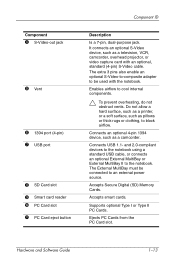
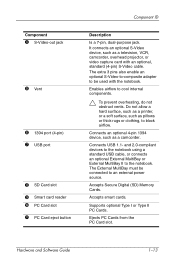
...airflow to the notebook.
The External MultiBay must be used with an optional, standard (4-pin) S-Video cable. Supports optional Type I or Type II PC Cards. and 2.0-compliant devices to the notebook using a standard USB cable, or ..., VCR, camcorder, overhead projector, or video capture card with the notebook. Connects USB 1.1- Accepts smart cards. Accepts Secure Digital (SD) Memory Cards.
Hardware and Software Guide - Page 117


Secure Digital (SD) Memory Cards are removable thumbnail-sized flash storage devices that provide a convenient method of storing data and sharing it with other devices such as PDAs, cameras, and other SD-equipped PCs.
7
SD Cards
What Is an SD Card? Hardware and Software Guide
7-1
HP Compaq nc8230, nx8220 and nw8240 Notebook PC - Maintenance and Service Guide - Page 1


and performing computer disassembly procedures. Maintenance and Service Guide
HP Compaq nx8220 Notebook PC HP Compaq nw8240 Notebook PC HP Compaq nc8230 Notebook PC
Document Part Number: 372658-002
October 2005
This guide is a troubleshooting reference used for maintaining and servicing the computer. troubleshooting computer problems; It provides comprehensive ...
HP Compaq nc8230, nx8220 and nw8240 Notebook PC - Maintenance and Service Guide - Page 2
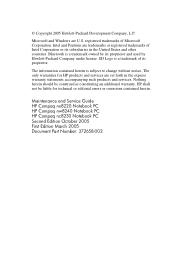
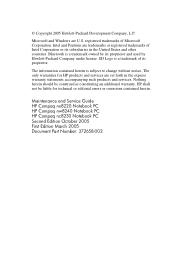
... owned by Hewlett-Packard Company under license. The information contained herein is a trademark of its proprietor.
Maintenance and Service Guide HP Compaq nx8220 Notebook PC HP Compaq nw8240 Notebook PC HP Compaq nc8230 Notebook PC Second Edition October 2005 First Edition March 2005 Document Part Number: 372658-002 registered trademarks of Intel Corporation or its proprietor and...
HP Compaq nc8230, nx8220 and nw8240 Notebook PC - Maintenance and Service Guide - Page 7
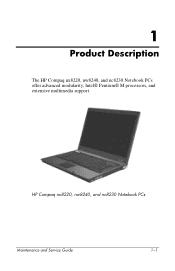
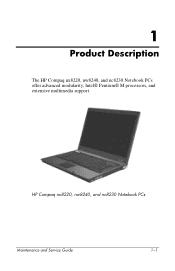
1
Product Description
The HP Compaq nx8220, nw8240, and nc8230 Notebook PCs offer advanced modularity, Intel® Pentium® M processors, and extensive multimedia support.
HP Compaq nx8220, nw8240, and nc8230 Notebook PCs
Maintenance and Service Guide
1-1
HP Compaq nc8230, nx8220 and nw8240 Notebook PC - Maintenance and Service Guide - Page 15


... Secure Digital (SD) Memory Cards. Maintenance and Service Guide
1-9 and 2.0-compliant devices to the computer using a standard USB cable, or connects an optional External MultiBay or External MultiBay II to block airflow.
1394 port (4 pin)
Connects an optional 4-pin 1394 device, such as pillows or thick rugs or clothing, to the computer. PC Card...
Similar Questions
How To Change The Bios Password On Hp Compaq Laptop Nc8230
(Posted by mslisotr 9 years ago)
Suggest A Good Upgrade Hard Drive For A Compac Presario V6105nr Notebook Pc
Current failed drive is a Seagate 100GB ST9100824A5.
Current failed drive is a Seagate 100GB ST9100824A5.
(Posted by gaudette67 13 years ago)