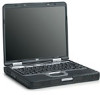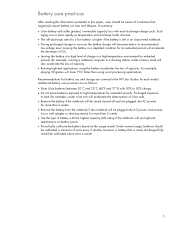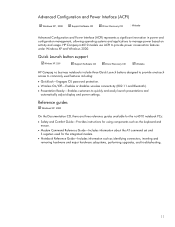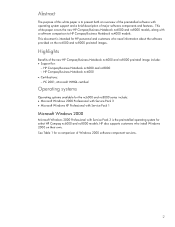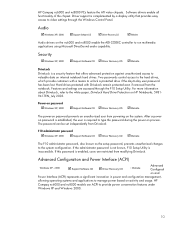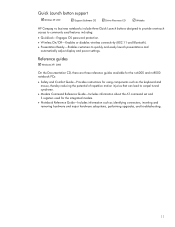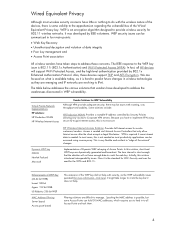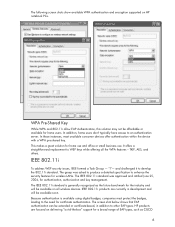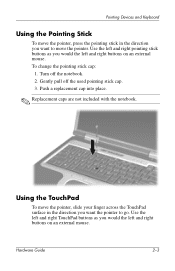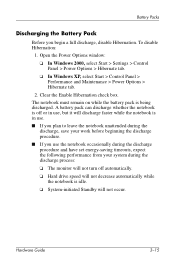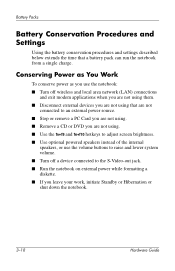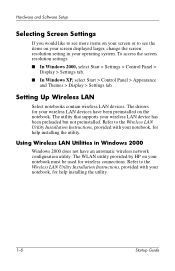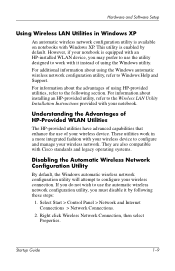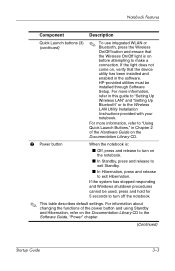Compaq nc8000 Support Question
Find answers below for this question about Compaq nc8000 - Notebook PC.Need a Compaq nc8000 manual? We have 20 online manuals for this item!
Question posted by justinecarbery on November 19th, 2011
Wireless Internet
My laptop used to work in all rooms of my house but now it will only work if it is in the same room as the modem
Current Answers
Related Compaq nc8000 Manual Pages
Similar Questions
How Can I Update My Compaq Nc8000 Without Internet?
I bought this compaq online from a personal seller and it will not connect to the internet..
I bought this compaq online from a personal seller and it will not connect to the internet..
(Posted by alliekat9185 2 years ago)
How To Install A Wireless Card On A Hp Compaq Nc8000 Video
(Posted by wmlale 9 years ago)
How Can I Turn On Wireless Capability On My Laptop Compaq Presario Cq42
(Posted by ecJTHA 9 years ago)
I Can Not Turn On My Compaq Presario Cq40-500 Notebook Pc Series.
I can not turn on my Compaq Presario CQ40-500 Notebook PC series.when turned on right in 5 secondsan...
I can not turn on my Compaq Presario CQ40-500 Notebook PC series.when turned on right in 5 secondsan...
(Posted by lydtomei 11 years ago)
How Do I Set Up A Wireless Connection With An Hp Compaq Nc8000?
(Posted by extremeski45 12 years ago)