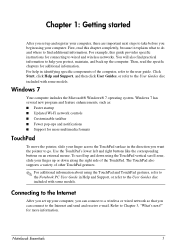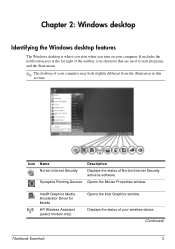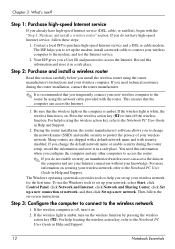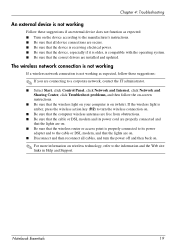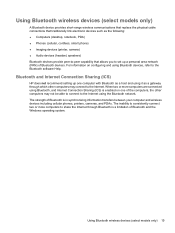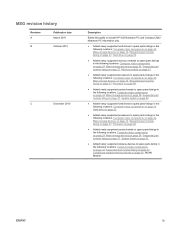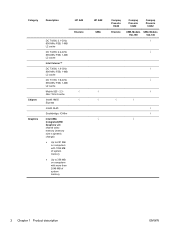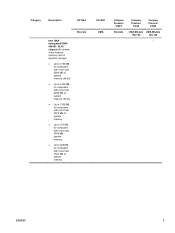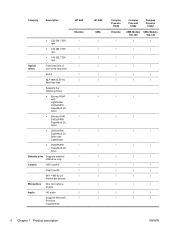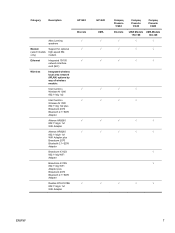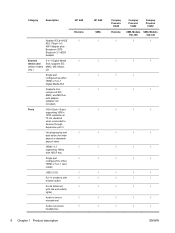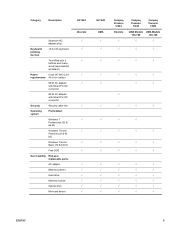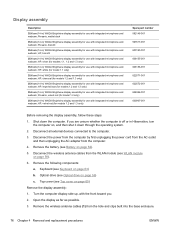Compaq Presario CQ42-400 Support Question
Find answers below for this question about Compaq Presario CQ42-400 - Notebook PC.Need a Compaq Presario CQ42-400 manual? We have 5 online manuals for this item!
Question posted by ecJTHA on June 15th, 2014
How Can I Turn On Wireless Capability On My Laptop Compaq Presario Cq42
The person who posted this question about this Compaq product did not include a detailed explanation. Please use the "Request More Information" button to the right if more details would help you to answer this question.
Current Answers
Related Compaq Presario CQ42-400 Manual Pages
Similar Questions
How To Boot Windows 7 On Compaq Presario Cq42
(Posted by axlayla 10 years ago)
I Can Not Turn On My Compaq Presario Cq40-500 Notebook Pc Series.
I can not turn on my Compaq Presario CQ40-500 Notebook PC series.when turned on right in 5 secondsan...
I can not turn on my Compaq Presario CQ40-500 Notebook PC series.when turned on right in 5 secondsan...
(Posted by lydtomei 11 years ago)
Defragging Presario Cq42.
Want to defrag but not sure how to do it. I see there is a free download of RegClean Pro available b...
Want to defrag but not sure how to do it. I see there is a free download of RegClean Pro available b...
(Posted by clarabella115 11 years ago)
Is The Old Compaq 12xl325 Notebook Laptop Computer Wireless Capable?
Any body out there know if the old Compaq 12XL325 Notebook laptop is somehow wireless capable?
Any body out there know if the old Compaq 12XL325 Notebook laptop is somehow wireless capable?
(Posted by Paul8125 11 years ago)
About Bluetooth Without Modem It Support Or Not?
Compaq Presario CQ42-203AU Notebook PC this laptop it support bluetooth without modem or not?
Compaq Presario CQ42-203AU Notebook PC this laptop it support bluetooth without modem or not?
(Posted by adybluesky18 12 years ago)