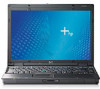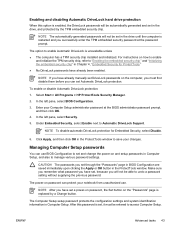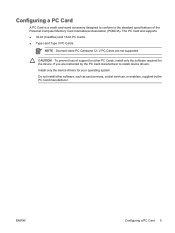Compaq nc6400 Support Question
Find answers below for this question about Compaq nc6400 - Notebook PC.Need a Compaq nc6400 manual? We have 30 online manuals for this item!
Question posted by anilchakku on January 8th, 2013
Blutooth Divice
i installed blutooth but its not supprting how can i get support divice
Current Answers
Answer #1: Posted by hzplj9 on January 8th, 2013 2:38 PM
I have attached a link to HP for your laptop. There are drivers and support via the link. It may be wise to check you have the latest bios and also obtain the current blue-tooth driver which is available from this link.
Related Compaq nc6400 Manual Pages
Similar Questions
When On Hp Compaq 6400 only caps lock key blinking End Screen Black Only
(Posted by Anonymous-169774 2 years ago)
What Is The Ownership Tag For Hp Compaq Nc6400 (eh522av)
(Posted by Natasha92578 9 years ago)
Compaq Nc6400 Connecting Audio To Tv
I have a VGA cable that connects from the laptop to the TV, but need sound. I have read that I can u...
I have a VGA cable that connects from the laptop to the TV, but need sound. I have read that I can u...
(Posted by skott69 10 years ago)
How To Factory Reset Compaq Presario A900 Notebook Pc Without Disks
(Posted by Retjj 10 years ago)
I Can Not Turn On My Compaq Presario Cq40-500 Notebook Pc Series.
I can not turn on my Compaq Presario CQ40-500 Notebook PC series.when turned on right in 5 secondsan...
I can not turn on my Compaq Presario CQ40-500 Notebook PC series.when turned on right in 5 secondsan...
(Posted by lydtomei 11 years ago)