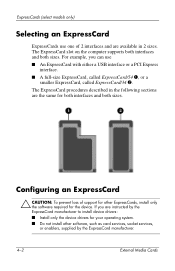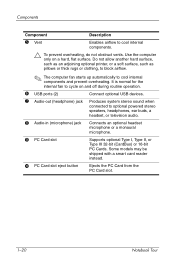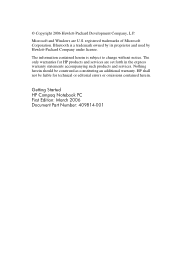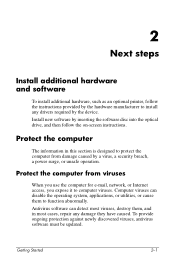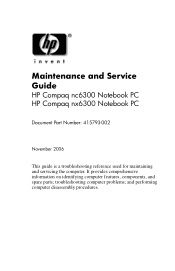Compaq nc6320 Support Question
Find answers below for this question about Compaq nc6320 - Notebook PC.Need a Compaq nc6320 manual? We have 30 online manuals for this item!
Question posted by alyhamza on July 8th, 2011
Hda Audio Bus Driver Required
i have hp compaq nc6320 and recently installed windows xp professional but when ever i install sound driver it appears "HDA Audio Bus Driver required" please help me as i have no sound in my system...
Current Answers
Answer #1: Posted by kcmjr on July 8th, 2011 3:11 PM
Drivers may be downloaded from here: http://h20000.www2.hp.com/bizsupport/TechSupport/SoftwareIndex.jsp?lang=en&cc=us&prodNameId=1839154&prodSeriesId=1839146&swLang=8&taskId=135&swEnvOID=1093
Licenses & Certifications: Microsoft, Cisco, VMware, Novell, FCC RF & Amateur Radio licensed.
Related Compaq nc6320 Manual Pages
Similar Questions
I Can Not Turn On My Compaq Presario Cq40-500 Notebook Pc Series.
I can not turn on my Compaq Presario CQ40-500 Notebook PC series.when turned on right in 5 secondsan...
I can not turn on my Compaq Presario CQ40-500 Notebook PC series.when turned on right in 5 secondsan...
(Posted by lydtomei 11 years ago)
How Do You Unlock The Mouse Pad For A Compaq Nc6320 Laptop With A User Account
Can't get mouse to move (have a user account)
Can't get mouse to move (have a user account)
(Posted by perrysmith28 11 years ago)
I Want To Install Audio Driver Plz Help Me
i want to install audio driver plz help me
i want to install audio driver plz help me
(Posted by dhanaksky1 11 years ago)
Windows Xp Audio
How to install Audio driver to compaq cq61-100eo. I have windows xp sp3 installed.
How to install Audio driver to compaq cq61-100eo. I have windows xp sp3 installed.
(Posted by esalepola 11 years ago)
Compaq Presario B1200 Laptop Support All Drivers For Window Xp
Compaq Presario B1200 laptop Support all drivers for window XP all drivers
Compaq Presario B1200 laptop Support all drivers for window XP all drivers
(Posted by sanjivjain1612 12 years ago)