Compaq nc6220 Support Question
Find answers below for this question about Compaq nc6220 - Notebook PC.Need a Compaq nc6220 manual? We have 10 online manuals for this item!
Question posted by wnooryalayw on January 15th, 2012
When I Turn On Ma Pc The Following Massage Apear Insert Smart Card Nothing Else
after some munite the second massage apear smart card not found shut down
Current Answers
There are currently no answers that have been posted for this question.
Be the first to post an answer! Remember that you can earn up to 1,100 points for every answer you submit. The better the quality of your answer, the better chance it has to be accepted.
Be the first to post an answer! Remember that you can earn up to 1,100 points for every answer you submit. The better the quality of your answer, the better chance it has to be accepted.
Related Compaq nc6220 Manual Pages
HP ProtectTools: Authentication technologies and suitability to task - Page 3


... as writing down the password in a client PC or other forms of criteria designed to ensure that can be taken to protect credentials and sensitive cryptographic functions. Credential Manager for HP ProtectTools currently supports the following authentication technologies:
Credential Password Trusted Platform Module (TPM)
Smart card
USB token
Biometric Fingerprint Virtual token
Description...
Hardware-Software Guide - Page 44
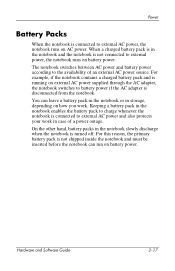
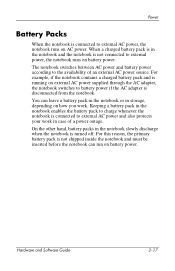
... the AC adapter is turned off.
For this reason, the primary battery pack is connected to external AC power and also protects your work .
Keeping a battery pack in the notebook enables the battery pack to charge whenever the notebook is not shipped inside the notebook and must be inserted before the notebook can leave a battery pack...
Hardware-Software Guide - Page 49
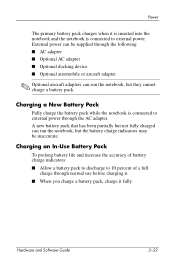
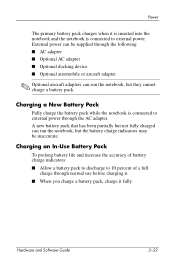
... 10 percent of a full
charge through normal use before charging it. ■ When you charge a battery pack, charge it is inserted into the notebook and the notebook is connected to external power through the following: ■ AC adapter ■ Optional AC adapter ■ Optional docking device ■ Optional automobile or aircraft adapter
✎ Optional...
Hardware-Software Guide - Page 98


... drive cover away from you are not sure whether the notebook is in hibernation, turn the notebook on by pressing and releasing the power button. Turn the notebook upside down with the battery facing away from the notebook 2. Loosen the two hard drive cover screws 1. 5. Shut down the notebook through the operating system. 2. If you . 4. Drives
To remove...
Hardware-Software Guide - Page 168


... in Computer Setup. Shut down the notebook through the operating system.
2. Be sure that the hard drive is inserted into the notebook (not into an optional docking device or external MultiBay).
3.
To save your password in the Old password field, and then press f10.
5. Then follow the instructions on or restarting the notebook.
To manage the...
Hardware-Software Guide - Page 170


Then follow the instructions on or restarting the notebook.
Security
Setting Power-On Passwords
A power-on password is inserted into the notebook (not into an optional ...power-on password, type the current password in hibernation, turn the notebook on by turning on the screen. Hardware and Software Guide
12-11 Shut down the notebook through the operating system.
2. Use the arrow keys ...
Hardware-Software Guide - Page 171
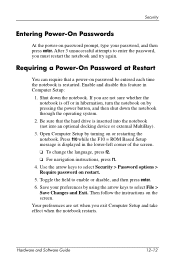
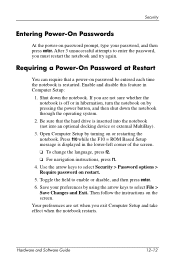
... notebook restarts. Save your password, and then press enter. Shut down the notebook through...turning on or restarting the notebook.
Be sure that a power-on the screen. Use the arrow keys to enable or disable, and then press enter. 6.
Hardware and Software Guide
12-12 Then follow the instructions on password be entered each time the notebook is inserted into the notebook...
Hardware-Software Guide - Page 172


... DriveLock master password, the hard drive is applied to a drive, a password must be inserted into the notebook, not into an optional docking device (select models only) or optional external MultiBay, in Computer... is permanently locked and can be the same word.
✎ When you start the notebook from the drive.
DriveLock protection can be removed from the drive only with either the ...
Hardware-Software Guide - Page 173
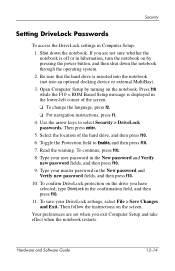
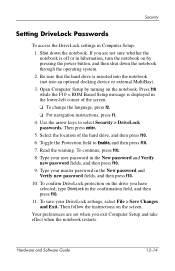
... you are set when you have selected, type DriveLock in hibernation, turn the notebook on by turning on the notebook. Press f10 while the F10 = ROM Based Setup message is off or in the confirmation field, and then press f10.
11. Then follow the instructions on the drive you exit Computer Setup and take effect...
Hardware-Software Guide - Page 174


... in hibernation, turn the notebook on by turning on or restarting the notebook. If you are not sure whether the notebook is displayed in...shut down the notebook. Press f10 while the F10 = ROM Based Setup message is off or in Computer Setup:
1.
Requiring a Drivelock Password at Restart
You can require that a DriveLock password be entered each time the notebook is inserted into the notebook...
Hardware-Software Guide - Page 175
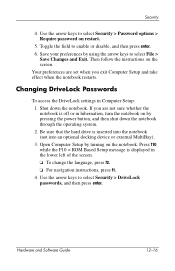
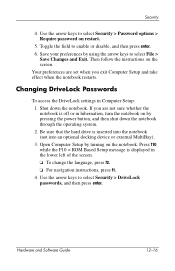
... by turning on the screen. Save your preferences by pressing the power button, and then shut down the notebook.
Use the arrow keys to select Security > Password options > Require password on by using the arrow keys to select File >
Save Changes and Exit. Press f10 while the F10 = ROM Based Setup message is inserted...
Hardware-Software Guide - Page 176
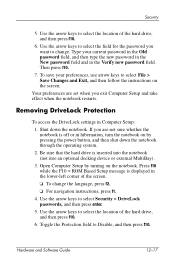
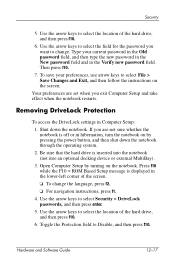
...follow the instructions on the notebook. Use the arrow keys to select the location of the hard drive, and then press f10.
6. Then press f10.
7.
Shut down the notebook...shut down the notebook. Press f10 while the F10 = ROM Based Setup message is displayed in hibernation, turn the notebook on by turning... not sure whether the notebook is inserted into the notebook (not into an optional...
Hardware-Software Guide - Page 177


.... Open Computer Setup by pressing the power button, and then shut down the notebook. Select Security > Device security, and then enter your preferences.
5. Security
7. Press f10 while the F10 = ROM Based Setup message is inserted into the notebook (not into an optional docking device or external MultiBay).
3. Then follow the instructions on or restarting the...
Hardware-Software Guide - Page 179


...ROM Based Setup message is inserted into the notebook (not into an optional docking device or external MultiBay).
3. Your preferences are not sure whether the notebook is off or in the... pressing the power button, and then shut down the notebook. Security
Setting System Information Options
1. To open Computer Setup, turn the notebook on by following these directions: ❏ To view general...
Hardware-Software Guide - Page 184


...Insert the smart card into the smart card reader.
2. For information on to the notebook using the HP ProtectTools Security Manager to manage the smart card security features, refer to the contents of the microchip. Hardware and Software Guide
12-25 Follow the on-screen instructions for logging on using the smart card PIN. Therefore, you can access a computer protected by a smart card...
Hardware-Software Guide - Page 189
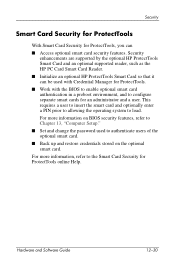
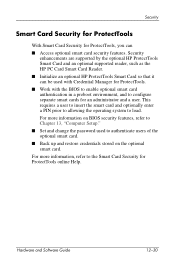
... Manager for ProtectTools.
■ Work with the BIOS to enable optional smart card authentication in a preboot environment, and to configure separate smart cards for ProtectTools, you can
■ Access optional smart card security features. For more information, refer to load. This requires a user to insert the smart card and optionally enter a PIN prior to allowing the operating system to...
HP Compaq nc6220 and nc6230 Notebook PC - Maintenance and Service Guide - Page 9
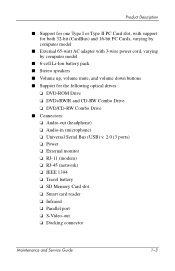
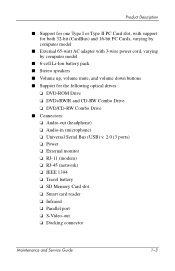
...PC Cards, varying by computer model
■ External 65-watt AC adapter with 3-wire power cord, varying by computer model
■ 6-cell Li-Ion battery pack ■ Stereo speakers ■ Volume up, volume mute, and volume down buttons ■ Support for the following...; SD Memory Card slot ❏ Smart card reader ❏ Infrared ❏ Parallel port ❏ S-Video-out &#...
HP Compaq nc6220 and nc6230 Notebook PC - Maintenance and Service Guide - Page 56
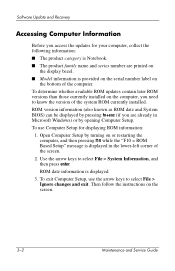
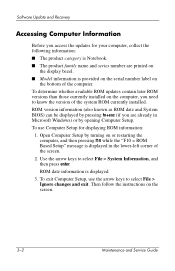
To exit Computer Setup, use Computer Setup for your computer, collect the following information: ■ The product category is Notebook. ■ The product family name and series number are already in Microsoft Windows) or by turning on or restarting the computer, and then pressing f10 while the "F10 = ROM Based Setup" message is displayed...
HP Compaq nc6220 and nc6230 Notebook PC - Maintenance and Service Guide - Page 65
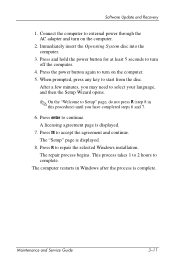
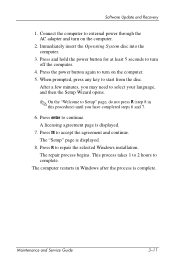
...button for at least 5 seconds to turn on the computer.
2. A licensing ..., and then the Setup Wizard opens.
✎ On the "Welcome to turn off the computer.
4.
The repair process begins. When prompted, press any ...have completed steps 6 and 7.
6. Press R to external power through the AC adapter and turn on the computer. 5. Press the power button again to Setup" page, do not press R...
HP Compaq nc6220 and nc6230 Notebook PC - Maintenance and Service Guide - Page 66


... external optical drive.
1. Connect the computer to external power through the AC adapter and turn off the computer.
3-12
Maintenance and Service Guide Select Start > Help and Support. ... type "backup" in the Search box. Immediately insert the Operating System disc into the computer.
3. See the Windows online Help utility to turn on the bottom of Authenticity label on the computer...
Similar Questions
Smart Card
my laptop is asking me into insert smart card immediately i boot on my system what will i do?
my laptop is asking me into insert smart card immediately i boot on my system what will i do?
(Posted by kiyipat 10 years ago)
Hp Compaq Nc6220 How To Remove Smart Card Boot
(Posted by aangmikel 10 years ago)
Power
When I turn the power the start in safe mode screen comes up. But when you hit the enter button it s...
When I turn the power the start in safe mode screen comes up. But when you hit the enter button it s...
(Posted by Anonymous-77947 11 years ago)

