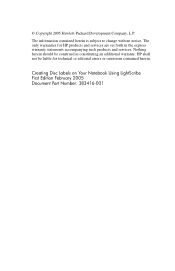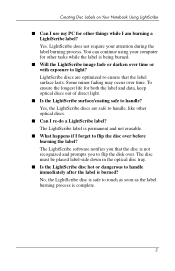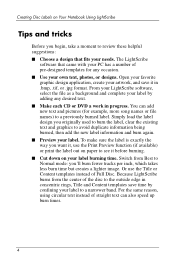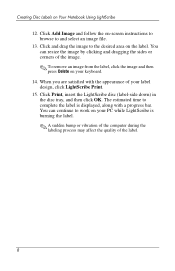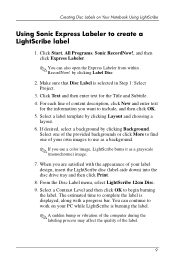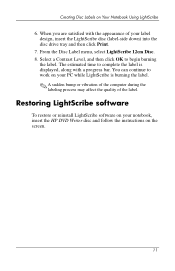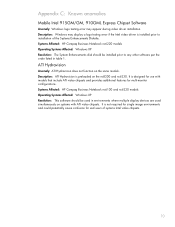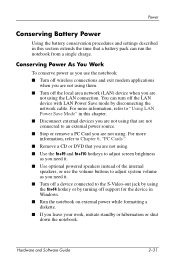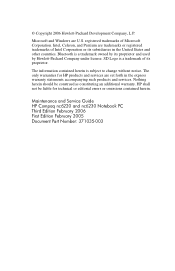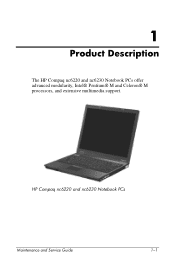Compaq nc6220 Support Question
Find answers below for this question about Compaq nc6220 - Notebook PC.Need a Compaq nc6220 manual? We have 10 online manuals for this item!
Current Answers
Answer #1: Posted by hzplj9 on May 18th, 2013 2:33 PM
Varied problems can cause no battery charging. One needs to ascertain that it is not the battery that has failed or the laptop is not charging the battery. Check whether the laptop will run from the power supply OK without the battery in. Then test whether the battery will charge after inserting the battery when the laptop is running. Other options are to leave it connected with the laptop connected to an energised power socket but shut down. Leaving overnight to see if it receives a slow charge. If so then allow the unit to cool and then run the laptop from the battery to discharged it fully. Allow to cool and recharge. Sometimes it may require multiple charges and recharges to restore the battery. Nickel Cadmium were prone to this but Lithium Iron are better but not perfect. I have attached a link to your laptop on HP where troubleshooting is available.
Related Compaq nc6220 Manual Pages
Similar Questions
How To Configure Automatically Wake Up Compaq Nc6220 Laptop
(Posted by nicoGunp 9 years ago)
I Can Not Turn On My Compaq Presario Cq40-500 Notebook Pc Series.
I can not turn on my Compaq Presario CQ40-500 Notebook PC series.when turned on right in 5 secondsan...
I can not turn on my Compaq Presario CQ40-500 Notebook PC series.when turned on right in 5 secondsan...
(Posted by lydtomei 11 years ago)
Hp Computer Model Compaq Nc6220
i have this laptop it is pretty beat up but it still runs. i stepped on it when the screen was close...
i have this laptop it is pretty beat up but it still runs. i stepped on it when the screen was close...
(Posted by Anonymous-77422 11 years ago)
Compaq Nc6220 Hinge
One of the hinges has pulled out of the case, is there a part number and who sells it?
One of the hinges has pulled out of the case, is there a part number and who sells it?
(Posted by cschav 12 years ago)
How To Get Webcam Working On A Compaq Presario Cq56-219wm 15.6' Notebook Pc
(Posted by Anonymous-38926 12 years ago)