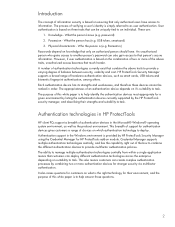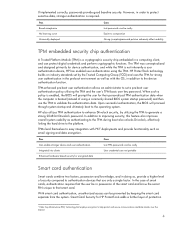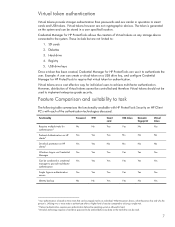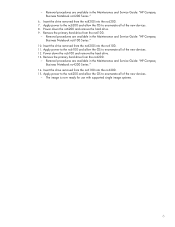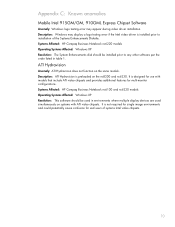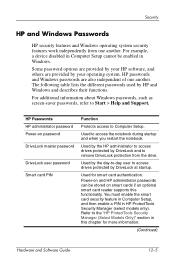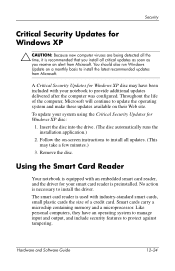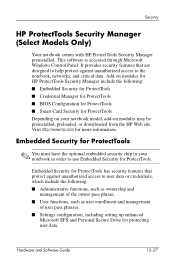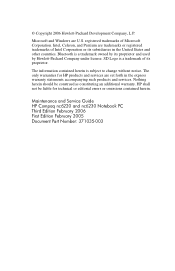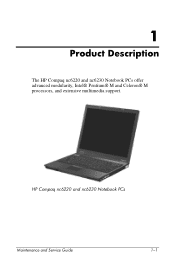Compaq nc6220 Support Question
Find answers below for this question about Compaq nc6220 - Notebook PC.Need a Compaq nc6220 manual? We have 10 online manuals for this item!
Question posted by aangmikel on December 21st, 2013
Hp Compaq Nc6220 How To Remove Smart Card Boot
The person who posted this question about this Compaq product did not include a detailed explanation. Please use the "Request More Information" button to the right if more details would help you to answer this question.
Current Answers
Related Compaq nc6220 Manual Pages
Similar Questions
Smart Card
my laptop is asking me into insert smart card immediately i boot on my system what will i do?
my laptop is asking me into insert smart card immediately i boot on my system what will i do?
(Posted by kiyipat 10 years ago)
I Can Not Turn On My Compaq Presario Cq40-500 Notebook Pc Series.
I can not turn on my Compaq Presario CQ40-500 Notebook PC series.when turned on right in 5 secondsan...
I can not turn on my Compaq Presario CQ40-500 Notebook PC series.when turned on right in 5 secondsan...
(Posted by lydtomei 11 years ago)
Hp Computer Model Compaq Nc6220
i have this laptop it is pretty beat up but it still runs. i stepped on it when the screen was close...
i have this laptop it is pretty beat up but it still runs. i stepped on it when the screen was close...
(Posted by Anonymous-77422 11 years ago)
When I Turn On Ma Pc The Following Massage Apear Insert Smart Card Nothing Else
after some munite the second massage apear smart card not found shut down
after some munite the second massage apear smart card not found shut down
(Posted by wnooryalayw 12 years ago)