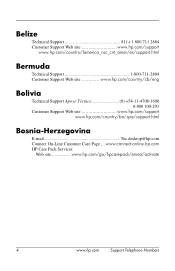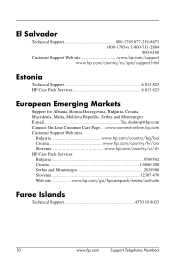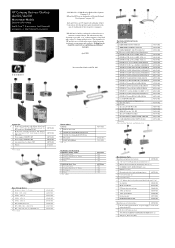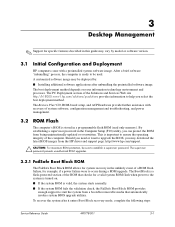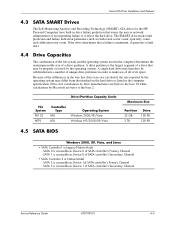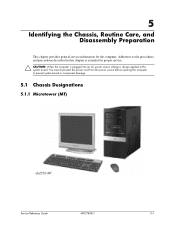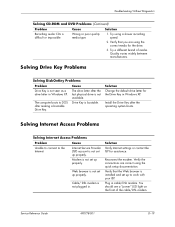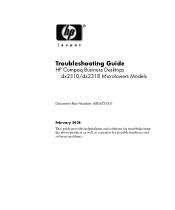Compaq dx2310 Support Question
Find answers below for this question about Compaq dx2310 - Microtower PC.Need a Compaq dx2310 manual? We have 8 online manuals for this item!
Question posted by morose22 on May 12th, 2012
Is There Really A Dx2310 3.0 Manufactured?
i always see 2.53 dx2310.. but i need a 3.0 to replace my friend's pc which i've broken. please tell me if there really is a dx2310 3.0 available now or manufactured before? thanks!
Current Answers
Related Compaq dx2310 Manual Pages
Similar Questions
Cual Es La Contraseña De La Bios
cual es la contra de la bios nesesito resetiar mi pc espero puedan ayudarme mi pc es un compaq 500b ...
cual es la contra de la bios nesesito resetiar mi pc espero puedan ayudarme mi pc es un compaq 500b ...
(Posted by Estivenchulca123 1 year ago)
The Bios Ignores The Boot Order I'm Defined To It. What Can I Do?
BIOS dx2200 Microtower Pc
BIOS dx2200 Microtower Pc
(Posted by drevinthis 10 years ago)
We Replced A New System Bd For This Machine
how to add S/N and product number to a new system BD for Compaq 500B microtower PC?
how to add S/N and product number to a new system BD for Compaq 500B microtower PC?
(Posted by hazemmousa 12 years ago)