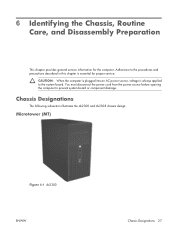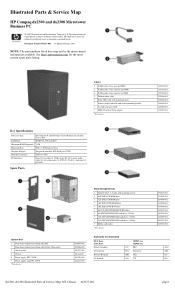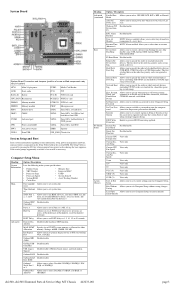Compaq dx2300 Support Question
Find answers below for this question about Compaq dx2300 - Microtower PC.Need a Compaq dx2300 manual? We have 14 online manuals for this item!
Question posted by mfhisniselh on February 11th, 2014
Ventilateur Fait Trop De Bruit
The person who posted this question about this Compaq product did not include a detailed explanation. Please use the "Request More Information" button to the right if more details would help you to answer this question.
Current Answers
Related Compaq dx2300 Manual Pages
Similar Questions
Cual Es La Contraseña De La Bios
cual es la contra de la bios nesesito resetiar mi pc espero puedan ayudarme mi pc es un compaq 500b ...
cual es la contra de la bios nesesito resetiar mi pc espero puedan ayudarme mi pc es un compaq 500b ...
(Posted by Estivenchulca123 1 year ago)
Continuous Beeping On Dx2300 Microtower
My issue can be summed up by saying: during the start-up of the computer, the tower will beep contin...
My issue can be summed up by saying: during the start-up of the computer, the tower will beep contin...
(Posted by gehringj 6 years ago)
I Want To Get A Video Card For Games.
Does HP Compaq dx2300 Microtower PC support any other video card for games?
Does HP Compaq dx2300 Microtower PC support any other video card for games?
(Posted by atsozeta26 12 years ago)