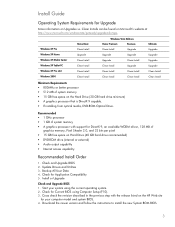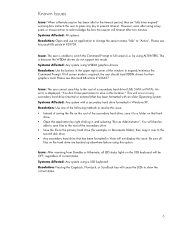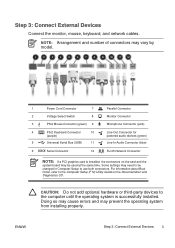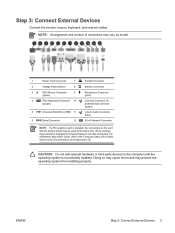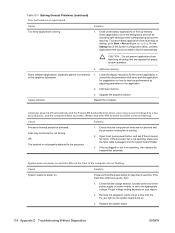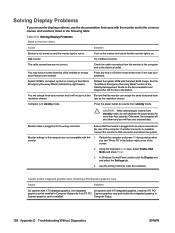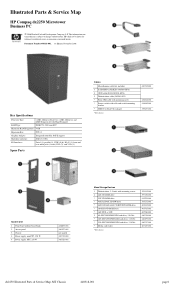Compaq dx2250 Support Question
Find answers below for this question about Compaq dx2250 - Microtower PC.Need a Compaq dx2250 manual? We have 15 online manuals for this item!
Question posted by steffmaddy on December 28th, 2011
What Is The Best Graphics Card That I Can Upgrade To?
The person who posted this question about this Compaq product did not include a detailed explanation. Please use the "Request More Information" button to the right if more details would help you to answer this question.
Current Answers
Related Compaq dx2250 Manual Pages
Similar Questions
How To Install Graphics Card, Compaq Dc5850 Microtower
(Posted by nandtr 10 years ago)
What Type Of Graphic Card
What types of graphic cards can you buy for this computer
What types of graphic cards can you buy for this computer
(Posted by nylen12 11 years ago)
Can I Modify My Pc By Installing A New Graphics Card In It ?
My PC is getting old with all these new games out there , It's RAM is great and so the processor is ...
My PC is getting old with all these new games out there , It's RAM is great and so the processor is ...
(Posted by thepunisher619 11 years ago)
Replacing Graphic Card
I HAVE A CQ5000 COMPAQ THE GRAPHIC CARD IS SHUTING DOWN I WANT TO REPLACE THE CARD BUT THE MOTHER BO...
I HAVE A CQ5000 COMPAQ THE GRAPHIC CARD IS SHUTING DOWN I WANT TO REPLACE THE CARD BUT THE MOTHER BO...
(Posted by madcinco 12 years ago)
Graphics Card
whats the best graphics card i can use with this system
whats the best graphics card i can use with this system
(Posted by pgarven 12 years ago)