Compaq D300v Support Question
Find answers below for this question about Compaq D300v - Evo - 128 MB RAM.Need a Compaq D300v manual? We have 11 online manuals for this item!
Question posted by pgarven on February 11th, 2012
Graphics Card
whats the best graphics card i can use with this system
Current Answers
There are currently no answers that have been posted for this question.
Be the first to post an answer! Remember that you can earn up to 1,100 points for every answer you submit. The better the quality of your answer, the better chance it has to be accepted.
Be the first to post an answer! Remember that you can earn up to 1,100 points for every answer you submit. The better the quality of your answer, the better chance it has to be accepted.
Related Compaq D300v Manual Pages
HP Guide to System Recovery and Restore - Page 2
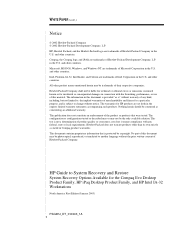
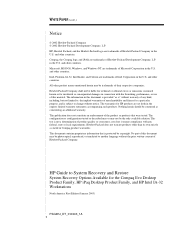
... should be trademarks of this document may not be liable for technical or editorial errors or omissions contained herein or for the Compaq Evo Desktop Product Family, HP iPaq Desktop Product Family, and HP Intel IA-32 Workstations
North America First Edition (January 2003)
PSG#HJ_DT_010303_1A
2 and other countries. This publication does not...
Evo Desktop Family, Small Form Factor Models, Intel Pentium 4 Version Hardware Reference Guide - Page 25


... (refer to unlock the lock.
2.
Hardware Reference Guide
2-15 If you have locked the Smart Cover Lock, use Computer Setup to the section in the AGP slot on the system board. Hardware Upgrades
Removing the AGP Card
A low profile Accelerated Graphics Port (AGP) card is installed in this chapter on
"Removing the Computer Cover"). 5.
Compaq Evo D300v User`s Guide - Page 1


User's Guide
Compaq Evo Desktop D300v Series
Document Part Number: 234630-005
May 2002 This guide provides basic information about setting up and maintaining your computer. Enhanced for accessibility
Compaq Evo D300v User`s Guide - Page 2


... is" without warranty of any kind and is subject to follow directions could result in damage to equipment or loss of information.
User's Guide Compaq Evo Desktop D300v Series Fifth Edition May 2002 Document Part Number: 234630-005
© 2002 Compaq Computer Corporation
Compaq, the Compaq logo, and...
Compaq Evo D300v User`s Guide - Page 3


... 2-10
3 Setup Utility (Intel Pentium 4 Models)
Setup Utility...3-1 Using Setup Utility 3-2 Standard CMOS Setup Screen 3-3 Advanced CMOS Setup Screen 3-4 Advanced Chipset Setup Screen 3-5 Power Management Setup Screen 3-6 PCI/Plug and Play Setup Screen 3-7 Peripheral Setup Screen 3-8 Hardware Monitor Setup Screen 3-8 Auto-Detect Hard Disks Screen 3-9
Compaq Evo D300v User's Guide
iii
Compaq Evo D300v User`s Guide - Page 16
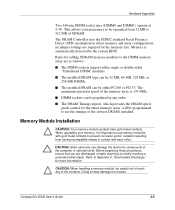
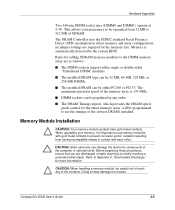
... MB, 128 MB, or 256 MB DIMMs.
■ The installed DRAM can damage the electronic components of static electricity by the system BIOS.
The maximum operation speed of SDRAM.
Refer to Appendix C, "Electrostatic Discharge," for the memory size. no jumper settings are discharged of the computer or optional cards. Memory Module Installation
CAUTION: Your memory...
Compaq Evo D300v User`s Guide - Page 25


Compaq Evo D300v User's Guide
3-1 The BIOS family name and version number appear at the top of the diagnostic tests run all of the Setup Utility menu for reference when placing service calls. 3
Setup Utility (Intel Pentium 4 Models)
Setup Utility
Use Setup Utility to do the following:
■ Change factory default settings.
■ Set...
Compaq Evo D300v User`s Guide - Page 31


.... Support for Setup Utility options may vary depending on and the system reconfiguration has caused such a serious conflict that the operating system cannot boot.
Compaq Evo D300v User's Guide
3-7 Primary Graphics Adapter Specifies whether a new installed video card is used to configure PCI plug and play devices.
Compaq Evo D300v User`s Guide - Page 36


...Ownership Tag, the text of the mode selected.
Compaq Evo D300v User's Guide
4-1 4
Setup Utility (Intel Celeron Models)
Computer Setup Utilities (F10)
Use Computer Setup to do the following:
■ Change... or Disabled to change , or verify the system configuration, including settings for processor, graphics, memory, audio, storage, communications, and input devices.
■ Modify the boot ...
Compaq Evo D300v User`s Guide - Page 39


...established passwords. Set Time and Date Save to Diskette
Allows you to a blank, formatted 1.44 MB diskette. Saves system configuration, including CMOS, to set system time and date. Restore from Diskette
Restores ...vary depending on your specific hardware configuration.
4-4
Compaq Evo D300v User's Guide
Support for embedded, enabled NIC
(if applicable)
About
Displays copyright notice.
Compaq Evo D300v User`s Guide - Page 40


Options are displayed. When a device is selected, detailed information and options are 3.5" 1.44 MB, 3.5" 720 KB, 5.25" 1.2 MB, 5.25" 360 KB, and Not Installed. The following options may vary depending on your specific hardware configuration.
Setup ...(treated as hard drive)
Support for Computer Setup options may be made bootable by the diskette drive. Compaq Evo D300v User's Guide
4-5
Compaq Evo D300v User`s Guide - Page 44
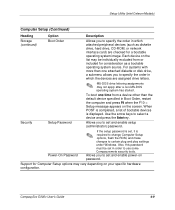
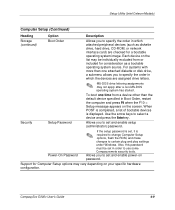
...play settings under Windows. Use the arrow keys to set , it is displayed. Compaq Evo D300v User's Guide
4-9
Security
Setup Password
Allows you to set in order to use some Compaq remote security tools...or included for consideration as diskette drive, hard drive, CD-ROM, or network interface card) are assigned drive letters.
Power-On Password
If the setup password is set and...
Compaq Evo D300v User`s Guide - Page 50


...reconfigure IRQ settings for ECC capable memories.
this is only needed with more than one graphics controller installed.
• ECC support allows hardware based error correction for these devices or ... bus mastering, which allows a PCI device to disable them entirely. Compaq Evo D300v User's Guide
4-15 Support for Computer Setup options may vary depending on your specific hardware configuration.
* ...
Compaq Evo D300v User`s Guide - Page 52


... video adapters in the system. Compaq Evo D300v User's Guide
4-17 Setup Utility (Intel...used by your specific hardware configuration.
* These options should be the "boot" or primary VGA controller.
Allows ROM to set:
• ACPI S3 Hard Disk Reset (enable/disable). Resets the hard disk on a boot from the S3 sleep state.
• AGP Aperture size (options vary depending on your graphics...
Compaq Evo D300v User`s Guide - Page 54


... or proper disposal, please use the public collection system or return them to the battery.
2. Battery and battery holder
A-2
Compaq Evo D300v User's Guide
It may be disposed of together with the general household waste. Batteries, battery packs, and accumulators should not be necessary to remove an expansion card to gain access to Compaq...
Compaq Evo D300v User`s Guide - Page 56


Using cleaning products ... Lint and other foreign matter can block the vents and limit the airflow. Compaq Evo D300v User's Guide
B-1
B
Routine Computer Care and Shipping Preparation
Routine Computer Care
Follow ...place the keyboard, with the keyboard feet down, directly against the front of the desktop unit as this also restricts airflow.
■ Keep the computer away from excessive ...
Compaq Evo D300v User`s Guide - Page 66


... with Compaq Brand keyboards and monitors that supports APM1.2. Compaq Evo D300v User's Guide
E-5
The power management feature of system inactivity....Using the Energy Save Monitor feature with the monitor provide configuration information. To take advantage of this by the EPA to go into low-power mode when the energy save timeout occurs. German Ergonomics Notice
Compaq Evo Desktops...
Compaq Evo D300v User`s Guide - Page 71


... devices 1-3 front panel components 1-5 power cords 1-4 voltage 1-2
R
RAM (random access memory). See memory
regulatory agency notices. See agency notices
removing access panels 2-2 an expansion card 2-7
removing access panels (caution) 2-2 routine computer care B-1
S
... battery replacement A-1 hot surfaces 2-6 misuse of computer 1-1 power cords 1-4
Index-2
Compaq Evo D300v User's Guide
Compaq Evo Family of Personal Computers, Small Form Factor Models-Celeron Versions Hardware Reference Guide - Page 35


A
Specifications
Compaq Evo Small Form Factor
Desktop Dimensions Height Width Depth
Approximate Weight
Weight Supported (maximum distributed load)
Temperature Range Operating Nonoperating
Relative Humidity (noncondensing) Operating Nonoperating
Maximum Altitude (unpressurized) Operating Nonoperating
...
D315, Evo D500 Series, D300 Series, D300v Series Worldwide Limited Warranty and Technical Support - Page 5


... publishers may be required to you. Warranty Period
Products Compaq D315 Compaq Evo™ D500 Series Compaq Deskpro™ EN Compaq Evo D300 Series Compaq Evo D300v Series
Compaq Deskpro EX Desktop and Minitower Compaq Deskpro EXS Desktop and Minitower Compaq Deskpro Workstation Compaq Evo Workstation
iPAQ™ Internet Device
Warranty Service
3 years parts 3 years labor 3 years...
Similar Questions
How To Share Ram With Graphic Card On Hp Compaq Dc7100
(Posted by scamaaronk 9 years ago)
What Type Of Graphic Card
What types of graphic cards can you buy for this computer
What types of graphic cards can you buy for this computer
(Posted by nylen12 11 years ago)
Can I Modify My Pc By Installing A New Graphics Card In It ?
My PC is getting old with all these new games out there , It's RAM is great and so the processor is ...
My PC is getting old with all these new games out there , It's RAM is great and so the processor is ...
(Posted by thepunisher619 11 years ago)
Replacing Graphic Card
I HAVE A CQ5000 COMPAQ THE GRAPHIC CARD IS SHUTING DOWN I WANT TO REPLACE THE CARD BUT THE MOTHER BO...
I HAVE A CQ5000 COMPAQ THE GRAPHIC CARD IS SHUTING DOWN I WANT TO REPLACE THE CARD BUT THE MOTHER BO...
(Posted by madcinco 11 years ago)
What Is The Max. On The Cpu Can Be Taken On The Evo D300v
(Posted by bdolan 12 years ago)

