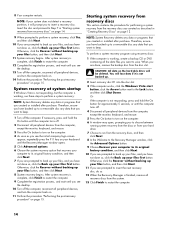Compaq Presario CQ5000 Support Question
Find answers below for this question about Compaq Presario CQ5000 - Desktop PC.Need a Compaq Presario CQ5000 manual? We have 9 online manuals for this item!
Question posted by madcinco on June 4th, 2012
Replacing Graphic Card
I HAVE A CQ5000 COMPAQ THE GRAPHIC CARD IS SHUTING DOWN I WANT TO REPLACE THE CARD BUT THE MOTHER BOARD HAS PCI-X SLOTS AND NO PCI SLOTS OR PCI-E SLOTS IS THERE A CARD ON THE MARKET THAT HAS PCI-X SLOTS ?
Current Answers
Related Compaq Presario CQ5000 Manual Pages
Similar Questions
Pci Slot? I Would Like To Use It With Motu Pci-424
PCI slot? I would like to use it with MOTU PCI-424
PCI slot? I would like to use it with MOTU PCI-424
(Posted by mnyassi 3 years ago)
What Mother Board Is In The Hp8000 Elite Small Form Factor Pc
(Posted by SyNco 9 years ago)
Need Information About The Compaq Presario Cq5000.
need to know the memory ram. system type. internal IP adress. external Ip adress.
need to know the memory ram. system type. internal IP adress. external Ip adress.
(Posted by blackwellgina 10 years ago)
How To Replace The System Board On A Compaq Evo D510 Sff
(Posted by Jrdillo 10 years ago)
What Type Of Graphic Card
What types of graphic cards can you buy for this computer
What types of graphic cards can you buy for this computer
(Posted by nylen12 11 years ago)